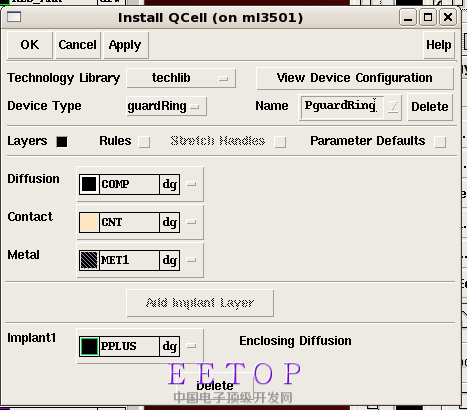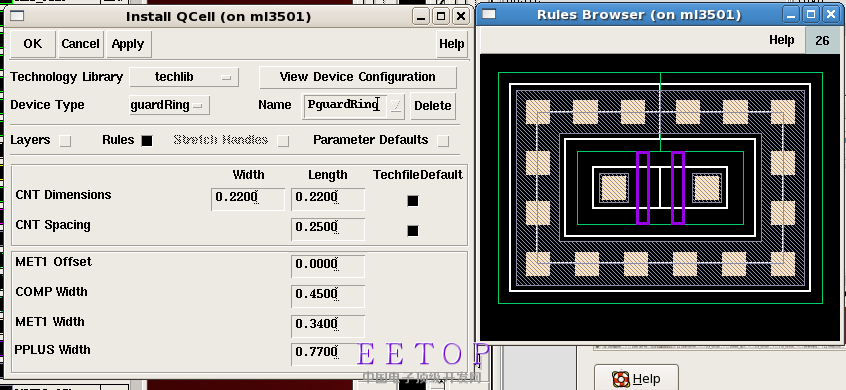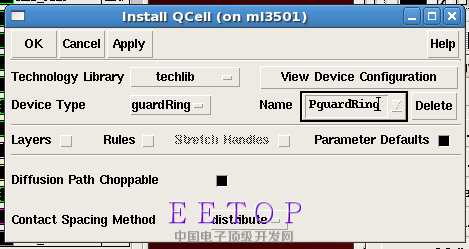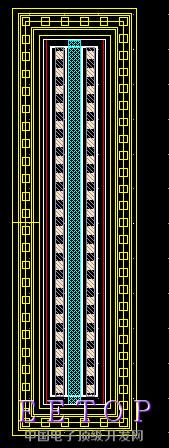How to create Guard ring in Ic 6.1.6 Layout View ?
时间:10-02
整理:3721RD
点击:
HowtocreateGuard ringinIc 6.1.6LayoutView ?
Tools--> Technology File Manager --> Guard Ring
定义guard ring 后 ,就可以调用了
使用Qcell创建guardring:1.icfb=>Tools=>Techology File Manager... 出现一个Technology File Tool Box 对话框
2.点击Qcell...出现Install Qcell 对话框
3.按照你自己的需求填写相关参数


4.点击ok完成设置
然后就可以使用啦!(只在layout XL 中能使用)
使用创建的guardring:
1.打开virtuoso layout
2.点击Tools=>Layout XL
3.i命令调用一个nmos管,做实验用
4.点击Create=>Guard RingG (快捷键为 shift + g )
5.出现一个 Guard Ring 对话框, 填net name: gnd
6.点击Hide或Apply
7.鼠标移到nmos管上,然后双击。
8结果如下:![]()