导gerber出错了咯,哪位哥哥帮我看看要紧不噻.会不会影响出板
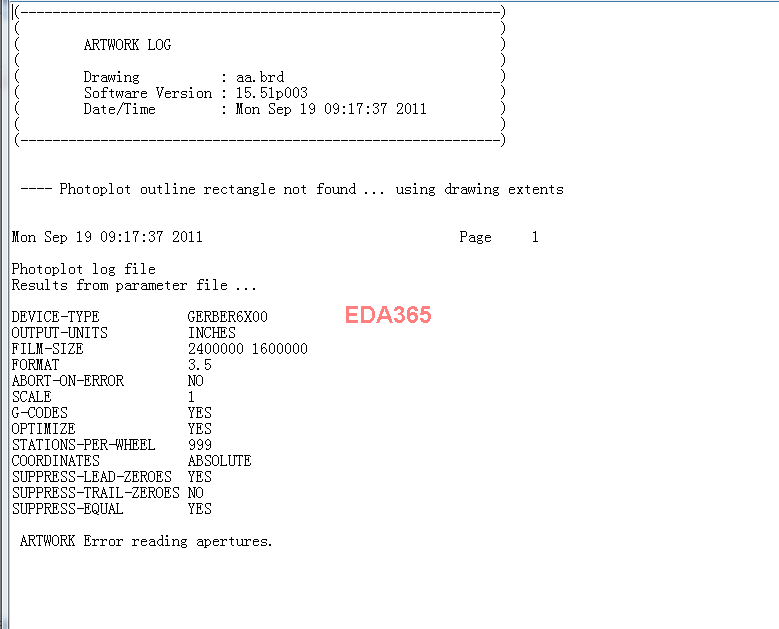
还有个小问题,出现这种报错是由哪个环节导致的,晓得的指点下咯。免得下次还会错
Photoplot outline rectangle not found ... 你的主板上没有outline 看看你是不是删掉了~~
添加以下 photoplot outline就行了
实在太感谢了咯。谢谢了
借用,加了这个photoplot outline后,走线层还是出不了光绘图,其他层都OK,为什么呢?
出光辉不需要添加photoplot outline,我做7年的layout,就没用添加过photoplot outline,你的问题,请贴出你的报错文件,不然别人没法回复。
您好!报错文件如下:高手指点一下,谢谢
)
( ARTWORK LOG )
( )
( Drawing : R.brd )
( Software Version : unreleased )
( Date/Time : Wed Sep 21 17:10:00 2011 )
( )
(------------------------------------------------------------)
Results from parameter file ...
DEVICE-TYPE GERBER_RS274X
OUTPUT-UNITS MM
FILM-SIZE 24000 16000
FORMAT 5.3
ABORT-ON-ERROR NO
SCALE 1
SUPPRESS-LEAD-ZEROES YES
SUPPRESS-TRAIL-ZEROES NO
SUPPRESS-EQUAL YES
UNDEF-APT-CONT NO
WARNING: for raster artwork formats, artwork accuracy must be
at least one place greater than the database accuracy, up
to the maximum accuracy allowed by the selected output format.
Increase the accuracy by increasing the "Decimal Places" in
the FORMAT section of the artwork parameters and then rerun
artwork.
The current output is rounding down the data. Failure to change
the format may result in inaccurate arc coordinates in the output
files and possible shape/void plotting failures.
================================================================
PROCESSING FILM < TOP >
TO FILE < C:/Documents and Settings/Administrator/桌面/TOP.art > ...
================================================================
FILM PARAMETERS :
---------------------------------------------------------
Undefined line width 0.0000
Mirror code NONE
Rotate angle NONE
Offset x: 0.0000
Offset y: 0.0000
Plot negative NO
Suppress unconnected internal pads NO
WARNING: rectangle or unfilled shape composed 0 width line found at (0.0000 0.0000)
... ignored!
WARNING: Shape at (-0.5020 11.2980) contains void at (-0.5020 11.2980)
which touches another shape.
You need to manually resolve this problem.
ERROR: aborting film - artwork will not be generated!
Error in TOP--halting output. Artwork file not generated.
*** ERROR with TOP
------------------------------------------------------
SUMMARY:
*** ERROR with TOP
ARTWORK Error
已解释,top层铜皮问题,但不是铜皮过细问题,你删除所有铜皮就可出来光辉。把所有的top同网络的铜皮合并了吧,即使是封装的。不要有重复的铜皮叠在一起
楼上说的没错,我也出过这个问题,同一个网络的覆铜做了多次,在出artwork时就会出现这个问题,删除覆铜,重新覆铜就好了。
