How to create touchstone file?
From ADS's .dds file, using table format, I have output a column of frequency, a column of magnitude, and a column of angle, and I have used Excel to separate them and saved as .txt file. Please let me know how to create .s1p file from this data so I can use WinCal's "Measure" to display the data.
The point is that in ADS my dataset contains many blocks, and I only want one of them to be output as .s1p file.
Thank you very much.
cl254
dds = data display template
ds = data file
The usual way to create Touchstone from ADS data sets is to use Tools > Data File Tool ... from the data display window.
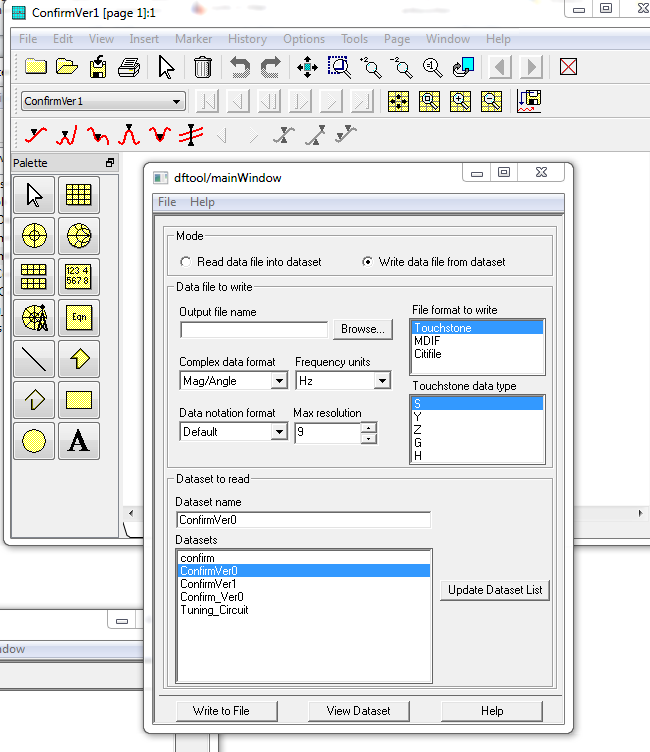
If you want to do it manually by copy & paste from the table, you need to have the Touchstone header in your file.
For S1P with mangnitude angle and frequency unit GHZ, this is the header:
# GHZ S MA R 50.00000
Then, you have the data lines with frequency, magnitude and angle separated by spaces.
One line per frequency.
That"s it.
Thank you for the quick reply, Volker. But Data File Tool outputs all s-param together at the same time, since the simulation has multiple terminals and each terminal gives one .s1p file, while I only want one of the .s1p file in the dataset.
Even if I manually create a file with header, how do I save it so its extension is .s1p instead of .s1p.txt, so I can use WinCal to read it.
Thank you!
Why not let ADS do everything for you and generate the S1P file from a new simulation. Create a simple schematic reading the dataset file (.ds) you have. Then terminate the required input pin, the one you need the S1P data for, with the Term element and the others with ideal 50 Ohm resistors. You can then simulate this with the required frequency sweep and place an SPOutput symbol on the schematic to generate the S1P datafile automatically. It will give 1-port s-parameter simulation data the required .s1p extension automatically.
The following example shows a simple case for 2-port data but it can be used for other port counts by using the necessary SNP element and additional load resistors as required.

This depends on your text editor. If you use Windows notepad, set the file type listbox to "All files (*.*)" when you save. This will then use the filename as is, without adding the .txt suffix.
- FEKO HOW TO CREATE SURFAce from polyline or cuve?
- How to create a Dipole on FEKO with varying length
- How do I automate or create a script in CST to postprocess some CST s-parameters?
- How to create a coaxial port in HFSS
- How to create coax feed of a dual band GPS microstrip antenna?
- create dipole source by discrete port
