HFSS - Can I select an object inside another - such as part of antenna in an AirBox?
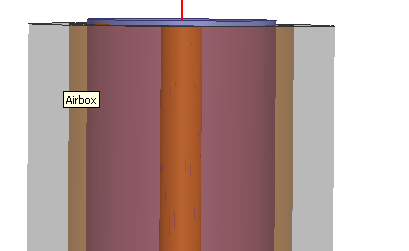
Now if I try to select part of the antenna using the mouse, I can"t do it, since I just select the airbox. One click of the mouse gives me this:

which is obviously not what I want to select.
The only way I seem to be able to select the object I want is to use the menus and select it by name.
I"m sure I've seen other people using HFSS select an item inside an AriBox, by holding down some keys, but I can't seem to find anything that works.
Sometimes I resort to deleting the AirBox so I can edit the rest of the antenna, then reinstating the AirBox, and setting up the boundary conditions again, which is a very tedious way to work!
Any suggestions how I can select an object with a mouse that's inside an AirBox?
Hello Debora
There are other ways of selecting elements either objects or faces.
One you can select the them is by their names in the project tree which you have already mentioned.
Second way is to use the select byname. if you want to select a certain face or edge you can right click and select the appropriate option . from there go ahead and click on the option called select by name on the toolbar. once you click that it will open up a dialogue box to select the object first and depending on your selecting option chosen at the moment it will display either the faces of or edges.
Select by name icon is "s" inside a red circle. if its not on your toolbar right click on the toolbar and choose 3D modeler selection mode.
Hope that was helpful. if its not clear let me know
Best Regards
Sajid Mohammed.
Thank you, that was most helpful. I did not have the "s" on my toolbar, but I've put it there now.
Debora
You are welcome and let me know if i can be of any further assistance.
Regards
Chachito
