STM32_GPIO配置及库函数讲解——LED跑马灯
GPIO寄存器缩写列表
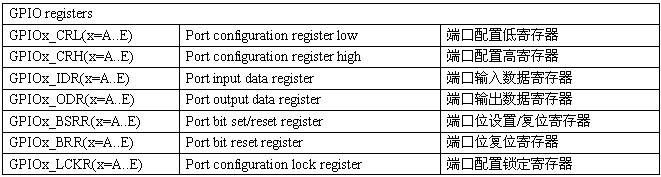
GPIO端口的每个位可以由软件分别配置成多种模式。
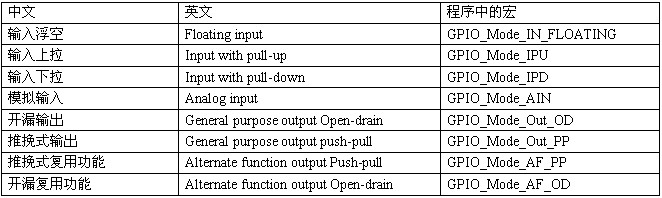
复位期间和刚复位后,复用功能未开启,I/O端口被配置成浮空输入模式。
LED硬件连接如下图所示:高电平点亮LED。

要想成功点亮一个LED,程序所需如下步骤:(必须的)
第一步:配置系统时钟。见STM32F103xRCC寄存器配置
除此之外,还需将GPIO外设时钟打开。
/* Enable GPIOC clock */
RCC_APB2PeriphClockCmd(RCC_APB2Periph_GPIOC, ENABLE);
void NVIC_Configuration(void)
{
#ifdef VECT_TAB_RAM //VECT_TAB_RAM没在程序中定义,所以将程序下载到Flash中
/* Set the Vector Table base location at 0x20000000 */
NVIC_SetVectorTable(NVIC_VectTab_RAM, 0x0);
#else /* VECT_TAB_FLASH */
/* Set the Vector Table base location at 0x08000000 */
NVIC_SetVectorTable(NVIC_VectTab_FLASH, 0x0);
#endif
}
第三步:配置GPIO的模式。输入模式还是输出模式。本章重点。
void GPIO_Configuration(void)
{
GPIO_InitTypeDef GPIO_InitStructure;
/* Configure PC.06, PC.07, PC.08 and PC.09 as Output push-pull */
GPIO_InitStructure.GPIO_Pin = GPIO_Pin_6 | GPIO_Pin_7 | GPIO_Pin_8 | GPIO_Pin_9;
GPIO_InitStructure.GPIO_Speed = GPIO_Speed_50MHz;
GPIO_InitStructure.GPIO_Mode = GPIO_Mode_Out_PP;
GPIO_Init(GPIOC, &GPIO_InitStructure);
}
typedef struct
{
u16 GPIO_Pin; //哪个管脚
GPIOSpeed_TypeDef GPIO_Speed; //如果是输出模式的话,还需要设置速度
GPIOMode_TypeDef GPIO_Mode; //管脚的类型
}GPIO_InitTypeDef;
void GPIO_SetBits(GPIO_TypeDef* GPIOx, u16 GPIO_Pin)
{
/* Check the parameters */
assert_param(IS_GPIO_ALL_PERIPH(GPIOx));
assert_param(IS_GPIO_PIN(GPIO_Pin));
GPIOx->BSRR = GPIO_Pin;
}
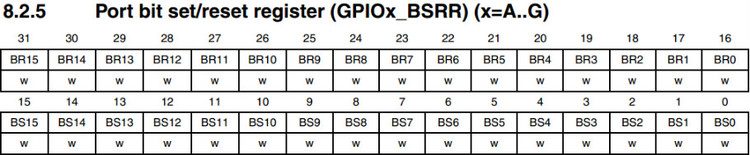
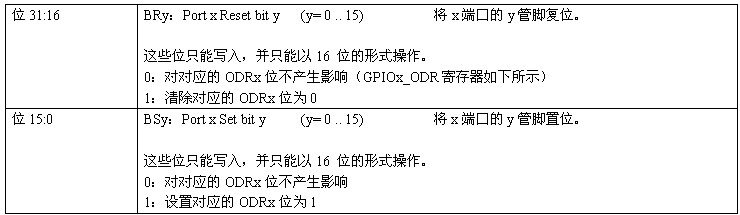


vGPIO_ResetBits向指定Port指定Pin写0:
void GPIO_ResetBits(GPIO_TypeDef* GPIOx, u16 GPIO_Pin)
{
/* Check the parameters */
assert_param(IS_GPIO_ALL_PERIPH(GPIOx));
assert_param(IS_GPIO_PIN(GPIO_Pin));
GPIOx->BRR = GPIO_Pin;
}


经过上面4步,就可以成功驱动LED。
下面给出LED跑马灯程序:
/* Includes ------------------------------------------------------------------*/
#include "stm32f10x_lib.h"
/* Private function prototypes -----------------------------------------------*/
void RCC_Configuration(void);
void NVIC_Configuration(void);
void GPIO_Configuration(void);
void Delay(vu32 nCount);
/*******************************************************************************
* Function Name : main
* Description : Main program.
* Input : None
* Return : None
*******************************************************************************/
int main(void)
{
#ifdef DEBUG
debug();
#endif
/* Configure the system clocks */
RCC_Configuration();
/* NVIC Configuration */
NVIC_Configuration();
/* Configure the GPIO ports */
GPIO_Configuration();
/* Infinite loop */
while (1)
{
GPIO_SetBits(GPIOC,GPIO_Pin_6);//点亮LED1
Delay(1000000);
Delay(1000000);//多点亮一会,使人能看到LED的确切变化
GPIO_ResetBits(GPIOC,GPIO_Pin_6);//熄灭LED1
GPIO_SetBits(GPIOC,GPIO_Pin_7);//点亮LED2
Delay(1000000);
Delay(1000000);
GPIO_ResetBits(GPIOC,GPIO_Pin_7);//熄灭LED2
GPIO_SetBits(GPIOC,GPIO_Pin_8);//点亮LED3
Delay(1000000);
Delay(1000000);
GPIO_ResetBits(GPIOC,GPIO_Pin_8);//熄灭LED3
GPIO_SetBits(GPIOC,GPIO_Pin_9);//点亮LED4
Delay(1000000);
Delay(1000000);
GPIO_ResetBits(GPIOC,GPIO_Pin_9);//熄灭LED4
}
}
/*******************************************************************************
* Function Name : RCC_Configuration
* Description : Configures the different system clocks.
* Input : None
* Return : None
*******************************************************************************/
void RCC_Configuration(void)
{
ErrorStatus HSEStartUpStatus;
/* RCC system reset(for debug purpose) */
RCC_DeInit();
/* Enable HSE */
RCC_HSEConfig(RCC_HSE_ON);
/* Wait till HSE is ready */
HSEStartUpStatus = RCC_WaitForHSEStartUp();
if (HSEStartUpStatus == SUCCESS)
{
/* Enable Prefetch Buffer */
FLASH_PrefetchBufferCmd(FLASH_PrefetchBuffer_Enable);
/* Flash 2 wait state */
FLASH_SetLatency(FLASH_Latency_2);
/* HCLK = SYSCLK */
RCC_HCLKConfig(RCC_SYSCLK_Div1);
/* PCLK2 = HCLK */
RCC_PCLK2Config(RCC_HCLK_Div1);
/* PCLK1 = HCLK/2 */
RCC_PCLK1Config(RCC_HCLK_Div2);
/* PLLCLK = 8MHz * 9 = 72 MHz */
RCC_PLLConfig(RCC_PLLSource_HSE_Div1, RCC_PLLMul_9);
/* Enable PLL */
RCC_PLLCmd(ENABLE);
/* Wait till PLL is ready */
while(RCC_GetFlagStatus(RCC_FLAG_PLLRDY) == RESET) {}
/* Select PLL as system clock source */
RCC_SYSCLKConfig(RCC_SYSCLKSource_PLLCLK);
/* Wait till PLL is use
STM32GPIO配置库函数LED跑马 相关文章:
- Windows CE 进程、线程和内存管理(11-09)
- RedHatLinux新手入门教程(5)(11-12)
- uClinux介绍(11-09)
- openwebmailV1.60安装教学(11-12)
- Linux嵌入式系统开发平台选型探讨(11-09)
- Windows CE 进程、线程和内存管理(二)(11-09)
