Bluetooth to 1-Wire communication using the DS9097U
Windows application Because the BlueSnap adapter cannot toggle the RTS and DTR lines, the OneWireLinkLayer.dll is not used in this example. Instead, the DS9097U 1-Wire COM Port Adapter (see Figure 1) is accessed directly with serial commands. Programs
Programs  Accessories
Accessories  Communications
Communications  HyperTerminal
HyperTerminal  BlueSnap.ht.
BlueSnap.ht. Windows Mobile pairing procedure







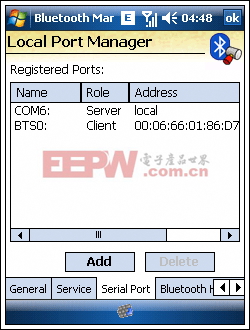
Download (ZIP) the sample project. Figure 2 shows the application running on a Windows Mobile device. The project contains a simple class with calls to commonly-used functions (including Search ROM).
Figure 2. Application running on Windows Mobile.
the DS9097U using communication to 1-Wire Bluetooth 相关文章:
- CAN总线协议到EtherCAT从站协议的转换网关设计(04-23)
- Ethernet与现场总线器(08-14)
- 工业以太网EtherCAT技术的原理及其实现(11-18)
- Introduction to the DS8500 HART modem(08-11)
- PoE电源解决方案(04-09)
- 3G的最后一站:Femtocell超小型化移动基站(03-08)
