1、CCS7.0安装在WIN的专业版系统上,安装成功;
2、导入工程后,总是提示下面问题。
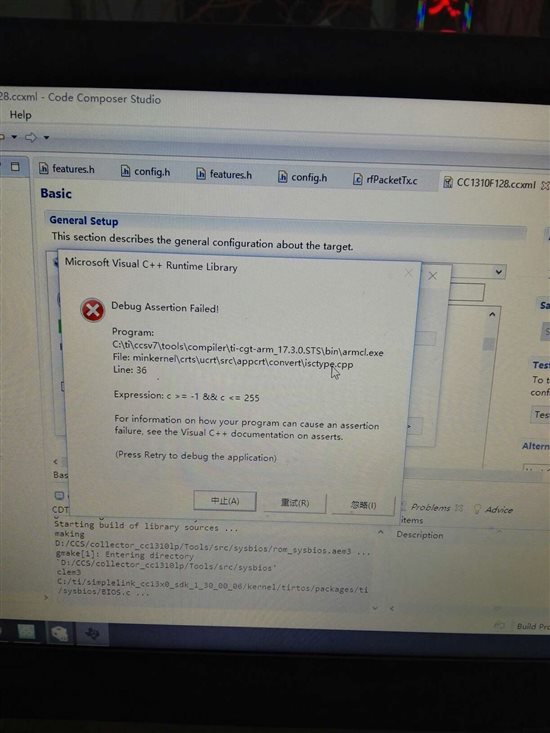
装7.1吧, 离线版的. 另外,你到底是什么专业版? XP不一定支持了.
如下link:
http://software-dl.ti.com/ccs/esd/CCSv7/CCS_7_1_0/exports/CCS7.1.0.00016_win32.zip
Download CCS
Contents
[hide]
- 1 Cloud Tools
- 2 Download the latest CCS
- 2.1 Free license for older versions
- 2.2 Deprecation notices:
- 3 CCS Incremental Update Policy
- 4 Code Composer Studio Version 7 Downloads
- 5 Code Composer Studio Version 6 Downloads
- 6 Code Composer Studio Version 5 Downloads
- 7 Code Composer Studio Version 4 Downloads
- 7.1 Image Descriptions
- 7.2 CCSv4 Release Archive
- 8 Code Composer Studio Version 3 Downloads
- 9 Code Composer Studio Version 2 Downloads
Cloud Tools
If you are using an MSP LaunchPad or a SensorTag you can begin working with these boards without downloading CCS. Visit dev.ti.com to access Cloud-based development tools. Resource Explorer provides instant access to all of the examples, documentation and libraries, CCS Cloud is a cloud-based IDE and PinMux enables you to select your peripherals and generate the pin configuration.
Download the latest CCS



Version 7.1.0.00016 Linux Installation Instructions | System Hardware Requirements | Training Material
Licensing: CCSv7 is now Technology Software Publicly Available (TSPA) compliant. In practice, it does not require a paid license for its use anymore.
Update Status: This release will be available as an update
Internet Explorer users may need to change the extension of the Windows installer to exe after downloading.
This installation program will allow you to select the features of CCS that you want to install and then will download and install just those items. Full zip images 'are available if you have issues with the web installer.' Previous versions are also available. Please see the Linux Host Support CCSv7 and MacOS Host Support CCSv7 pages for device support information as not all devices are supported on these platforms.
Device support on Mac Please note that only microcontroller and connectivity devices are supported on Mac. Processors devices are not support. See MacOS Host Support CCSv7 for more information
4K Display Note if you are using a 4K display the text will auto scale in the installer which makes it very difficult to read the text displayed within the window area and thus not possible to install CCS. It is recommended to disable text scaling or lower the resolution until an updated installer can be created that is compatible with 4K displays.
C55x Users: the C5500 compiler is not installed in CCSv7.x releases, but it is instead available at the CCS App Center, accessible from the View menu in CCS.
Free license for older versions
With the release of CCSv7 all previous v4, v5 and v6 releases are free of charge. Simply unzip and copy the License File for Older versions into <install dir>/ccs_base/DebugServer/license. Then go to Help -> Code Composer Studio Licensing information and point CCS to this license file. Restart CCS.
Deprecation notices:
- The 32-bit version of Code Composer Studio for Linux is discontinued in favor of a 64-bit version since CCSv6.2.0.
- Windows XP support is deprecated with the release of CCSv7.0.0.
- Spectrum Digital XDS510USB JTAG debuggers are not supported with 64bit CCS installations. Currently this impacts Linux and MacOS.
- Stellaris (LM3S and LM4F) devices are not supported starting with CCSv7.0.0.
CCS Incremental Update Policy
When a new release is posted, it may be possible to incrementally update an existing older version of CCS to the newly released version via the CCS Update Manager. Note that this incremental CCS update will only update the IDE components. Also note that not every release will have an incremental update available. More details on the CCS update policy is detailed below:
CCS Update Policy
- Each CCS release, starting with 6.1.2, will have a note regarding availability of an incremental update
- Incremental update availability (if planned) will trail full update releases by no more than 2 weeks
- Not every release will have an option for an incremental update. Reasons for this vary. One reason would be if a CCS release picks up a new version of Eclipse (Eclipse itself does not formally support upgrading between releases)
Code Composer Studio Version 7 Downloads
There are two types of installers:
- Web installers allow you to download only the software components that you require.
- Off-line installers will download a large compressed file (about 800MB) so you may then uncompress it then select what you require to install.
| Release |
Build # |
Date |
Download |
Notes |
|
| 7.1.0 |
7.1.0.00016 |
Mar 17, 2017 |
Web Installers:
Windows
Linux
MacOS
Off-line Installers:
Windows MD5
Linux MD5 - 64-bit only
MacOS MD5
Manifest
|
- New/Notable In This Release (7.1.0.00016):
- Release notes
- Additional bugfixes for SDK discovery
- Certain files and directories in c:\ti or $HOME/ti/ caused the SDK discovery process to terminate. As a consequence CCS would not be aware of the SDKs and the user would get errors during example program imports.
- Resource Explorer enhancements
- 5X performance improvement when navigating Resource Explorer tree or filter content for specific board/device
- Enhanced Resource Explorer to clearly identify when newer version of packages are available in the cloud
- Resolve issue where multiple Software folders are sometime shown in Resource Explorer
- Resolved issue with Resource Explorer offline/download SimpleLink Academy first when requesting to offline/download SimpleLink SDK
- New/Notable In CCS 7.1.0:
- SimpleLink MCU SDK support usability enhancements
- EnergyTrace HDR for CC13/CC26xx devices.
- ROV2 – Next Gen Real Time Object Viewer for visibility into SimpleLink SDK stacks
|
| 7.1.0 |
7.1.0.00015 |
Mar 6, 2017 |
Web Installers:
Windows
Linux
MacOS
Off-line Installers:
Windows MD5
Linux MD5 - 64-bit only
MacOS MD5
Manifest
|
- New/Notable In This Release:
- Release notes
- Additional bugfixes for SDK offlining
- New/Notable In CCS 7.1.0:
- SimpleLink MCU SDK support usability enhancements
- EnergyTrace HDR for CC13/CC26xx devices.
- ROV2 – Next Gen Real Time Object Viewer for visibility into SimpleLink SDK stacks
|
| 7.1.0 |
7.1.0.00014 |
Mar 1, 2017 |
Web Installers:
Windows
Linux
MacOS
Off-line Installers:
Windows MD5
Linux MD5 - 64-bit only
MacOS MD5
Manifest
|
- New/Notable In This Release:
- Release notes
- SimpleLink MCU SDK support usability enhancements
- EnergyTrace HDR for CC13/CC26xx devices.
- ROV2 – Next Gen Real Time Object Viewer for visibility into SimpleLink SDK stacks
|
| 7.0.0 |
7.0.0.00043 |
Jan 16, 2017 |
Web Installers:
Windows
Linux
MacOS
Off-line Installers:
Windows MD5
Linux MD5 - 64-bit only
MacOS MD5
Manifest
|
- New/Notable In This Release:
- Release notes
- Installer bug fix for an issue that occurred under certain conditions in 7.0.0.00042 when installing Spectrum Digital debug probes
|
| 7.0.0 |
7.0.0.00042 |
Dec 14, 2016 |
Web Installers:
Windows
Linux
MacOS
Off-line Installers:
Windows MD5
Linux MD5 - 64-bit only
MacOS MD5
Manifest
|
- New/Notable In This Release:
- Release notes
General Enhancements
- New licensing model: Technology Software Publicly Available (TSPA)
- Eclipse 4.6 with CDT 9.0 and JRE 8
- GUI Composer v2 Runtime included
- TI Resource Explorer v3 with metadata v2.1 support and stability fixes
- SEGGER J-Link support (new!)
- MCU Compilers 16.9 LTS
- System Analyzer supported on OS X (new!)
- Energia 18 support
- Device support, debug, and emulation improvements
Changes
- Windows XP no longer supported
- Stellaris device family no longer supported
- C5500 Compiler no longer included; now available from App Center. For details, please check this e2e post
- C6000 v7 Compiler no longer included; v8 still included, and older releases downloadable
- ARM v5.2.5 Compiler no longer included; LTS release still included, and older releases downloadable
|
Code Composer Studio Version 6 Downloads
It is highly recommended to use the latest version of Code Composer Studio as patches are not provided for older versions.
There are two types of installers:
- Web installers will allow you to perform an install using an installer controlled download process that will only download needed software components. An internet connection is mandatory at install time.
- Off-line installers are a large archive (about 730MB). When you run it you can select the components to be installed. No internet connection is required at install time. The executable can be used for installing multiple local systems.
If you have an issue with the web installer not being able to connect to the internet then please try the off-line installer. If you need to update a computer that does not have internet access then download the offline installer and then transfer it to the computer without access and use the offline installer to update your installation.
| Release |
Build # |
Date |
Download |
Notes |
| 6.2.0 |
6.2.0.00050 |
Sept 14, 2016 |
Web Installers:
Windows
Linux - 64-bit only
MacOS
Off-line Installers:
Windows MD5
Linux MD5 - 64-bit only
MacOS MD5
|
- New in this release:
- Release notes
- Build 50 vs 48
- Bug fixes for flashing issues on Connectivity devices
- Resource Explorer bug fixes and startup performance improvements
- Installation: see instructions in README Linux file. See also additional Linux Installation Instructions
- The manifest lists the software components included in this product.
- Update Status: this release will not be available as an update.
|
| 6.2.0 |
6.2.0.00048 |
Aug 31, 2016 |
Web Installers:
Windows
Linux - 64-bit only
MacOS
Off-line Installers:
Windows MD5
Linux MD5 - 64-bit only
MacOS MD5
|
- New in this release:
- Release notes
- Support for MacOS (CC13xx, CC2538, CC2650, CC3200, C2000, MSP430, MSP432, TM4C, Hercules)
- Bug fixes
- Updated device support
- Eclipse 4.5
- ARM, C2000, MSP430 compiler update to 15.12.3 LTS
- Resource Explorer v2.0 BETA
- Installation: see instructions in README Linux file. See also additional Linux Installation Instructions
- The manifest lists the software components included in this product.
- Update Status: this release will not be available as an update.
|
| 6.1.3 |
6.1.3.00034 |
Jul 2, 2016 |
Web Installers:
Windows
Linux
MacOS
Off-line Installers:
Windows MD5
Linux MD5
MacOS MD5
|
- New in this release:
- Support for MacOS (CC13xx, CC2538, CC2650, CC3200, C2000, MSP430, MSP432, TM4C, Hercules)
- Bug fixes
- Updated device support
- Eclipse 4.5
- ARM, C2000, MSP430 compiler update to 15.12 LTS
- Build 33 vs 34 There is no functional difference between build 33 and 34, the only change was to correct an issue in the installer.
- Installation: see instructions in README Linux file. See also additional Linux Installation Instructions
- The manifest lists the software components included in this product.
- Update Status: this release will not be available as an update.
|
| 6.1.3 |
6.1.3.00033 |
Apr 22, 2016 |
Web Installers:
Windows
Linux
MacOS
Off-line Installers:
Windows MD5
Linux MD5
MacOS MD5
|
- New in this release:
- Support for MacOS (CC13xx, CC2538, CC2650, CC3200, C2000, MSP430, MSP432, TM4C, Hercules)
- Bug fixes
- Energia 17 support
- Updated device support
- Eclipse 4.5
- ARM, C2000, MSP430 compiler update to 15.12 LTS
- Build 33 vs 34 There is no functional difference between build 33 and 34, the only change was to correct an issue in the installer.
- Installation: see instructions in README Linux file. See also additional Linux Installation Instructions
- The manifest lists the software components included in this product.
- Update Status: this release will not be available as an update.
|
| 6.1.2 |
6.1.2.00015 |
Dec 23, 2015 |
Web Installers:
Windows
Linux
Off-line Installers:
Windows MD5
Linux MD5
|
- New in this release:
- Bug fixes
- Updates to KeyStone device support
- Updates to Sitara device support
- C6000 8.1 Compiler
- Installation: see instructions in README Linux file. See also additional Linux Installation Instructions
- The manifest lists the software components included in this product.
- Update Status: this release will not be available as an update.
|
| 6.1.1 |
6.1.1.00022 |
Sept 16, 2015 |
Web Installers:
Windows
Linux
Off-line Installers:
Windows MD5
Linux MD5
|
- New in this release:
- Updates to SimpleLink CC26xx and CC13xx Wireless Connectivity MCUs
- XDS110 automatic firmware update
- CC3200 support on Linux
- DRA7x support
- Energia 15 and 16 support
- Bug fixes.
- Installation: see instructions in README Linux file. See also additional Linux Installation Instructions
- The manifest lists the software components included in this product.
- If you wish to update a previous install then please install the update from within CCS instead of downloading this installation and pointing it to your existing install.
|
| 6.1.0 |
6.1.0.00104 |
Feb 25, 2015 |
Web Installers:
Windows
Linux
Off-line Installers:
Windows MD5
Linux MD5
|
- New in this release:
- Enhancements to IDE:
- Integration with Eclipse v4.4.1 and CDT 8.3.
- Added support for SimpleLink™ CC26xx and CC13xx MCU platform of devices.
- Added support for on-board USB XDS110 debug (Hercules RM46x Launchpad).
- Support for GCC for MSP430.
- MSP EnergyTrace
- Improved EnergyTrace tool for profiling application’s energy consumption, battery lifetime, monitoring internal device states and determining execution hotspots (statistical function profile)
- Energia 14 support
- Bug fixes.
- Installation: see instructions in README Linux file. See also additional Linux Installation Instructions
- The manifest lists the software components included in this product.
- If you wish to update a previous install then please install the update from within CCS instead of downloading this installation and pointing it to your existing install.
|
| 6.0.1 |
6.0.1.00040 |
Aug 3, 2014 |
Web Installers:
Windows
Linux
Off-line Installers:
Windows MD5
Linux MD5
|
- New in this release:
- Fixes an installation issue for laptops using NVidia Optimus-based graphics controllers. No other content changes.
- Installation: see instructions in README file. Additional Linux Installation Instructions
- The software manifest lists the software components included in this product.
- If you wish to update a previous install then please install the update from within CCS instead of downloading this installation and pointing it to your existing install.
|
| 6.0.1 |
6.0.1.00039 |
July 22, 2014 |
Web Installers:
Windows
Linux
Off-line Installers:
Windows MD5
Linux MD5
|
- New in this release:
- Support for Hercules RM57L and TMS570LC (Cortex-R5/R5F)
- Support for SimpleLink CC32xx (Windows only).
- New MSP430 EnergyTrace tool for profiling application’s energy consumption, monitoring internal device states and determining execution hotspots (statistical function profile)
- Energia 13 support.
- Installation: see instructions in README file. Additional Linux Installation Instructions
- The software manifest lists the software components included in this product.
- If you wish to update a previous install then please install the update from within CCS instead of downloading this installation and pointing it to your existing install.
|
| 6.0.0 |
6.0.0.00190 |
April 21, 2014 |
Web Installers:
Windows
Linux
Off-line Installers:
Windows MD5
Linux MD5
|
- New in this release: App Center, Getting Started View, Simple Mode, Eclipse 4.3, Energia 12 support.
- Installation: see instructions in README file. Additinal Linux Installation Instructions
- The software manifest lists the software components included in this product.
|
Code Composer Studio Version 5 Downloads
It is highly recommended to use the latest version of Code Composer Studio as patches are not provided for older versions.
There are two types of installers:
- Web installers will allow you to perform an install using an installer controlled download process that will only download needed software components. An internet connection is mandatory at install time.
- Off-line installers are a large compressed executable (about 1400MB) with anything needed for your platform. When you run it you can select the components to be installed. No internet connection is required at install time. The executable can be used for installing multiple local systems.
If you have an issue with the web installer not being able to connect to the internet then please try the off-line installer. If you need to update a computer that does not have internet access then download the offline installer and then transfer it to the computer without access and use the offline installer to update your installation.
| Release |
Build # |
Date |
Download |
Notes |
| 5.5.0 |
5.5.0.00077 |
Sep 9, 2013 |
Web Installers:
Windows
Linux
Off-line Installers:
Use this if the web installer cannot connect to the internet
Windows
Linux |
- New in this release: new MSP430 devices and Mathlib, JTAG password support for MSP430FR59xx series, Stellaris SWO trace support, code coverage for DSP trace, statistical function profiling, GUI Composer support for grid widget and for UART.
- Installation: see instructions in README file. Note Win 8 may require that installation is run in Win 7 compatibility mode
Additional Linux Installation Instructions
- The software manifest lists the software components included in this product.
|
| CCSv5.4.x |
| 5.4.0 |
5.4.0.00091 |
May 10, 2013 |
Web Installers:
Windows
Linux
Off-line Installers:
Use this if the web installer cannot connect to the internet
Windows
Linux |
- New in this release: supporting Windows 8 host, GCC Compiler for Sitara/Cortex-A8, MSP430G2xx4 and MSP430G2xx5 series. Also, significant improvements made to trace analysis usability and performance.
- IMPORTANT NOTES:
(1) Legacy MSP-FET430UIF JTAG interfaces (v1.3) do not support F5529 and F6137 in SBW mode on TI target socket board/evaluation modules
Workaround: switch to 4 wire JTAG mode or use newer MSP-FET430UIF interface
Please see Release Notes for more details.
(2) If you are developing software for MSP430FR59xx family devices, using the version of Grace included with this release of CCS will result in build errors. Please update your installation of Grace to version 2.10.01 by selecting Help → Check For Updates.
(3) Please see Release Notesregarding two limitations of CC2538 support.
(4) Attention users of BeagleBone (revision A5 and newer) and AM335x Starter Kit (Rev 1.2B): these boards have modified XDS100 embedded emulators that require the use of the standard device driver provided by FTDI. Also, the supplied GEL file pre-configured for SK_AM335x board was not designed to be used by the initial production revision (Rev 1.2B). Please see Release Notes for more details.
(5) NDK users: you’d need to apply a new NDK after you have installed this version of CCS.
(6) Customers using scripting on Linux may need to correct a bash syntax error in dss.sh to allow parameters to be passed correctly. Please refer to forum thread for details.
- INSTALLATION:
If you encounter an issue where the web installer cannot connect to the internet please try the off-line installer.
See general instructions in README file.
Additional Linux Installation Instructions
If you are on Windows 7, 64-bit, using Nvidia, you may want to check this forum thread prior to installing CCSv5.4.0.
- The software manifest lists the software components included in the product
|
| CCSv5.3.x |
| 5.3.0 |
5.3.0.00090 |
Nov 26, 2012 |
Web Installers:
Windows
Linux
Off-line Installers:
Windows
Linux |
- New in this release: GUI Composer (creation of custom user interfaces that interact with your target application), Grace 2.0, XDS560v2 Pro Trace, XDS2xx, support for MSP430 (F6659 and F6779) and EEM Trace, F28335 series, and multiple bug fixes.
- IMPORTANT NOTES:
(1) Importing projects from previous CCSv5.x releases for the MSP430FRxxxx series of devices requires a manual update of the corresponding linker command file (CMD) in your project. Please see Release Notes for more details.
(2) Attention users of BeagleBone (revision A5 and newer) and AM335x Starter Kit (Rev 1.2B): these boards have modified XDS100 embedded emulators that require the use of the standard device driver provided by FTDI. Also, the supplied GEL file pre-configured for SK_AM335x board was not designed to be used by the initial production revision (Rev 1.2B). Please see Release Notes for more details.
(3) After you apply software updates, should you ever encounter in a subsequent update the message: "The operation could not be completed. See the details.”, go to Window→Preferences→Install/Update→Available Software Sites and disable the Juno site (uncheck the box). The Eclipse Juno updates are not compatible with this version of CCS.
- Release Notes:
For details about the content of this version: please consult the release notes as well as CCSv5 wiki.
- Installation: see instructions in README file.
Additional Linux Installation Instructions
- The software manifest lists the software components included in the product
|
| CCSv5.2.x |
| 5.2.1 |
5.2.1.00018 |
July 16, 2012 |
Web Installers:
Windows
Linux
Off-line Installers:
Windows
Linux |
- This version is contains several bug fixes and updated versions of compilers compilers and BIOS operating system... For more information check out the CCSv5 wiki.
- Release Notes:
For details about the content of this version: please consult the release notes.
- The software manifest lists the software components included in the product.
- IMPORTANT:
- This version will not patch or update installed versions of CCSv4 or prior releases (e.g., CCSv3)
- Not all features are supported on Linux please see the Linux Host Support topic for details
- Installation: see instructions in README file.
Additional Linux Installation Instructions
- MSP430ware users:
The MSP430ware version installed with CCSv5.2.1 does not properly display some examples in the TI Resource Explorer (check this post). Please click on this link for upgrade instructions.
- Blackhawk Emulation Note:
Please update to Blackhawk Emulation Drivers v5.2.0.203 or later using the CCS Eclipse Update Manager from the main menu (Help -> Check for Updates). This applies to both Windows and Linux versions.
LINUX USERS: if you do not update as root (i.e. sudo), then you need to re-run the driver install scripts as sudo to make sure device drivers are updated. Execute the file, install_drivers.sh located in the folder, instal_scripts. See Linux Installation Instructions
|
| 5.2.0 |
5.2.0.00069 |
May 18, 2012 |
Off-line Installers:
Windows
Linux |
- This is a major new release of Code Composer Studio. It contains new functionality including updated versions of the Eclipse IDE, compilers, and BIOS operating system... For more information check out the CCSv5 wiki.
- Release Notes:
For details about the content of this version: please consult the release notes.
- The software manifest lists the software components included in the product.
- IMPORTANT:
- This version will not patch or update installed versions of CCSv4 or prior releases (e.g., CCSv3)
- Not all features are supported on Linux please see the Linux Host Support topic for details
- Installation: see instructions in README file.
Additional Linux Installation Instructions
- Blackhawk Emulation Note:
Please update to Blackhawk Emulation Drivers v5.2.0.203 or later using the CCS Eclipse Update Manager from the main menu (Help -> Check for Updates). This applies to both Windows and Linux versions.
LINUX USERS: if you do not update as root (i.e. sudo), then you need to re-run the driver install scripts as sudo to make sure device drivers are updated. Execute the file, install_drivers.sh located in the folder, instal_scripts. See Linux Installation Instructions
|
| CCSv5.1.x |
| 5.1.1 |
5.1.1.00031 Windows
5.1.1.00033
Linux |
February 16, 2012
February 27, 2012 |
Windows (offline installer) 1200MB
Linux (offline installer)1100MB
|
- WARNING:
- If you had installed 5.1.0.09000 from the so-called "web installer" download, instead of the "offline installer", you may encounter issues applying 5.1.1 automatic patch update. If this is the case, please download the Windows offline installer for 5.1.1 (Build # 5.1.1.00031) and install this image atop of your existing 5.1.0 installation, at the same location (you do not have to uninstall 5.1.0 prior to overinstalling 5.1.1).
- There was a 5.1.1.00028 posted previously. The only difference between that build and this one is the location of some simulator files. This build (5.1.1.00031) corrects the location so that the simulators are visible in CCS.
- Installation
- The offline installer is the complete DVD image in an archive file. Extract this and you can run the setup program to install CCS.
- Detailed Notes
- Release Notes
- Linux Installation Instructions
- Software manifest
- Check sections Emulator Support and Supported ISAs of the Linux Host Support topic for Linux information
- Important information for MSP430BT5190 and MSP430F47x3 devices
- Link to Device support files
- Blackhawk Emulation Note:
Please update to Blackhawk Emulation Drivers v5.1.0.203 or later using the CCS Eclipse Update Manager from the main menu (Help -> Check for Updates). This applies to both Windows and Linux versions.
LINUX USERS: if you do not update as root (i.e. sudo), then you need to re-run the driver install scripts as sudo to make sure device drivers are updated. Execute the file, install_drivers.sh located in the folder, instal_scripts. See Linux Installation Instructions
|
| 5.1.0 |
5.1.0.09000 |
November 3, 2011 |
Windows (offline installer) 1200MB
Linux (offline installer) 1100MB
|
- This is a major new release of Code Composer Studio. It contains a lot of new functionality including a simplified user interface, upgraded version of the Eclipse IDE, new compilers, updated BIOS operating system... For more information check out the CCSv5 wiki.
- Supports all TI embedded processors.
- Detailed Notes
- Release Notes
- Linux Installation Instructions
- Software manifest
- Device and emulator restrictions apply to Linux version of CCS.
- Check sections Emulator Support and Supported ISAs of the Linux Host Support
- MSP430ware Upgrade Instructions
- CCS 5.1 has a pre-1.00 version of MSP430ware. Please click on this link for upgrade instructions.
|
| CCSv5.0.x (LIMITED DISTRIBUTION) |
| 5.0.3 |
5.0.3.00028 |
June 27, 2011 |
Windows
Linux
|
- Not recommended for MCU users (MSP430, C2000, Stellaris).
- Updated versions of GEL and XML files for C66x, TI816x and TI814x.
- Added support for Turbo C66x Simulator.
- Improved support on Linux.
- Added Blackhawk Linux support for XDS560v2 and for XDS560v1 USB and LAN emulators.
- Detailed Release Notes.
- Software manifest
|
| 5.0.2 |
5.0.2.00006 |
February 23, 2011 |
Windows
Linux
|
- Inclusion of production version of compiler CGT C6000 v7.2.
- Adds support for C66x.
- It also applies to users of the C6678 EVM.
It provides XML files to use the on-board XDS100 emulator and provides a C6678 EVM GEL file to initialize the SOC prior to use.
- Minor updates to SYS/BIOS and XDCTools.
- Recommended for TI816x and TI814x SDK users
- Software manifest
- Not recommended for MCU users (MSP430, C2000, Stellaris).
- IMPORTANT (C66x users) - PATCH required
Prior to installation of CCSv5.0.2, please proceed as follows to apply the recommended patch:
1. Download the patch (Windows Version / Linux Version) in the same folder / directory where you downloaded the full CCS image.
2. Proceed as directed in Installation Instructions.
|
| 5.0.1 |
5.0.1.00036 |
January 24, 2011 |
Windows
Linux
|
- Recommended TI816x SDK users
- Not recommended for MCU users (MSP430, C2000, Stellaris).
- RTA Users: this version has a packaging problem that could result in RTA related views not working. If you have this problem, you can address it by copying to . You can overwrite the existing version in common\bin.
- Software manifest
|
| 5.0.0 |
5.0.0.00095 |
October 25, 2010 |
Windows
Linux
|
- Not recommended for MCU users (MSP430, C2000, Stellaris).
- Software manifest
|
Code Composer Studio Version 4 Downloads
This page provides access to current and past download images for Code Composer Studio. The latest link will always be at the top but you can use the other links to download specific versions. For each version are two CCS images that can be downloaded, DVD image and Microcontroller Core. The DVD image is what you get when you buy CCS regardless of which license type purchased and the Microcontroller Core version is the code size limited tool. For updates to BIOS, IPC, XDCtools please go here.
Unless you want code size limited tools then download the full DVD image.
Requirements to Download: You will need a my.TI login to download CCS. If you don't already have one you will be given the opportunity to create one on the login screen. The other thing you will go through when you download CCS is US Export control screening, a questionnaire will appear with some questions that need to be answered. If approved the system will email you the download link. If you are an IE8 user make sure to say "No" to the prompt if you want to view secure content only.
Notice to Windows 7 / 64 bits users: CCSv4.x releases have a known drawing issue on the Project Build properties that can only be partially solved by a patch to the SWT component. Therefore it is recommended to use CCSv5.1 for this OS. For details please check this forum thread
Latest production image is 4.2.4.00033.
Image Descriptions
| DVD (Full Tools) | FREE CODE SIZE LIMITED TOOLS |
|---|
- DVD image that comes on the CCS DVD when you buy CCS
- Supports all device families: ARM, C28x, C54x, C55x, C6000, DaVinci, MSP430, Stellaris, TMS470, TMS570, Sitara and OMAP
- 1.1GB download
- Supports all license types (except the code size limited tools, for that download the code size limited image)
- FREE Licenses supported:
- 30 day evaluation license option (can be extended)
- Use with XDS100 emulators, EVMs, DSKs, Stellaris IDKs (not RDKs) and eZdsp boards that have on-board emulation as well as simulators.
- Important! MSP430 eZ430 and Chronos kits should use the 30 day license or the code size limited tools.
- Can be upgraded to a full license.
- Includes DSP/BIOS.
|
- DOWNLOAD THIS FOR LAUNCHPAD
- FREE Code Size Limited Tools for MSP430 and C28x
- 360MB download
- Supports MSP430 and C28x only
- FREE version that can be used with all MSP430 development kits without a time restriction
- Can NOT be upgraded to a full (unlimited) license (use DVD image for full license)
- Does NOT include DSP/BIOS
|
|
Getting a License: You need a license to use CCS. There are many types of licenses for CCS. The licensing topic goes into more detail on the options available. The activation topic walks through the process of activating a license. If you are using the MCU Core download it will automatically generate a license on installation and no user action is required. If you have any issues with license file generation please contact: ccs_license_file_help@list.ti.com.
Stellaris: Stellaris Support is available in CCSv4.1 and later. The Stellaris Support in CCS topic describes the status of Stellaris support in CCS.
- The StellarisWare download is available from here: Download StellarisWare
CCSv4 Release Archive
| Release |
Build # |
Date |
Download |
Release Notes |
Comments |
| CCSv4.2.x |
| 4.2.5 |
4.2.5.00005 |
Dec 20, 2011 |
Patch only |
Patch only |
Patch |
Release Notes |
- Added support for Stellaris Cortex M4 devices (LM4F), MSP430 F5229, FR5736 spins, F6147, and F6733
- Bug fixes to F28x Flash
* Note: in this release you still have to manually associate .cla extensions for C2000 devices.
- Bug fix to Cortex-M4 hardware breakpoint, by Spectrum Digital
- Bug fix to Stellaris support for Blizzard
|
| 4.2.4 |
4.2.4.00033 |
Jul 18, 2011 |
DVD image |
Code Size Limited |
Patch |
Release Notes |
- Added support for C5525
- Improved support for C5509 and C5510
- Added Beta support for F28M35x (C28x + Cortex M3)
- Added SYS/BIOS support for MSP430
- Mutiple bug fixes
|
| 4.2.3 |
4.2.3.00004 |
Mar 30, 2011 |
DVD image |
Code Size Limited |
Patch |
Release Notes |
Added support for MSP430 FR57xx, G2xx3, and for low power mode. |
| 4.2.2 |
4.2.2.00033 |
Mar 7, 2011 |
DVD image |
Code Size Limited |
n/a |
Release notes |
- Added support for TMS470M
- xds100v2 support for Cortex M3
- Multiple bug fixes
|
| 4.2.1 |
4.2.1.00004 |
November 30, 2010 |
DVD image |
Code Size Limited |
Patch |
Release notes |
New MSP430 device support |
| 4.2.0 |
4.2.0.10018 |
November 5, 2010 |
DVD image |
Code Size Limited |
Patch |
Release notes |
4.2.0.10017 & 4.2.0.10018 are the same |
| CCSv4.1.x |
| 4.1.3 |
4.1.3.00038 |
July 29, 2010 |
DVD image |
Code Size Limited |
Patch |
Release notes |
2 fixes have been added since the first posting of 4.1.3 build 34, build 38 includes a fix for the ROV view not working and for problems when using the RTSC platform wizard |
| 4.1.2 |
4.1.2.00027 |
April 13, 2010 |
DVD image |
Code Size Limited |
Patch |
Release notes |
Last release with Spectrum Digital XDS560R support |
| 4.1.1 |
4.1.1.00014 |
February 24, 2010 |
DVD image |
Code Size Limited |
|
Release notes |
MSP430 Users: There is a known issue with using the MSP430 Debugger Options (SDSCM00035406). To resolve this issue, copy the 'PropertiesDB.xml' file in this zip into <INSTALL DIR>\DebugServer\propertyDB |
| 4.1.0 |
4.1.0.02006 |
January 18, 2010 |
DVD image |
Code Size Limited |
|
Release notes |
- Stellaris support first added
- C6474/TCI6488: There is a known stability issue with the C6474/TCI6488 simulator in CCSv4 Platinum. It is recommended that users of the C6474/TCI6488 simulator stay with version 4.0.2.
- 4.1.0 download images updated on February 2, 2010 with Build 4.1.0.02006. This version resolves an issue with register bit definitions in peripheral XML files for MSP430 devices, which led to incorrect display of register bit values in the Register view.
- StellarisWare
- Stellaris QuickStart Guide
|
| CCSv4.0.x |
| 4.0.2 |
4.0.2.01003 |
October 30, 2009 |
DVD image |
Code Size Limited |
|
|
|
| 4.0.1 |
4.0.1.01001 |
September 10, 2009 |
DVD image |
Code Size Limited |
|
|
Initial v4 DVD image |
| 4.0.0 |
4.0.0.16002 |
July 20, 2009 |
DVD image |
Code Size Limited |
|
|
Initial v4 download |
Code Composer Studio Version 3 Downloads
Full images for these releases are not available for download.
Major changes in this release stream include support for C64x+ processors, the DaVinci family and some ARM based processors.
Code Composer Studio Version 2 Downloads
忘了说明了,我装的是7.1的最新更新;
系统是win10,专业版的。
CCS7安装需要license?
CCS已经免费了,不需要license
Viki Shi
CCS已经免费了,不需要license
您好!意思是现在也没有代码量限制了吧?,不过,是否某些服务需要收费的?比如过安全认证?可否帮忙解惑下,是否有资料介绍。谢谢!
你指的是什么安全认证?类似蓝牙产品/zigbee产品的认证?这跟编译器没关系吧
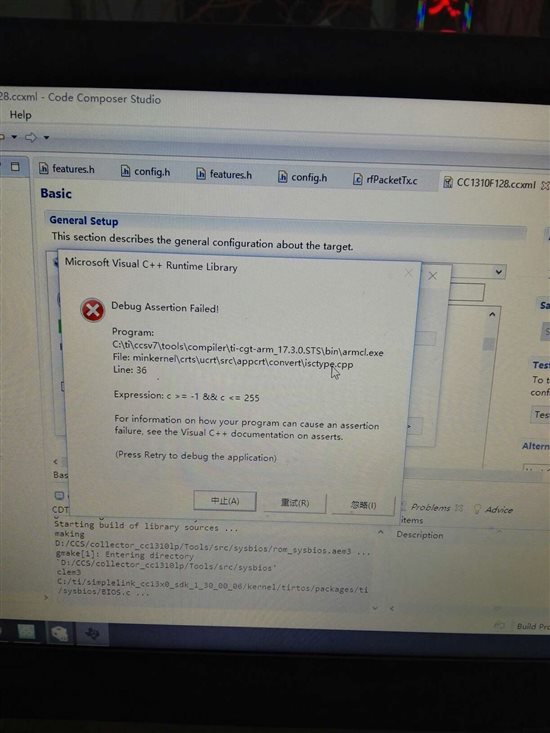
![]()
![]()
![]()
