IAR 编译 TI-RTOS hello example 时 报错
你好 参照http://www.deyisupport.com/question_answer/wireless_connectivity/f/45/t/105178.aspx
新建了 hello 的工程, 编译的时候 出现 这样的错误,请问是不是环境变量设置错了
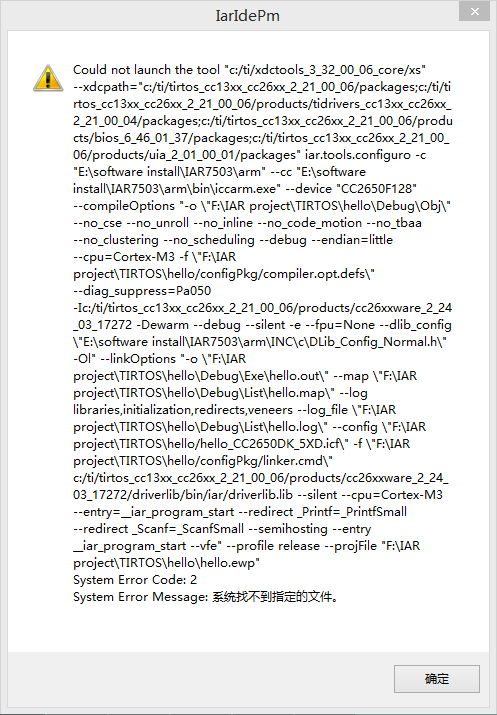
大家在安装 ti-rtos 的时候 注意默认是安装在c:/ti 下面的。
如果安装在其他地方, 需要修改 tirtos_cc13xx_cc26xx_2_21_00_06.custom_argvars 里面 的 c:/t
但是改正之后 还是出现一个错误:
Building configuration: hello - Debug
Updating build tree...
1 file(s) deleted.
Updating build tree...
Performing Pre-Build Action
Error while running "f:/TI-RTOS/xdctools_3_32_00_06_core/xs"
--xdcpath="f:/TI-RTOS/tirtos_cc13xx_cc26xx_2_21_00_06/packages;f:/TI-RTOS/tirtos_cc13xx_cc26xx_2_21_00_06/products/tidrivers_cc13xx_cc26xx_2_21_00_04/pa
ckages;f:/TI-RTOS/tirtos_cc13xx_cc26xx_2_21_00_06/products/bios_6_46_01_37/packages;f:/TI-RTOS/tirtos_cc13xx_cc26xx_2_21_00_06/products/uia_2_01_00_01
/packages" iar.tools.configuro -c "E:\software install\IAR7503\arm" --cc "E:\software install\IAR7503\arm\bin\iccarm.exe" --device "CC2650F128" --compileOptions
"-o \"F:\IAR project\TIRTOS\hello\Debug\Obj\" --no_cse --no_unroll --no_inline --no_code_motion --no_tbaa --no_clustering --no_scheduling --debug --endian=little
--cpu=Cortex-M3 -f \"F:\IAR project\TIRTOS\hello/configPkg/compiler.opt.defs\" --diag_suppress=Pa050
-If:/TI-RTOS/tirtos_cc13xx_cc26xx_2_21_00_06/products/cc26xxware_2_24_03_17272 -Dewarm --debug --silent -e --fpu=None --dlib_config \"E:\software install\
IAR7503\arm\INC\c\DLib_Config_Normal.h\" -Ol" --linkOptions "-o \"F:\IAR project\TIRTOS\hello\Debug\Exe\hello.out\" --map \"F:\IAR project\TIRTOS\hello\Debug\
List\hello.map\" --log libraries,initialization,redirects,veneers --log_file \"F:\IAR project\TIRTOS\hello\Debug\List\hello.log\" --config \"F:\IAR project\TIRTOS\
hello/hello_CC2650DK_5XD.icf\" -f \"F:\IAR project\TIRTOS\hello/configPkg/linker.cmd\"
f:/TI-RTOS/tirtos_cc13xx_cc26xx_2_21_00_06/products/cc26xxware_2_24_03_17272/driverlib/bin/iar/driverlib.lib --silent --cpu=Cortex-M3 --entry=__iar_program_start
--redirect _Printf=_PrintfSmall --redirect _Scanf=_ScanfSmall --semihosting --entry __iar_program_start --vfe" --profile release --projFile "F:\IAR project\TIRTOS\hello\
hello.ewp"
Total number of errors: 1
Total number of warnings: 0
多半就是这个导致的。这个问题搞定了吗?
改正 环境变量 之后 编译 又有新的错误
我进行clean 之后 再rebuild all的
Building configuration: hello - Debug
Updating build tree...
1 file(s) deleted.
Updating build tree...
Performing Pre-Build Action
Error while running "f:/TI-RTOS/xdctools_3_32_00_06_core/xs"
--xdcpath="f:/TI-RTOS/tirtos_cc13xx_cc26xx_2_21_00_06/packages;f:/TI-RTOS/tirtos_cc13xx_cc26xx_2_21_00_06/products/tidrivers_cc13xx_cc26xx_2_21_00_04/pa
ckages;f:/TI-RTOS/tirtos_cc13xx_cc26xx_2_21_00_06/products/bios_6_46_01_37/packages;f:/TI-RTOS/tirtos_cc13xx_cc26xx_2_21_00_06/products/uia_2_01_00_01
/packages" iar.tools.configuro -c "E:\software install\IAR7503\arm" --cc "E:\software install\IAR7503\arm\bin\iccarm.exe" --device "CC2650F128" --compileOptions
"-o \"F:\IAR project\TIRTOS\hello\Debug\Obj\" --no_cse --no_unroll --no_inline --no_code_motion --no_tbaa --no_clustering --no_scheduling --debug --endian=little
--cpu=Cortex-M3 -f \"F:\IAR project\TIRTOS\hello/configPkg/compiler.opt.defs\" --diag_suppress=Pa050
-If:/TI-RTOS/tirtos_cc13xx_cc26xx_2_21_00_06/products/cc26xxware_2_24_03_17272 -Dewarm --debug --silent -e --fpu=None --dlib_config \"E:\software install\
IAR7503\arm\INC\c\DLib_Config_Normal.h\" -Ol" --linkOptions "-o \"F:\IAR project\TIRTOS\hello\Debug\Exe\hello.out\" --map \"F:\IAR project\TIRTOS\hello\Debug\
List\hello.map\" --log libraries,initialization,redirects,veneers --log_file \"F:\IAR project\TIRTOS\hello\Debug\List\hello.log\" --config \"F:\IAR project\TIRTOS\
hello/hello_CC2650DK_5XD.icf\" -f \"F:\IAR project\TIRTOS\hello/configPkg/linker.cmd\"
f:/TI-RTOS/tirtos_cc13xx_cc26xx_2_21_00_06/products/cc26xxware_2_24_03_17272/driverlib/bin/iar/driverlib.lib --silent --cpu=Cortex-M3 --entry=__iar_program_start
--redirect _Printf=_PrintfSmall --redirect _Scanf=_ScanfSmall --semihosting --entry __iar_program_start --vfe" --profile release --projFile "F:\IAR project\TIRTOS\hello\
hello.ewp"
Total number of errors: 1
Total number of warnings: 0
http://processors.wiki.ti.com/index.php/Creating_TI-RTOS_Applications_in_IAR_Embedded_Workbench#Generating_the_Files_for_the_TI-RTOS_Examplessh
上面link里有一段描述
We highly recommend that you install TI-RTOS using the standalone installer in the default location (C:/ti). If you install this way, the pre-generated examples work out of box from the default location. The pre-generated examples are located in TI-RTOS_INSTALL_DIR/tirtos_####_#_##_##_##_examples.
If you want to install TI-RTOS in a location other than default or through the CCS App Centers, a special set of steps must be followed to regenerate the examples with updated paths. See Generating the Files for the TI-RTOS Examples.
Generating the Files for the TI-RTOS Examples
If you installed TI-RTOS in a location other than the default location (i.e. "C:\ti"), or if you would like to regenerate the examples, follow the steps below.
- In the TI-RTOS installation directory, open and edit the tirtos.mak file. Modify the following variables as needed to make them point to the correct locations:
- CCS_BUILD: Set this variable to "false".
- IAR_BUILD: Set this variable to "true". This variable controls the example generation for IAR.
- DEFAULT_INSTALLATION_DIR: Set this to the root directory where TI-RTOS is installed. For example: If TI-RTOS installation path is "C:/myfiles/tirtos_#_#_##_##_##", then the root directory is "C:/myfiles".
- Open a command line window and use the following commands to run the examplesgen utility to generate the examples. (If you installed TI-RTOS in a protected directory, you should run the command window as the administrator.)
> cd <tirtos_install> > ..\xdctools_3_30_##_##_core\gmake -f tirtos.mak examplesgen DEST="YOURPATH"
For the destination path, use a UNIX-style path. That is, use forward slashes (/) instead of backslashes (\). For example,
DEST="C:/myfiles".The output from this command is a
tirtos_####_#_##_##_##_examplesdirectory tree containing folders for the supported boards. Each board folder contains folders for all the examples available for that board.
Examples for IAR are generated for boards supported by TI-RTOS. Each board directory contains a makedefs file that can be modified to specify other installation paths or compiler/linker options and a makefile that can be used to build all the examples for that board. Each example directory has its own makefile that can be used to build that example specifically.
我按照 上面的要求,更改了 makefile 里面的对应 信息。
但是依旧编译不过, 是不是由于我的IAR 安装路径 存在空格 呢?
workspace和project file路径下不可以有空格
http://processors.wiki.ti.com/index.php/Creating_TI-RTOS_Applications_in_IAR_Embedded_Workbench

你好!
我的workplace 和 project file 位置是 F:/TI-RTOS 没有空格!
我把TI-RTOS 重新安装在 C盘默认ti 的位置, 然后重新新建工程, 编译的时候依然报错:
从报错信息来看, 应该和IAR 的安装路径都有关系, 我的IAR 安装路径 存在空格符, 应该就是 这个导致的 !
因为我看了 makefile 里面有设置 IAR INSTALL DIR 的地方
不知道 分析得对不对
Performing Pre-Build Action
"c:/ti/xdctools_3_32_00_06_core/xs"
--xdcpath="c:/ti/tirtos_cc13xx_cc26xx_2_21_00_06/packages;c:/ti/tirtos_cc13xx_cc26xx_2_21_00_06/products/tidrivers_cc13xx_cc26xx_2_21_00_04/packages;c:/ti/tirt
os_cc13xx_cc26xx_2_21_00_06/products/bios_6_46_01_37/packages;c:/ti/tirtos_cc13xx_cc26xx_2_21_00_06/products/uia_2_01_00_01/packages"
iar.tools.configuro -c "E:\software install\IAR7503\arm" --cc "E:\software install\IAR7503\arm\bin\iccarm.exe" --device "CC2650F128" --compileOptions "-o F:\TI-RTOS\
hello\Debug\Obj --no_cse --no_unroll --no_inline --no_code_motion --no_tbaa --no_clustering --no_scheduling --debug --endian=little --cpu=Cortex-M3 -f F:\TI-RTOS\
hello/configPkg/compiler.opt.defs --diag_suppress=Pa050 -Ic:/ti/tirtos_cc13xx_cc26xx_2_21_00_06/products/cc26xxware_2_24_03_17272 -Dewarm --debug --silent
-e --fpu=None --dlib_config \"E:\software install\IAR7503\arm\INC\c\DLib_Config_Normal.h\" -Ol" --linkOptions "-o F:\TI-RTOS\hello\Debug\Exe\hello.out --map F:\
TI-RTOS\hello\Debug\List\hello.map --log libraries,initialization,redirects,veneers --log_file F:\TI-RTOS\hello\Debug\List\hello.log --config F:\TI-RTOS\
hello/hello_CC2650DK_5XD.icf -f F:\TI-RTOS\hello/configPkg/linker.cmd
c:/ti/tirtos_cc13xx_cc26xx_2_21_00_06/products/cc26xxware_2_24_03_17272/driverlib/bin/iar/driverlib.lib --silent --cpu=Cortex-M3 --entry=__iar_program_start
--redirect _Printf=_PrintfSmall --redirect _Scanf=_ScanfSmall --semihosting --entry __iar_program_start --vfe" --profile release --projFile "F:\TI-RTOS\hello\hello.ewp"
Using RTSC configuration file: F:/TI-RTOS/hello/hello.cfg...
making package.mak (because of package.bld) ...
generating interfaces for package configPkg (because package/package.xdc.inc is older than package.xdc) ...
configuring hello.xrm3 from package/cfg/hello_prm3.cfg ...
generating custom ROM library makefile ...
Starting build of library sources ...
making F:/TI-RTOS/hello/src/sysbios/rom_sysbios.arm3 ...
gmake[1]: Entering directory `F:/TI-RTOS/hello/src/sysbios'
Preprocessing library source files ...
E:/software: not found
gmake[1]: *** [rom_knl_Clock_lib.pp] Error 127
gmake[1]: *** Waiting for unfinished jobs....
E:/software: not found
gmake[1]: *** [rom_knl_Idle_lib.pp] Error 127
E:/software: not found
gmake[1]: *** [rom_knl_Intrinsics_lib.pp] Error 127
E:/software: not found
gmake[1]: *** [rom_knl_Event_lib.pp] Error 127
E:/software: not found
E:/software: not found
gmake[1]: *** [rom_knl_Mailbox_lib.pp] Error 127
E:/software: not found
gmake[1]: *** [rom_knl_Queue_lib.pp] Error 127
gmake[1]: *** [rom_knl_Semaphore_lib.pp] Error 127
E:/software: not found
gmake[1]: *** [rom__BIOS_lib.pp] Error 127gmake[1]: Leaving directory `F:/TI-RTOS/hello/src/sysbios'
gmake: *** [F:/TI-RTOS/hello/src/sysbios/rom_sysbios.arm3] Error 2
Build of libraries failed.
error: xdc.cfg.SourceDir: "C:/ti/xdctools_3_32_00_06_core/packages/xdc/cfg/SourceDir.xs", line 209: xdc.cfg.SourceDir : Build of generated source libraries failed:
exit status = 2:
js: "C:/ti/xdctools_3_32_00_06_core/packages/xdc/cfg/Main.xs", line 160: Error: Configuration failed!
gmake.exe: *** [package/cfg/hello_prm3.xdl] Error 1
gmake.exe: *** Deleting file `package/cfg/hello_prm3.xdl'
gmake.exe: *** [package/cfg/hello_prm3.xdl] Deleting file `package/cfg/hello_prm3.h'
gmake.exe: *** [package/cfg/hello_prm3.xdl] Deleting file `package/cfg/hello_prm3.c'
js: "C:/ti/tirtos_cc13xx_cc26xx_2_21_00_06/products/bios_6_46_01_37/packages/iar/tools/configuro/Main.xs", line 133: Error: xdc.tools.configuro: configuration failed
due to earlier errors (status = 2); 'linker.cmd' deleted.
Error while running "c:/ti/xdctools_3_32_00_06_core/xs"
--xdcpath="c:/ti/tirtos_cc13xx_cc26xx_2_21_00_06/packages;c:/ti/tirtos_cc13xx_cc26xx_2_21_00_06/products/tidrivers_cc13xx_cc26xx_2_21_00_04/packages;c:/ti/tirt
os_cc13xx_cc26xx_2_21_00_06/products/bios_6_46_01_37/packages;c:/ti/tirtos_cc13xx_cc26xx_2_21_00_06/products/uia_2_01_00_01/packages"
iar.tools.configuro -c "E:\software install\IAR7503\arm" --cc "E:\software install\IAR7503\arm\bin\iccarm.exe" --device "CC2650F128" --compileOptions "-o F:\TI-RTOS\
hello\Debug\Obj --no_cse --no_unroll --no_inline --no_code_motion --no_tbaa --no_clustering --no_scheduling --debug --endian=little --cpu=Cortex-M3 -f F:\TI-RTOS\
hello/configPkg/compiler.opt.defs --diag_suppress=Pa050 -Ic:/ti/tirtos_cc13xx_cc26xx_2_21_00_06/products/cc26xxware_2_24_03_17272 -Dewarm --debug --silent
-e --fpu=None --dlib_config \"E:\software install\IAR7503\arm\INC\c\DLib_Config_Normal.h\" -Ol" --linkOptions "-o F:\TI-RTOS\hello\Debug\Exe\hello.out --map F:\
TI-RTOS\hello\Debug\List\hello.map --log libraries,initialization,redirects,veneers --log_file F:\TI-RTOS\hello\Debug\List\hello.log --config F:\TI-RTOS\
hello/hello_CC2650DK_5XD.icf -f F:\TI-RTOS\hello/configPkg/linker.cmd
c:/ti/tirtos_cc13xx_cc26xx_2_21_00_06/products/cc26xxware_2_24_03_17272/driverlib/bin/iar/driverlib.lib --silent --cpu=Cortex-M3 --entry=__iar_program_start
--redirect _Printf=_PrintfSmall --redirect _Scanf=_ScanfSmall --semihosting --entry __iar_program_start --vfe" --profile release --projFile "F:\TI-RTOS\hello\hello.ewp"
Total number of errors: 1
Total number of warnings: 0
IAR我用的默认地址,不管是导入例程还是新建Hello例程都OK。
你可以按下面步骤操作导入已建好的例程,如果还是报错,应该就是IAR安装问题啦
http://processors.wiki.ti.com/index.php/Creating_TI-RTOS_Applications_in_IAR_Embedded_Workbench
你好! 这个 好像不关 makefile 的问题。
1. 我重新安装了IAR(不在C盘), 路径上只是保持没有存在空格。
2. TI-RTOS core 安装在默认 C:ti
3. 没有修改tirtos 的makefile (保持原文档内容不变)
4. 编译通过!
所以 和makefile 内容无关,只是IAR 的安装路径 存在空格导致了编译出错!
