STM32 SD卡_没有加文件系统

下图是万利板子的SD卡部分
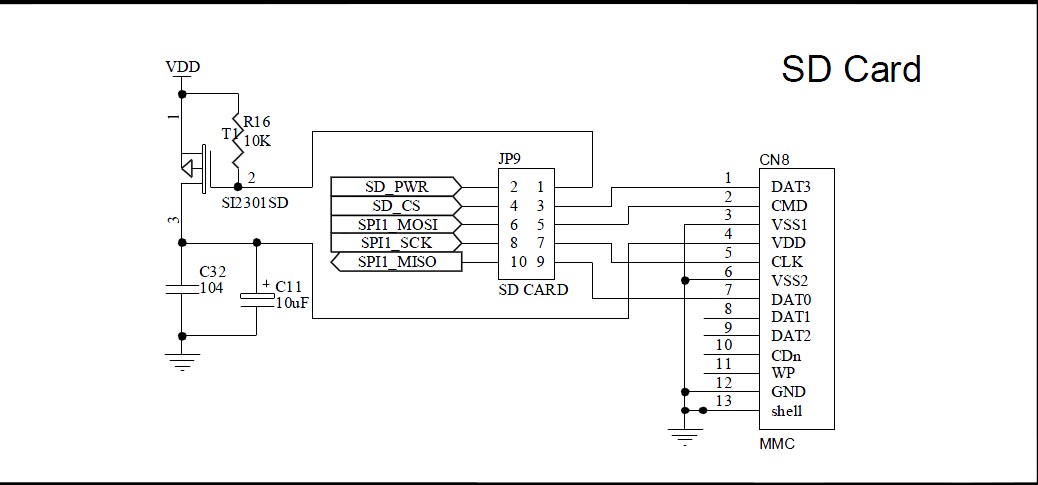
其中SD_PWR连接到了 PD10 通过一个控制
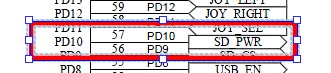
P-Channel 2.5-V (G-S) MOSFET 控制SD卡的电源
=====================================================================
SPI模式 读写SD卡
SD卡初始化过程:
1. 初始化STM32的SPI接口 使用低速模式
2. 延时至少74clock
3. 发送CMD0,需要返回0x01,进入Idle状态
4. 循环发送CMD55+ACMD41,直到返回0x00,进入Ready状态
5. 设置读写block大小为512byte
5. 把STM32的SPI设置为高速模式
读一个block块的过程
1. 发送CMD17(单块)或CMD18(多块)读命令,返回0x00
2. 接收数据开始令牌0xfe + 正式数据512Bytes + CRC 校验2Bytes
写一个block块的过程
1. 发送CMD24(单块)或CMD25(多块)写命令,返回0x00
2. 发送数据开始令牌0xfe + 正式数据512Bytes + CRC校验2Bytes
/*******************************************************************************
* Function Name : SD_MMC_SPI_Init
* Description : SD_MMC_SPI_Init
* Input : None
* Output : None
* Return : zero init success, non-zero init error
*******************************************************************************/
u8 SD_MMC_SPI_Init(void)
{
GPIO_InitTypeDef GPIO_InitStructure;
/* Enable SPI1 and GPIO clocks */
RCC_APB2PeriphClockCmd(RCC_APB2Periph_SPI1 | RCC_APB2Periph_GPIOA |
RCC_APB2Periph_SD_MMC_SPI_CS, ENABLE);
/* Configure SPI1 pins: SCK, MISO and MOSI */
GPIO_InitStructure.GPIO_Pin = GPIO_Pin_5 | GPIO_Pin_6 | GPIO_Pin_7;
GPIO_InitStructure.GPIO_Mode = GPIO_Mode_AF_PP;
GPIO_InitStructure.GPIO_Speed = GPIO_Speed_50MHz;
GPIO_Init(GPIOA, &GPIO_InitStructure);
/* Configure SD_MMC_SPI_CS */
GPIO_InitStructure.GPIO_Pin = SD_MMC_SPI_CS_Pin_CS;
GPIO_InitStructure.GPIO_Mode = GPIO_Mode_Out_PP;
GPIO_Init(SD_MMC_SPI_CS, &GPIO_InitStructure);
//////////////////////////////////////////////////////////////////////////////
/* initialize SPI with lowest frequency */
SD_MMC_Low_Speed();
/* card needs 74 cycles minimum to start up */
for(u8 i = 0; i < 10; ++i)
{
/* wait 8 clock cycles */
SD_MMC_ReadWrite_Byte(0x00);
}
/* address card */
SD_MMC_SPI_SELECT();
/* reset card */
u8 response;
for(u16 i = 0; ; ++i)
{
response = SD_MMC_Send_Command(CMD_GO_IDLE_STATE , 0 );
if( response == 0x01 )
break;
if(i == 0x1ff)
{
SD_MMC_SPI_DESELECT();
return 1;
}
}
/* wait for card to get ready */
for(u16 i = 0; ; ++i)
{
response = SD_MMC_Send_Command(CMD_SEND_OP_COND, 0);
if(!(response & (1 < R1_IDLE_STATE)))
break;
if(i == 0x7fff)
{
SD_MMC_SPI_DESELECT();
return 1;
}
}
/* set block size to 512 bytes */
if(SD_MMC_Send_Command(CMD_SET_BLOCKLEN, 512))
{
SD_MMC_SPI_DESELECT();
return 1;
}
/* deaddress card */
SD_MMC_SPI_DESELECT();
/* switch to highest SPI frequency possible */
SD_MMC_High_Speed();
return 0;
//////////////////////////////////////////////////////////////////////////////
}
/*******************************************************************************
* Function Name : SD_MMC_Read_Single_Block
* Description : SD_MMC_Read_Single_Block
* Input : sector number and buffer data point
* Output : None
* Return : zero success, non-zero error
*******************************************************************************/
u8 SD_MMC_Read_Single_Block(u32 sector, u8* buffer)
{
u8 Response;
u16 i;
u16 Retry = 0;
//读命令 send read command
Response = SD_MMC_Send_Command(CMD_READ_SINGLE_BLOCK, sector<9);
if(Response != 0x00)
return Response;
SD_MMC_SPI_SELECT();
// start byte 0xfe
while(SD_MMC_ReadWrite_Byte(0xff) != 0xfe)
{
if(++Retry > 0xfffe)
{
SD_MMC_SPI_DESELECT();
return 1; //timeout
}
}
for(i = 0; i < 512; ++i)
{
//读512个数据
*buffer++ = SD_MMC_ReadWrite_Byte(0xff);
}
SD_MMC_ReadWrite_Byte(0xff); //伪crc
SD_MMC_ReadWrite_Byte(0xff); //伪crc
SD_MMC_SPI_DESELECT();
SD_MMC_ReadWrite_Byte(0xff); // extra 8 CLK
return 0;
}
/*******************************************************************************
* Function Name : SD_MMC_Write_Single_Block
* Description : SD_MMC_Write_Single_Block
* Input : sector number and buffer data point
* Output : None
* Return : zero success, non-zero error.
*******************************************************************************/
u8 SD_MMC_Write_Single_Block(u32 sector, u8* buffer)
{
u8 Response;
u16 i;
u16 retry=0;
//写命令 send write command
Response = SD_MMC_Send_Command(CMD_WRITE_SINGLE_BLOCK, sector<9);
if(Response != 0x00)
return Response;
STM32SD卡文件系 相关文章:
- Windows CE 进程、线程和内存管理(11-09)
- RedHatLinux新手入门教程(5)(11-12)
- uClinux介绍(11-09)
- openwebmailV1.60安装教学(11-12)
- Linux嵌入式系统开发平台选型探讨(11-09)
- Windows CE 进程、线程和内存管理(二)(11-09)
