关于keil MDK 的配置文件Configuration Wizard
时间:11-17
来源:互联网
点击:
在keil MDK自带的启动代码有一个优势就是可视化的配置选项,就是Configuration wizard选项,这样就省去了我们手动输入配置的问题。比如下面对于Memory的设计的Configuration界面:
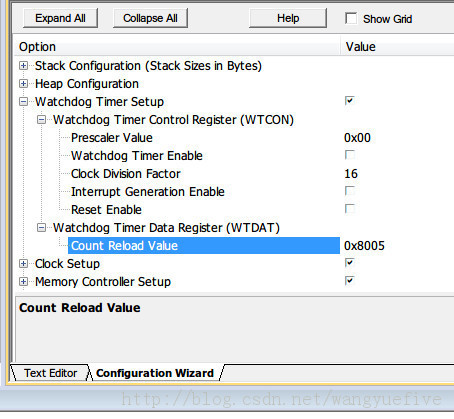
//
//
//
//
//
// <0=> 16 <1=> 32 <2=> 64 <3=> 128
//
//
//
//
//
//
// Watchdog Timer Setup
可以看出,图形化的Configuration语句放在了程序的注释上。具体的语法如下:
| Item | Text | Description |
|---|---|---|
| yes | Heading: the following options belong to a group. | |
| yes | Heading with Enable: the following options belong to a group, which can be enabled via a checkbox. | |
| yes | Heading with Enable: modifies a specific bit (bit 4, in this example). | |
| or | yes | Heading or Enable end. |
| yes | Tool-tip help for previous item. | |
| yes | Option for bit values which can be set via a checkbox. | |
| yes | Option with selection or number entry. | |
| yes | Modify a range of bits (example: bit 4 to 5). | |
| yes | modify a single bit (example: bit 4). | |
| yes | Option with ASCII string entry. | |
| yes | Option with ASCII string entry and a size limit of 10 characters. | |
| Modifier | Description | |
| <0-31> | no | Value range for option fields. |
| <0-100:10> | no | Value range for option fields with step 10. |
| <0x40-0x1000:0x10> | no | Value range in hex format and step 10. |
| <0=> | yes | Value and text for selection. |
| <#+1> <#-1> <#*8> <#/3> | no | value modification (add, sub, mul, div) before number is merged into field. |
另外还有一个重要的一点:如果想要显示Configuration Wizard,
必须在代码文本的头100行之内有如下命令:
//
另外在还有一个可选的命令表示Configuration Wizard的结束:
//
keilMDK配置文件ConfigurationWizar 相关文章:
- Windows CE 进程、线程和内存管理(11-09)
- RedHatLinux新手入门教程(5)(11-12)
- uClinux介绍(11-09)
- openwebmailV1.60安装教学(11-12)
- Linux嵌入式系统开发平台选型探讨(11-09)
- Windows CE 进程、线程和内存管理(二)(11-09)
