C++builder串口通信设计(一)-串口接收数据
1、复制mscomm32.ocx到windowssystem32下
2、注册
二、在c++builder下引入mscomm32.ocx
选择菜单component->Import ActiveX Control,
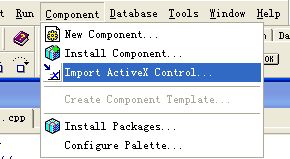
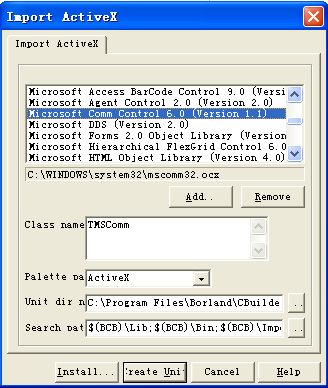
选择“Microsoft Comm Control 6.0(Version1.1)”,点击“install”

然后可以在ActiveX控件组看到一个像电话的控件。
三、建立应用工程
1、设计界面
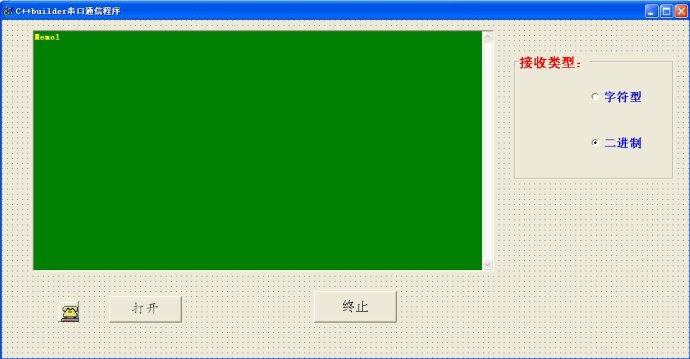
引入了mscomm32控件,memo1控件,Button1,Button2,RadioButton1和RadioButton2
1) 其中memo1用于显示串口接收内容
2)Button1用于控制串口的开启和关闭,Button2用于终止应用程序
3)RadioButton1和RadioButton2用于选择串口接收方式(类型)
2、unit1.h内容,其中红色为引入的全局变量
#include
#include
#include "MSCommLib_OCX.h"
#include
//---------------------------------------------------------------------------
class TForm1 : public TForm
{
__published: // IDE-managed Components
TMSComm *MSComm1;
TMemo *Memo1;
TButton *Button1;
TButton *Button2;
TGroupBox *GroupBox1;
TRadioButton *RadioButton1;
TRadioButton *RadioButton2;
void __fastcall Button1Click(TObject *Sender);
void __fastcall MSComm1Comm(TObject *Sender);
void __fastcall Button2Click(TObject *Sender);
void __fastcall FormCreate(TObject *Sender);
void __fastcall RadioButton1Click(TObject *Sender);
void __fastcall RadioButton2Click(TObject *Sender);
private: // User declarations
public: // User declarations
__fastcall TForm1(TComponent* Owner);
int type;//0--字符串,1---二进制
};
//---------------------------------------------------------------------------
extern PACKAGE TForm1 *Form1;
//---------------------------------------------------------------------------
#endif
3、unit1.cpp代码
void __fastcall TForm1::Button1Click(TObject *Sender) // 打开
{
static st=0;
AnsiString s;
if(st==0)
{
try
{
Form1->MSComm1->_CommPort=3;//COM3
Form1->MSComm1->Settings="9600,n,8,1"; //初始化串口
Form1->MSComm1->InputMode=type; ////设置传入数据的格式,0表示文本形式 ,1表示二进制格式
Form1->MSComm1->RThreshold=1;
Form1->MSComm1->PortOpen=true; //打开串口
Application->MessageBoxA("串口初始化成功","串口初始化",0);
}
catch(...)
//catch(EOleException&e)
{
Application->MessageBoxA("串口未连接好或已经打开","故障提示");
}
Button1->Caption="关闭";
st=1;
}
else
{
Form1->MSComm1->PortOpen=false;
Button1->Caption="打开";
st=0;
}
}
//---------------------------------------------------------------------------
void __fastcall TForm1::MSComm1Comm(TObject *Sender) //串口接收事件
{
AnsiString str; //声明一个AnsiString类型的变量
OleVariant rec; //声明一个用于接收数据的OleVariant变量。
int count;
int j;
unsigned char buf[128];
switch(MSComm1->CommEvent)
{
case comEvReceive: //接收事件
if(type==0) //字符型接收
{
str=MSComm1->Input;//收到字符串;
Memo1->Text=Memo1->Text+str+" "; //显示收到的字符串
}
else //type=1 为二进制接收
{
count=MSComm1->InBufferCount; //字节数
rec=MSComm1->Input; //取出接收缓冲器内容
for(j=0;j小于count;j++)
{
}
Memo1->Text=Memo1->Text+"";
for(j=0;j小于count;j++)
{
}
}
break;
default: break;
} //switch(MSComm1->CommEvent)
}
//---------------------------------------------------------------------------
void __fastcall TForm1::Button2Click(TObject *Sender)
{
Application->Terminate();
}
//---------------------------------------------------------------------------
void __fastcall TForm1::FormCreate(TObject *Sender) //初始化
{
RadioButton1->Checked=false;
RadioButton2->Checked=true;
type=1; //0--字符,1---二进制
}
//---------------------------------------------------------------------------
void __fastcall TForm1::RadioButton1Click(TObject *Sender) //字符型
{
RadioButton2->Checked=false;
RadioButton1->Checked=true;
type=0; //字符型
Form1->MSComm1->InputMode=type;
}
//---------------------------------------------------------------------------
void __fastcall TForm1::RadioButton2Click(TObject *Sender) //二进制
{
RadioButton1->Checked=false;
RadioButton2->Checked=true;
type=1;//二进制
Form1->MSComm1->InputMode=type;
}
//---------------------------------------------------------------------------
C++builder串口通信设计串口接收数 相关文章:
- Windows CE 进程、线程和内存管理(11-09)
- RedHatLinux新手入门教程(5)(11-12)
- uClinux介绍(11-09)
- openwebmailV1.60安装教学(11-12)
- Linux嵌入式系统开发平台选型探讨(11-09)
- Windows CE 进程、线程和内存管理(二)(11-09)
