STM32库函数配置
置函数:stm32f10x_config.h,具体配置步骤如下:)
/* Includes ------------------------------------------------------------------*/
/* Uncomment the line below to enable peripheral header file inclusion */
/* #include "stm32f10x_adc.h" */
/* #include "stm32f10x_bkp.h" */
/* #include "stm32f10x_can.h" */
/* #include "stm32f10x_cec.h" */
/* #include "stm32f10x_crc.h" */
/* #include "stm32f10x_dac.h" */
/* #include "stm32f10x_dbgmcu.h" */
/* #include "stm32f10x_dma.h" */
/*#include "stm32f10x_exti.h" */
/* #include "stm32f10x_flash.h" */
/* #include "stm32f10x_fsmc.h" */
/*#include "stm32f10x_gpio.h" */
/* #include "stm32f10x_i2c.h" */
/* #include "stm32f10x_iwdg.h" */
/* #include "stm32f10x_pwr.h" */
/*#include "stm32f10x_rcc.h" */
/* #include "stm32f10x_rtc.h" */
/* #include "stm32f10x_sdio.h" */
/* #include "stm32f10x_spi.h" */
/* #include "stm32f10x_tim.h" */
/*#include "stm32f10x_usart.h" */
/* #include "stm32f10x_wwdg.h" */
/*#include "misc.h" *//* High level functions for NVIC and SysTick (add-on to CMSIS functions) */
默认是关闭所有外设的,用户需要使用哪个外设,就将该外设前面的注释去掉即可。
到这里库函数的配置就全部介绍完毕了,建一个工程需要修改这么多配置是不是太麻烦了呢,的确是比较麻烦,最后再给大家介绍一种简单的配置方法,用宏定义配置这些参数,keil MDk支持在编译器中添加宏定义,这里就以keil MDK为例,给大家介绍。
先在keil MDK中点击tagart option选项,弹出如下图所示窗口:
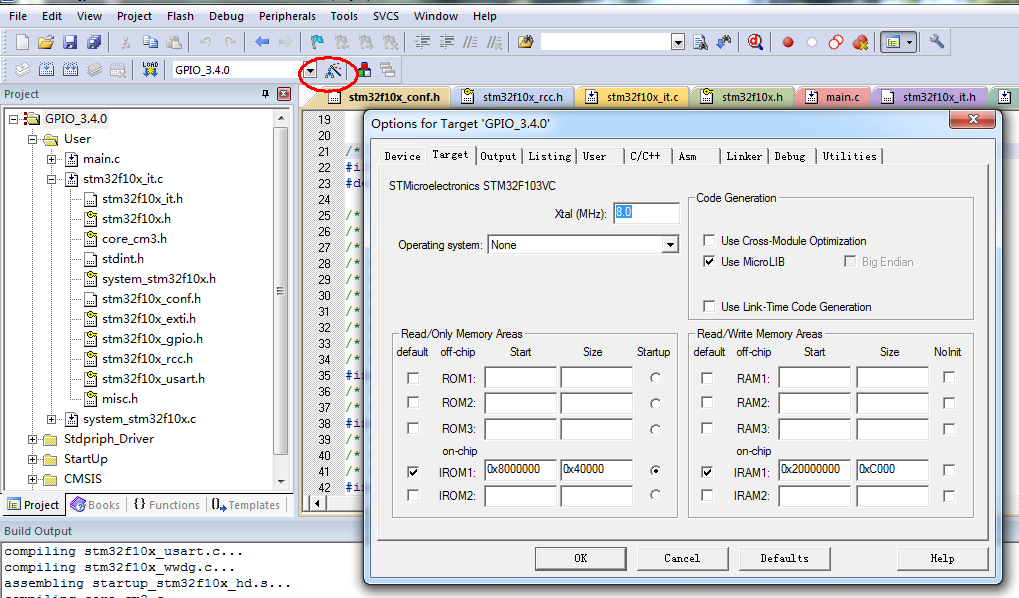
然后点击C/C++选项,弹出如下窗口:
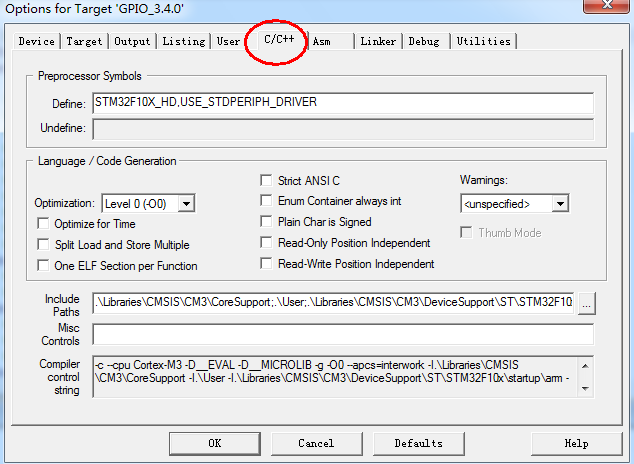
最后在Difine的方框中添加上需要声明的宏定义即可。
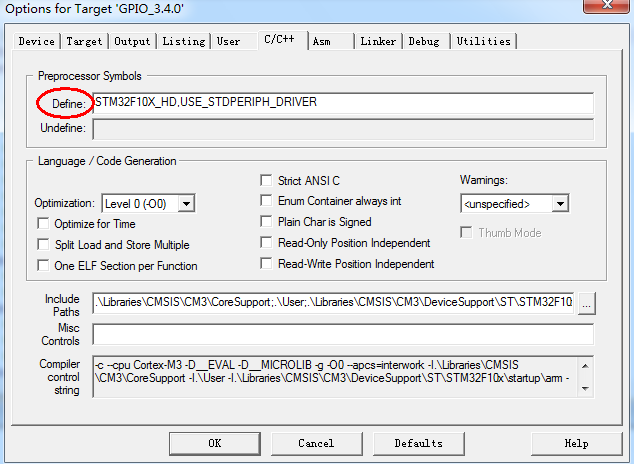
这里总结一下一般工程中需要添加的宏定义:
1.STM32F10X_HD//选择用户所使用芯片的存储器容量(这里选择的是大容量存储)
2.USE_STDPERIPH_DRIVER//打开标准外设总开关
3.SYSCLK_FREQ_72MHz//选择时钟频率(默认也是该选项)
4.HSE_VALUE//选择使用外部高速时钟(默认也是该选项)
注意:stm32f10x.h文件的最后有这样的代码:
#ifdef USE_STDPERIPH_DRIVER
#include "stm32f10x_conf.h"
#endif
stm32f10x_conf.h中包含了所有外设的头文件,因此任意源文件只要包含了stm32f10x.h,就可以在源文件调用任意外设的函数。
若有外设为使用到,在stm32f10x_conf.h注释相应部分,项目编译时就不会在编译去掉的外设。
STM32库函数配 相关文章:
- Windows CE 进程、线程和内存管理(11-09)
- RedHatLinux新手入门教程(5)(11-12)
- uClinux介绍(11-09)
- openwebmailV1.60安装教学(11-12)
- Linux嵌入式系统开发平台选型探讨(11-09)
- Windows CE 进程、线程和内存管理(二)(11-09)
