How to set mesh in HFSS
I recently started to study ANSYS HFSS because of my research needs.
At first, my professor asked me to draw a 50-meter-long boat and set a frequency of 5MHz to measure the radar cross section of the ship. There was no problem in this part.
And then my professor asked me to change the frequency to 500MHz and do the test again.
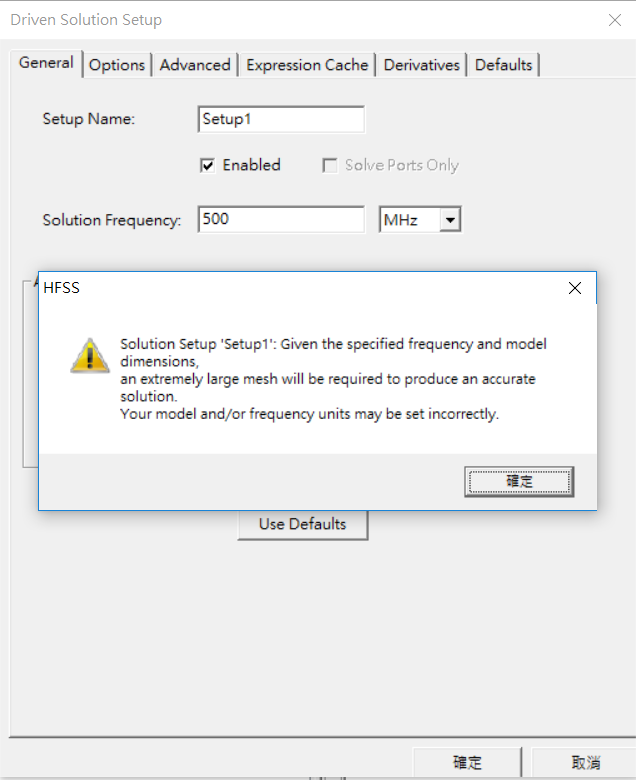
And I look for some information on the Internet, it seems that it is necessary to make settings for the mesh part, but the result is still the same after I set the mesh.
So I would like to ask every expert is it the frequency setting is too large to cause mistakes, or need to do some special settings to let the software set up successfully? I'm sorry to ask every expert answer for me. Thank you.
The boat's model is as follows:
Length 50m, width 18.75m, height 43.75m
And set a cube with a length, width and height of 100m to be set as far field.
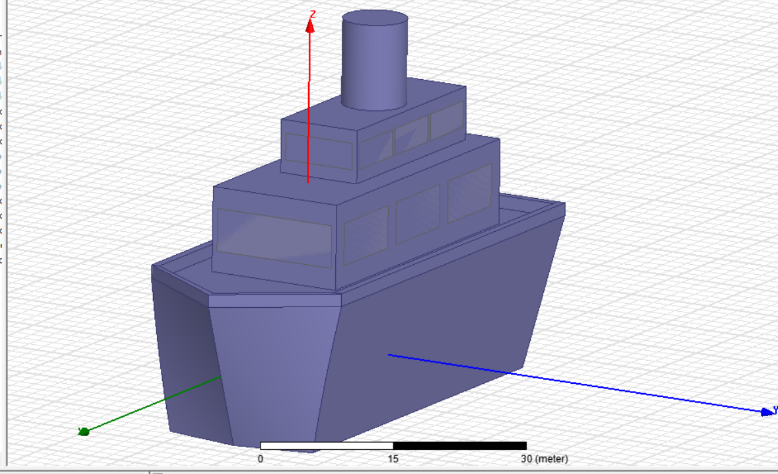
I think your professor wants you to understand the different solver techniques, and how mesh with FEM solver is related to memory requirement.
At 500MHz, you have a wavelength of 0.6m in air. If we assume a minimum mesh density of 10 cells/wavelength, minimum cell size is 0.06m. Each side of your cube then requires 100/0.06 = 1666 cells. The total volume then requires 1666^3 cells = 4.6 GCells That is too large to solve!
Have a look at other solver methods
https://www.ansys.com/de-de/products...quation-solver
Thank you answer my question! You help me a lot!
I never use HFSS-IE, is it can solve the FEM solver is related to memory requirement or maybe I need set my cube shrink a little?
Shrinking a little will help (a little)^3
If you need to solve problem of many wavelength cubed, the FEM engine is the wrong tool.
Excuse me,I want to ask you another question. If I want to reduce the precision of the mesh in ANSYS HFSS.How do I set the correct settings?
I get from HFSS-> Mesh Operation-> Assign-> and I get four options are On Selection, Inside Selection, Surface Approximation, Model Resolution .
How to do the detailed settings can reduce the precision of the mesh?
