谈论如何正确进入custom designer
安装了custom designer_vG-2012.09-spi,在启动cdesigner时,只出现该软件的画面,然后就退出了,
提示:Error: Neither an editor nor a viewer license is available. (LICENSE-010)
也尝试了其他的license,都是同样的问题。
具体的软件如下:custom designer_vG-2012.09-spi
installer_v2.7
scl10.9.3
license尝试过:EFA licGen 0.4G /NewSynopsyslicmaker2
http://bbs.eetop.cn/thread-395431-1-1.html
http://bbs.eetop.cn/thread-319597-1-1.html
http://bbs.eetop.cn/thread-475681-1-1.html
http://bbs.eetop.cn/thread-326525-1-1.html
想问问大家有没安装成功并启动的,可以交流一下bashrc和license,thanks
i also need
any one ?
had same problem , does any one knew how to fix
help any one
i need for it
下面是ID号 edafolks 的解决方法,我还没试过,最近太忙了,各位验证过后可以回来反馈一下,同时感谢edafolks 提供的办法!
1 Linux 操作系统选择
初步选定为 CentOS-6.5-x86_64-bin-DVD1.iso,虚拟机为 vmware10,安装好后可以根据学习笔记 onenote 中的设置 win7 和虚拟机共享文件夹的方法设置相应的共享文件。
最终的安装好的虚拟机系统在 E:\my_centos,备份在 E:\centos_backup\my_centos,安装光盘在 E:\centos_backup。用户名:wter_centos密码:123456
2 使用 installer 安装
此处使用的是 installer3.1
直接解压缩 installer3.1 至/home/water/synopsis/installer,打开 setup.sh 会弹出安装窗口,选择安装源,选择安装目录后依次安装 scl、dc,pt。注意 scl 此处是 synopsis 的 license 管理软件。
所有的软件均安装在/home/water/synopsis/下对应的文件夹下。使用的是 SCL11.5
3安装问题的解决
3.1 安装文件选择
一般 synopsis 中的安装文件有 common,linux,amd64;common 是必选的,32 位 linux 选择 linux,64 位选择 amd64。
3.2 缺少 ld-lsb-x86-64.so.3
Lmutil error: lib64ld-lsb-x86-64.so.3: bad ELF interpreter
Issue:
You are trying to check the license server status with this command on a certified Linux system:
cd /var/opt
[Enter]
./lmutil lmstat -a -c /var/flexlm/adskserver.lic
[Enter]
You will receive the following error:
/lib64/ld-lsb-x86-64.so.3: bad ELF interpreter: No such file or directory
Solution:
Solution
You will need to install the redhat-lsb library by running this command as root:
yum -y install redhat-lsb
3.3 缺/lib/ld-lsb.so.3
Objective/Summary
We do get this error when the 32-Bit LSB package is not installed on the PC or the LSB linker/loader shared library ls-lsb-x86-64.so.3 is not present.
Notes
Install the 32-bit LSB package and you may need to create the LSB linker/loader shared library manually as a symblic link to the Linux dynamic linker/loader shared library. Below are the commands to do this.
#yum install redhat-lsb.i686
#ln -s /lib/ld-linux.so.2 /lib/ld-lsb.so.3
3.4 (lmgrd) Failed to open the TCP port number in the license.
你如果运行了其他的 license,或者运行了该版本的 license,可能已经打开这个端口,关掉 license,重新打开应该可以解决问题(lmdown)在 etc/hosts 添加:
虚拟机 IPlocalhost localhost.localdomain
但是,最终终止于(3.5)
03/25/2014 20:01:40 (snpslmd) ------------------------------------------------------------------ 03/25/2014 20:01:40 (snpslmd) Checking the integrity of the license file....
03/25/2014 20:01:44 (snpslmd) Valid SSS feature found.
03/25/2014 20:01:44 (snpslmd) The feature is needed to enable the other keys in your license file. 03/25/2014 20:01:44 (snpslmd) Licensed to mammoth//ZWT 2006
03/25/2014 20:01:44 (snpslmd) Siteid: 19688, Server Hostid: 005056348db7, Issued on:
12/28/2012
03/25/2014 20:01:44 (snpslmd) ------------------------------------------------------------------ 这说明,license 已经启动。
3.5 解决“Design Compiler is not enabled. (DCSH-1)”问题
问 题 已 经 解 决 。 主 要 是 参 考 如 下 网 址 :
http://www.artwork.com/support/linux/eth0_configuration.htm 具体而言,我之前的问题在于本机的硬件(网卡)命名,以及网络连接。
(1)license 是利用 flexlm hostid 进行认证的。而 lmhostid 默认读取有线连接网卡,因此不能无线网卡的 mac 地址。
(2)不仅如此,网卡还必须用双绞线物理连接到网络上。
(3)我的 notebook 上有两个网卡,原来的命名分别为 wlan0 和 eth1.这可以从 ifconfig 看到。此时 lmhostid 显示
为空""。 如上面的网址提到,这是因为 flexlm 总是寻找名为 eth0 的网卡所致。找不到,就返回空值。
(4)我打开编辑 /etc/udev/rules.d/70-persistent-net.rules,将eth1 和wlan0 修改为eth0 和 wlan1. 如上处理后,Synopsys Design Compiler 就可以正常启动了。红色部分可以解决实际问题。
4 安装 formality
Commonamd64linux 均需要安装。且在运行的时候,需要切换到一个工作目录才可以运行。
启动过程:
cd /home/water/synopsis formality &
5 解决 virtuoso 与 synopsys 的端口冲突问题
在 端口中使用hostname命令查看 hostname 比如我的是:promote.cache-dns.local 在 /etc/hosts 中添加红色一行
127.0.0.1localhost localhost.localdomain localhost4 localhost4.localdomain4
::1localhost localhost.localdomain localhost6 localhost6.localdomain6 127.0.0.1promote.cache-dns.local
然后在/etc/sysconfig/network 中添加红色部分网关
NETWORKING=yes
HOSTNAME=localhost.localdomain
GATEWAY=你的机器 IP
6 .bashrc
# User specific aliases and functions
#OA_UNSUPPORTED_PLAT=linux_rhel40_gcc44x export CDS_AUTO_64BIT=ALL
aliaslmli='/home/water/ic615zl/ic616/tools/bin/lmgrd-c
/home/water/ic615zl/ic616/share/license/license.dat' export OA_HOME=/home/water/ic615zl/ic616/oa_v22.43.018 export CDS_ROOT=/home/water/ic615zl/ic616 export MMSIM_ROOT=/home/water/ic615zl/mmsim131 export CDS_LIC_FILE=5280@localhost.localdomain export
LM_LICENSE_FILE=/home/water/ic615zl/mmsim131/share/license/license.dat:/home/water/syn opsis/license/synopsys.dat export CDS_Netlisting_Mode=Analog export
PATH=$MMSIM_ROOT/tools/binMMSIM_ROOT/tools/spectre/binCDS_ROOT/tools/binCDS_ ROOT/tools/dfII/binPATH
#ncsu-cdk-1.6.0.beta setup export HOME=/home/water/ic615zl export SPECTRE_DEFAULTS=-E export CDS_Netlisting_Mode=Analog export CDS_LOAD_ENV=CWDElseHome export CDK_DIR=$HOME/ncsu-cdk-1.6.0.beta
#synopsys dc
alias zdown="/home/water/synopsis/scl/amd64/bin/lmdown"
aliaszs1="/home/water/synopsis/scl/amd64/bin/lmgrd
/home/water/synopsis/license/synopsys.dat"-c
aliaszs2="/home/water/synopsis/scl/amd64/bin/lmstat
/home/water/synopsis/license/synopsys.dat" export SYNOPSYS=/home/water/synopsis/dc export SNPSLMD_LICENSE_FILE=27000@localhost.localdomain
#export LM_LICENSE_FILE=/home/water/synopsis/license/synopsys.dat export PATH=/home/water/synopsis/dc/binPATH-c
#synopsys pt export PT_HOME=/home/water/synopsis/pt export PATH="/home/water/synopsis/pt/bin:"$PATH
#synopsys fm export FM_HOME=/home/water/synopsis/fm export PATH="/home/water/synopsis/fm/bin:"$PATH
alias dc="dc_shell" alias dv="design_vision" alias vcs="vcs" alias dve="dve" alias pt="primetime" 注意:每次新加的软件的 license 目录,请统一放置 LM_LICENSE_FILE 声明中。
启动命令顺序:
zs1注意等启动过程完成,如遇端口打不开提示,请输入 zdown,等一分钟再重新输入 zs2
dv &启动 design vision virtuoso &启动 ic616
(1) license is the use flexlm hostid authentication. The default read lmhostid wired connection network card, wireless network card can not mac address.
(2) Moreover, the card must be connected to the network using twisted-pair physical.
(3) there are two network cards on my notebook, the original name was wlan0 and eth1. This can be seen from ifconfig. At this lmhostid Display
Empty "." As I mentioned above URL, which is always looking for because flexlm named eth0 NIC due. Not found, it returns a null value.
(4) I open the Edit /etc/udev/rules.d/70-persistent-net.rules, the eth1 and eth0 wlan0 modify and wlan1. After the above process, Synopsys Design Compiler can properly started. Red part can solve practical problems.
Start a command sequence:
zs1 note and other startup process is complete, the port can not be opened in case prompted, enter zdown, wait a minute and then re-enter zs2
dv & start design vision virtuoso & start ic616
these two working
上面内容都是来自 edafolks
thnx!
是这个软件吗?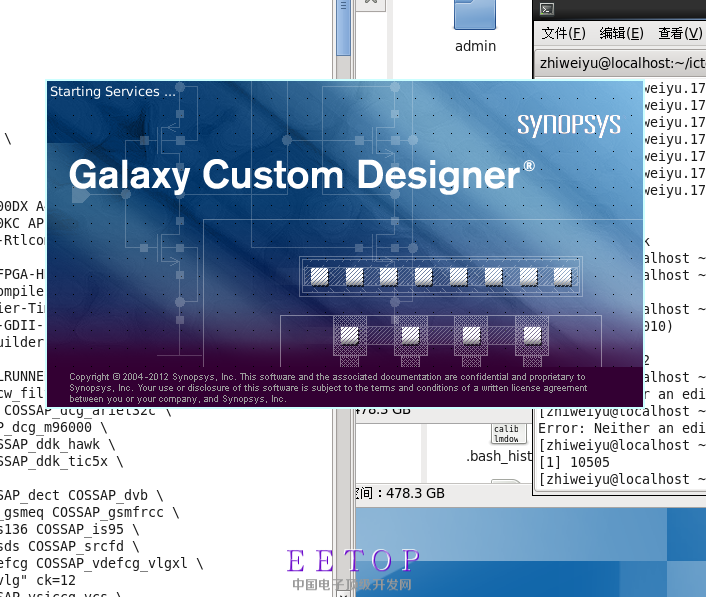
thanks

Reply 11 # small branch
make sure your n/w card as eth0
great post
i tried and doesn't work
can somebody translate itplease
Thank you!
Thanks!
谢谢分享!
Neither an editor nor a viewer license is available
thanks...
