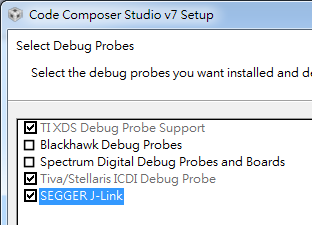SensorTag DevPack 如何安装?驱动XDS110如何安装?
我买了一套CC2650开发套件。是ti官方的套件。我使用的开发环境是IAR ARM 7.3.04
分别是:
http://www.ti.com/tool/CC2650STK?keyMatch=CC2650&tisearch=Search-EN-Everything
http://www.ti.com/tool/cc-devpack-debug?keyMatch=sensortag%20devpack&tisearch=Search-EN-Everything
我现在将 microUSB连接到devpack和PC,但是,电脑显示:Stellaris Device Firmware Upgrade
我并没有看到XDS110之类的设备提示安装信息。
我从http://processors.wiki.ti.com/index.php/XDS_Emulation_Software_Package下载到了ti_emupack_setup_6.0.14.5_win_32.exe,并且安装成功。设备管理器显示如下图。
请教TI,我该如何安装这个DevPack调试器到我的电脑上?
请告诉我具体安装步骤,我不想知道什么有可能成功的安装方法。
谢谢,Ti
我现在使用IAR ARM 7.4.05编译与下载,
但是下载的结果是:
Wed Oct 07, 2015 02:12:32: Loaded macro file: D:\Embedded Workbench ARM 7.405\arm\config\debugger\TexasInstruments\CC26xx.dmac
Wed Oct 07, 2015 02:12:32: Loaded macro file: D:\Embedded Workbench ARM 7.405\arm\config\flashloader\TexasInstruments\FlashCC26xx.mac
Wed Oct 07, 2015 02:12:59: Fatal error: Failed to connect to the XDS emulator (connect ICEPick)... (Error -260 @ 0x0) An attempt to connect to the XDS110 failed. The cause may be one or more of: invalid firmware update, invalid XDS110 serial number, or faulty USB connection. The firmware and serial number may
be updated using the xdsdfu utility found in the .../ccs_base/common/uscif/xds110 directory of your installation. View the ReadMe.txt file there for instructions. (Emulation package 6.0.14.4) Session aborted!
Wed Oct 07, 2015 02:12:59: Unloaded macro file: D:\Embedded Workbench ARM 7.405\arm\config\flashloader\TexasInstruments\FlashCC26xx.mac
请问,我该如何下载,与调试Code?
Ti的工程师呢?您们没见过这种问题吗?还是你们根本就不想回答我的问题?!
你的设备管理器显示的是Stellaris Device Firmware Upgrade,正常情况下是XDS110才对。首先注意这点:When using the CC-DEBUG-DEVPACK (XDS110 debugger) with the SensorTag 2.0 (CC2650STK), make sure the SensorTag battery is mounted before attaching USB.
然后请按以下步骤操作:
1) Connect the Devpack to PC and it should be in the mode of firmware upgrade mode.
2) Use the cmd tool to the path: D:\ti\ccsv6\ccs_base\common\uscif\xds110 【Select path according to your installation】
3) Run the following two commands:
xdsdfu -m
xdsdfu -s firmware.bin -r
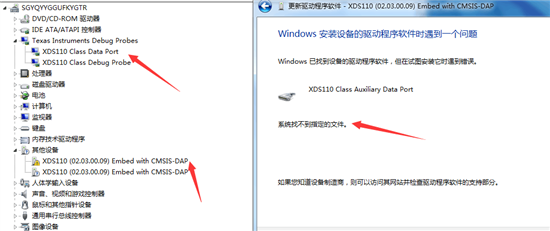
@Viki Shi我安装你的方法操作了,还是不行?我电脑装的ccs 7.2.0
之前也有这个问题
CCS7.3.0.00019_win32.zip
后来发现安装时
除了点选 TI XDS Debug Probe Support
另外再多点选 SEEGER J-Link
就正常了
楼主可以试试看
祝好运