20Z45 容量计chemID选择
问题1:如何选择chemID,请告知流程
问题2:充放电次数经常出错,重放几次后,次数就会变成 2584或者2576等,不知问题在哪?
http://www.deyisupport.com/question_answer/analog/battery_management/f/35/p/46539/286088.aspx#286088
CHEM-ID选择
A电池先采用0.5C恒流,恒压taper电流小于0.01C充饱
B静置2小时
C连接EVM板,自动log DataRAM数据,间隔为4s一次
D开始用0.1C电流放电,一直放到2.8V
E静置5小时
F将以上的log的数据保存下来用MATHCAD程序计算CHEM_ID,软件链接http://www.ti.com/litv/zip/sluc138bh
G 通过bqCONFIG/EVSW/Gauge studio相应界面下载CHEM_ID
问题1:如何选择chemID,请告知流程
0注意板子在做CHEM ID前要先校准好,放电过程要连续,记录的数据包含放电完之后静置的那5小时。
1电池先采用0.5C恒流恒压,截止电流小于0.01C把电池充饱。
2静置2小时。
3连接板,自动log DataRAM数据,间隔为4s一次。
4开始用0.1C电流放电,一直放到2.8V。
5静置5小时。
6将以上的log的数据保存下来计算一个匹配的CHEM ID。
问题2:充放电次数经常出错
你说的充放电次数具体是指哪个参数?
请提供原始的充放电测试数据。
另外可以尝试TI 推出的在线计算ChemID的工具
- 将附件的log用excel 打开, 删去前4行、
- 点击save as,选择文件类型CSV(Comma delimited)(*.csv), 文件名改为“roomtemp_rel_dis_rel.csv“
- 将附件config.txt ,和第二步生成的.csv文件,打包成.zip文件,文件名英文,可任意。config文件的配置可以参考http://www.ti.com/lit/an/slva725/slva725.pdf
- 上传.zip文件https://www.ti.com/powercalculator/docs/gpc/gpcUpload.tsp
等1小时内就会有计算结果,通过邮件返回。
2, 请将Design capacity 和 CCThreshold 改为和目前的电池组相对应的值。
谢谢您的回复。
问题2:充放电次数 说的 是 Cycle Count
请问 Wang Cheng
一、log 数据产生流程
A电池先采用0.5C恒流,恒压taper电流小于0.01C充饱
B静置2小时
C连接EVM板,自动log DataRAM数据,间隔为4s一次
提问:EVM 我用的是EV2300是否可以,需记录拿几个数据?
D开始用0.1C电流放电,一直放到2.8V
提问:(此次的电压2.8V 是否是硬性电压? 因为我设计低压保护是在3.0V)
E静置5小时
取得log数据
你好 WangCheng
问题二
config.txt内容
ProcessingType=2 这如何选择
NumcellSeries=5 此行是选几节电芯吗?
问题三
电池温度的采集直接用PCBA板上的热敏电阻没有与电芯接触的。是否需要引出来直接与电芯贴合。
问题三
电池温度的采集直接用PCBA板上的热敏电阻没有与电芯接触的。是否需要引出来直接与电芯贴合。
推荐的方式是引出来直接与电芯贴合。
记录时间 电压 电流 温度 接近3v即可,
最好是和电芯放在一起,不过常温测试 ,直接这样测也是问题不大
processtype是固定的 2表明这是用于chemid的计算 numbercellseries是电池串联个数,20z45最多4节
你好,王工
我已上传文件了,可是没有回复资料哦。。。
附件就是我上次的资料
1. 文件名命名错误。
2. 放电数据前需要一段静置的数据。
很感谢您的回复
2、放电数据前需要一段静置的数据
数据采集流程 1、0.1C充至0.01C
2、静置2小时
3、0.1C放电至3V
4、静置5小时
附件的数据就是这样的,我又上次了压缩包。请帮忙关注下,谢谢您
你好 WANG CHENG
TI 的回复 好像还有其他什么资料
| Your Gauging Parameter Calculator report is here. |
|
|
| Thank you for your interest in the Gauging Parameter Calculator from TI. There was an error in processing your report. The specific error encountered is: There was a problem with the content of the zip file.
Please see the Gauging Parameter Calculator for information about the file format and the procedure for creating the input zip file. Should you want to resubmit or need assistance with the Gauging Parameter Calculator, please reference the sites below: • Go to Gauging Parameter Calculator to re-submit. Thank you for using TI's Gauging Parameter Calculator for Battery Fuel Gauges. |
wang cheng
附件为电池测试的原始数据
bq20Z45是IT只需要一个roomtemp_rel_dis_rel.csv
你选错了计算工具
参考文档:
Simple Guide to Chemical ID Selection Tool (GPC)
http://www.ti.com/lit/an/slva725/slva725.pdf
下面的链接是IT的计算
http://www.ti.com/tool/GPCCHEM
Processing TYPE=2 这个工具选测错了吗?
NumCellSeries=2
ElapsedTimeColume=0
VoltageColume=1
CurrentColume=2
TemperatureColumn=3
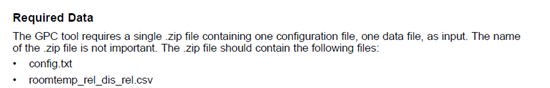
config文件是需要的,上传压缩文档的网址应该是
Gauging Parameter Calculator: Match chemistry for Impedance Track gauges
是下面这个:
http://www.ti.com/tool/GPCCHEM
你好,压缩包上传的地址都是一样的。
https://www.ti.com/powercalculator/docs/gpc/gpcUpload.tsp
http://www.ti.com/tool/GPCCHEM 这个地址 也是转到上面这个地址的。。。
那会是什么原因没有给我ID呢? 压缩包如 附件还请帮忙指导下
excel打开第一行是问号,字体不识别,修改一下再上传试一下
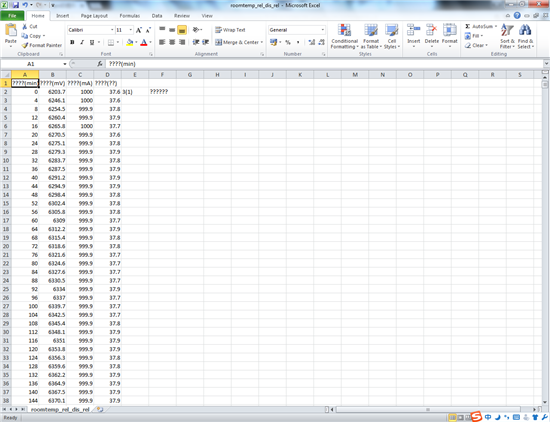
第一行是写 时间 电压 电流 温度 我现在删掉了
我重新整理了资料后,TI回复的资料还是如此
| Your Gauging Parameter Calculator report is here. |
|
|
| Thank you for your interest in the Gauging Parameter Calculator from TI. There was an error in processing your report. The specific error encountered is: There was a problem with the content of the zip file.
Please see the Gauging Parameter Calculator for information about the file format and the procedure for creating the input zip file. Should you want to resubmit or need assistance with the Gauging Parameter Calculator, please reference the sites below: • Go to Gauging Parameter Calculator to re-submit. Thank you for using TI's Gauging Parameter Calculator for Battery Fuel Gauges. |
你好。 上传压缩 终于回复了一个压缩包回来了,回复的文件如附件, Best chemical ID : 2089 但是bq软件里的bqEASY --Chemistry 的表格里找不到这个号。请大侠们在指导指导。
电量监测计化学物更新器
网站上有步骤:http://www.ti.com.cn/tool/cn/gasgaugechem-sw
把CHEM_ID更新一下。
谢谢您的回复 ,我用的软件是 bq Evaluation Software 找不到Update Chemistry这个工具条
bqStudio Chemistry 数据库更新说明:
1. 下载“bqStudio Chemistry Updater”文件并用 *.zip 扩展名保存
2. 将支持 Impedance Track(IT) 的监测计连接到 PC 并打开 Battery Management Studio(bqStudio)。bqStudio 必须自动检测监测计。或者,从选择列表中选择支持 Impedance Track 的监测计。
3. 从 bqStudio 的“Help”菜单中选择“Update Chemistry”。当出现提示时,将 bqStudio 指向下载的 zip 文件。成功更新后,将显示一则确认消息。
用bqEASY 软件update chemistry
http://www.ti.com.cn/tool/cn/bq20z45-r1_bqeasy-sw?keyMatch=bqEASY&tisearch=Search-CN-Everything
Gas Gauge Chemistry Updater Setup 是用bqEASY 工具使用的数据
下载地址:http://www.ti.com.cn/tool/cn/gasgaugechem-sw
感谢您的回复。升级后 总算找到 ID号了。
请教:1、在 bqEASY 工具栏里的 Data Flash --Ra Table 这个阻值表 是怎么来的? 跟我们选用Chemistry ID 2089有关系吗?
RA-table是learning以后会更新的值。
CHEM_ID配对以后需要进行一个cycle 的learning
更新QMAX,RA-table等值
循环学习和导出量产文件
A、确认已经设置好相关的参数以及进行校准和CHEM_ID选择才可以进行此步骤,发送命令0x41复位,导出DFI文件或者SENC文件备用
B、准备好一个放空的电芯(电压在3.0V-3.3V),静置5小时
C、连接板,发送0x0021命令使能IT算法,建议自动记录Data RAM数据(4s间隔)Data FLash数据(10分钟间隔)
D、按照正常充电过程将电池充饱,然后静置2小时,再按照0.2C电流进行放电到截止电压,再静置5小时,确保update status的数值为0x06
E、导出DataFlash的gg文件,用记事本打开修改Update Status为0x02,Cycle Count为0
F、导入之前备份的DFI或者senc文件,然后再写入修改后的gg文件
G、生成DFI,dffs文件
DFI 是什么文件?
dffs是什么文件
那生产文件是什么
导出senc 应该是生产文件吧?
Update status的数值为0x06
20z45 数值没有06 只有02 04
可以参考一下这个:
http://www.ti.com/lit/ug/sluu278/sluu278.pdf
这两个文件产生的工具不一样
DFI包含有gg和CHEM_ID由BQEASY产生
DFFS包含参数和隐藏的参数由battery management studio产生
量产文件如果firmware是原始的就可以用DFI
如果firmware不是原始的,量产就用senc文件
你好,感谢您的回复
DFI包含有gg和CHEM_ID由BQEASY产生
DFI 这个文件 在BQEASY哪里生成 ?
硬件是原始的板子
在bqEASY --Data Flash 窗口下导出的gg文件 有包含CHEM_ID的资料吗?
SENC文件里包含什么资料 做什么用呢?
A、确认已经设置好相关的参数以及进行校准和CHEM_ID选择才可以进行此步骤,发送命令0x41复位,导出DFI文件或者SENC文件备用
DFI 文件在bqeasy软件中哪里导出? 在什么地方发送0x41 在SBS状态 MANUFACTURER Access 41
D、按照正常充电过程将电池充饱,然后静置2小时,再按照0.2C电流进行放电到截止电压,再静置5小时,确保update status的数值为0x06
update status 20Z45 没有06
There are 2 bits in this register that are important.
• Bit 1 (0x02) indicates that the bq20z40/bq20z45 has learned new Qmax parameters and is
accurate.
• Bit 2 (0x04) indicates whether Impedance Track™ algorithm is enabled.
SENC包括gg和firmware
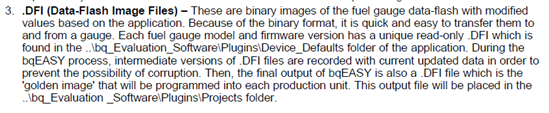
就在SBS画面的第一栏
manufacture access 下Reset (0x0041)
update status 参考bq20z40/bq20z45 Technical Reference
http://www.ti.com.cn/cn/lit/er/sluu313a/sluu313a.pdf
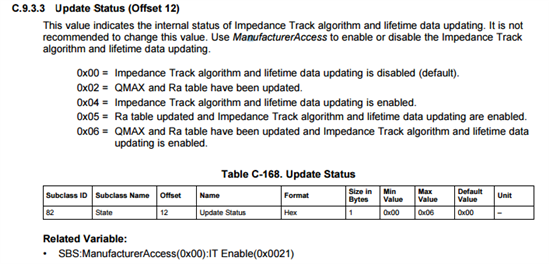
发送21也是在 这吗?
就在SBS画面的第一栏
manufacture access 下Reset (0x0041)
是的
感谢您的回复
1\Chemistry_ID 这个的作用是什么?
2\Ra_table 这个的作用是什么?
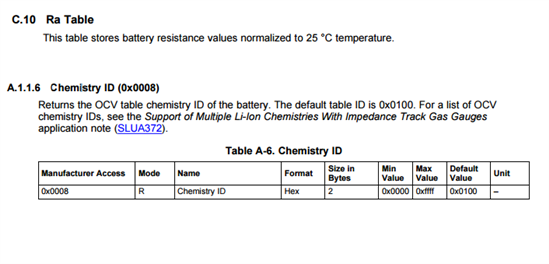
这些参数的目的是为了根据当前使用的电池精确的计算出电池的容量。
您好
E、导出DataFlash的gg文件,用记事本打开修改Update Status为0x02,Cycle Count为0
F、导入之前备份的DFI或者senc文件,然后再写入修改后的gg文件
导出SENC 文件作为生产文件
Update Status为0x02 的时候 电池不放电,要发送21H 才能放电,但是发送21H后,Update Status自动变为06了。 这样是否有问题呢?
update status 不会影响电池不能充放电
不能充电建议确认一下是哪些旗标举起了导致不能放电。
您好,感谢 您的回复。
updata status =02后烧录进去 无法输出 需在Manufacturer Access 发送21H才能够开起放电,不准为何
Operation Status-SCANNING 中的R_DIS 被置 1,请问应该如何消除这个现象呢?
E、导出DataFlash的gg文件,用记事本打开修改Update Status为0x02,Cycle Count为0
Updata Status为何要修改为02呢?
A、确认已经设置好相关的参数以及进行校准和CHEM_ID选择才可以进行此步骤,发送命令0x41复位,
导出DFI文件或者SENC文件备用
B、准备好一个放空的电芯(电压在3.0V-3.3V),静置5小时
C、连接板,发送0x0021命令使能IT算法,建议自动记录Data RAM数据(4s间隔)Data FLash数据(10
分钟间隔)
D、按照正常充电过程将电池充饱,然后静置2小时,再按照0.2C电流进行放电到截止电压,再静置5小
时,确保update status的数值为0x06
0x00 = Impedance Track algorithm and lifetime data updating is disabled (default).
0x00 =阻抗跟踪算法和寿命数据的更新被禁用(默认)
0x02 = QMAX and Ra table have been updated.
Qmax和RA表已经更新
0x04 = Impedance Track algorithm and lifetime data updating is enabled.
阻抗跟踪算法和寿命数据更新启用
0x05 = Ra table updated and Impedance Track algorithm and lifetime data updating are
enabled.
RA表更新和阻抗跟踪算法和寿命数据的更新启用
0x06 = QMAX and Ra table have been updated and Impedance Track algorithm and lifetime
data
updating is enabled.
Qmax和RA表已经更新,阻抗跟踪算法和寿命数据
启用更新。
E、导出DataFlash的gg文件,用记事本打开修改Update Status为0x02,Cycle Count为0
完成到这步的时候 改为02 电池无法放电 R_IDS备置1 要发送21才能够放电。为何要改为02 持续为06行吗?
F、导入之前备份的DFI或者senc文件,然后再写入修改后的gg文件
G、生成DFI,dffs文件
DFFS包含参数和隐藏的参数由battery management studio产生
firmware不是原始的,量产就用senc文件
改为02,表示在以后的使用过程中,QMAX,RAtable这些值还能更新。如果是06的话就不会更新了。
那在老化的过程中要保证Updata status=06呢?
0x00 = Impedance Track algorithm and lifetime data updating is disabled (default).
0x00 =阻抗跟踪算法和寿命数据的更新被禁用(默认)
0x02 = QMAX and Ra table have been updated.
Qmax和RA表已经更新
0x04 = Impedance Track algorithm and lifetime data updating is enabled.
阻抗跟踪算法和寿命数据更新启用
0x05 = Ra table updated and Impedance Track algorithm and lifetime data updating are enabled.
RA表更新和阻抗跟踪算法和寿命数据的更新启用
0x06 = QMAX and Ra table have been updated and Impedance Track algorithm and lifetime data
