初试摄像头
时间:10-02
整理:3721RD
点击:
龙板上使用摄像头,归根到底还是Linux系统使用摄像头,无非就是打开设备文件,然后读取摄像头数据。
读取摄像头数据的方式很多很多,这里随便找一种:
用一个简单的例子测试下:
qrcode.py
main.py
执行代码:
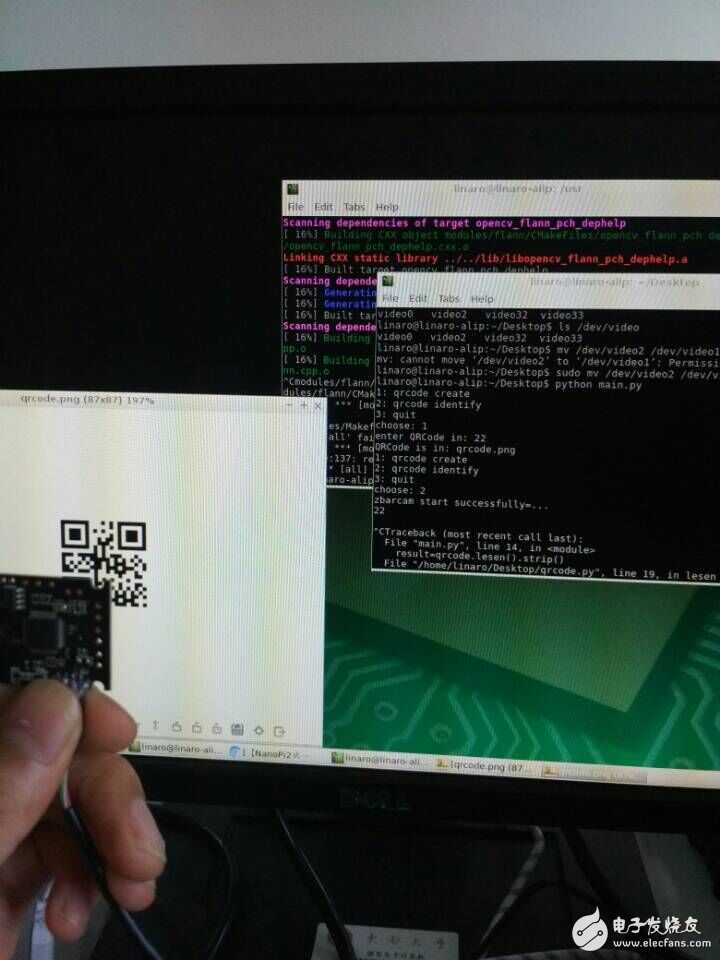
读取摄像头数据的方式很多很多,这里随便找一种:
- sudo apt-get install python-imaging
用一个简单的例子测试下:
qrcode.py
- #!/usr/bin/env python
- #-*- coding: UTF-8 -*-
- import os, signal, subprocess
- strfile1 = "qrcode"
- def erzeugen():
- text=raw_input(u"enter QRCode in: ")
- os.system("qrencode -o "+strfile1+".png '"+text+"'")
- print u"QRCode is in: "+strfile1+".png"
- def lesen():
- zbarcam=subprocess.Popen("zbarcam --raw --nodisplay /dev/video0", stdout=subprocess.PIPE, shell=True, preexec_fn=os.setsid)
- print u"zbarcam start successfully=..."
- i=0
- while i<5:
- ## while True:
- qrcodetext=zbarcam.stdout.readline()
- if qrcodetext!="":
- print qrcodetext
- i=i+1
- ## print u"successfully"
- ## break
- os.killpg(zbarcam.pid, signal.SIGTERM) # close program
- print u"zbarcam stop successfully"
- return u"QRCode: "+qrcodetext
main.py
- #!/usr/bin/env python
- #-*- coding: UTF-8 -*-
- import qrcode
- while (True):
- print u"1: qrcode create"
- print u"2: qrcode identify"
- print u"3: quit"
- select=int(raw_input(u"choose: "))
- if select == 1:
- qrcode.erzeugen()
- elif select == 2:
- result=qrcode.lesen().strip()
- print result
- elif select == 3:
- print u"end..."
- break
执行代码:
- python main.py
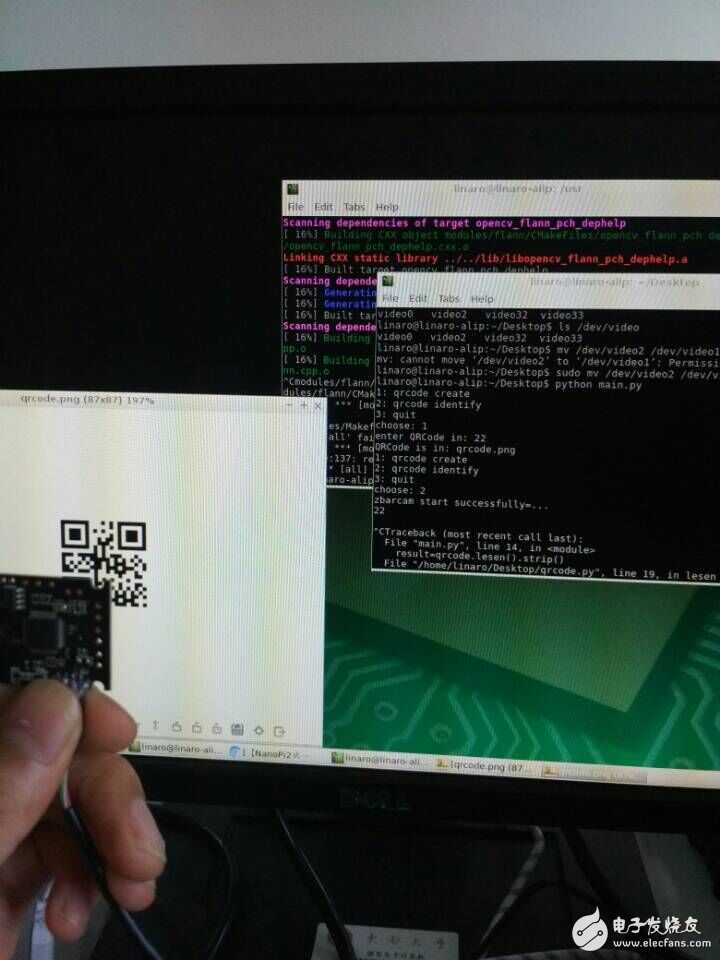
小编用的什么摄像头,USB的吗?
是的~
多谢啦!多谢啦!多谢啦!
终端上报错!
