Identify Debugger 2018点击RUN报错
时间:03-15
整理:3721RD
点击:
各位,我在使用Identify Debugger 2018的时候,点击RUN的时候报如下的错误。
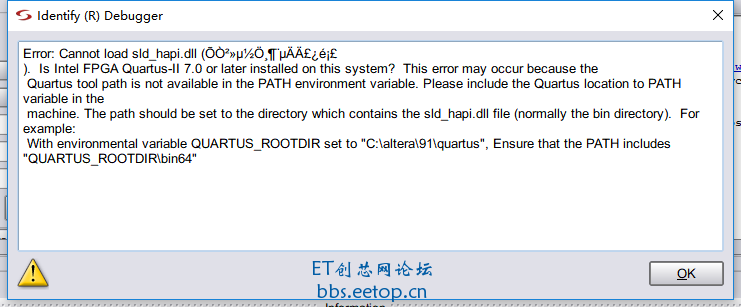
我使用的是Quartus17.0的版本,而且在环境变量里也设置了QUARTUS_ROOTDIR,而且path也加了QUARTUS_ROOTDIR\bin64,但是无论怎么样都是报这个错吗,不知道各位有没有解决的方法,多谢了 !
Error: Cannot load sld_hapi.dll (找不到指定的模块。
).Is Intel FPGA Quartus-II 7.0 or later installed on this system?This error may occur because the
Quartus tool path is not avAIlable in the PATH environment variable. Please include the Quartus location to PATH variable in the
machine. The path should be set to the directory which contains the sld_hapi.dll file (normally the bin directory).For example:
With environmental variable QUARTUS_ROOTDIR set to "C:\altera\91\quartus", Ensure that the PATH includes "QUARTUS_ROOTDIR\bin64"
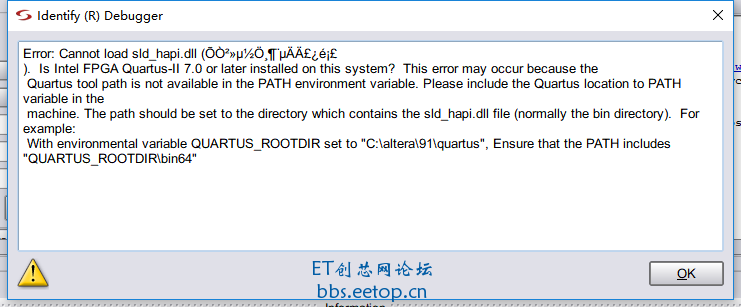
我使用的是Quartus17.0的版本,而且在环境变量里也设置了QUARTUS_ROOTDIR,而且path也加了QUARTUS_ROOTDIR\bin64,但是无论怎么样都是报这个错吗,不知道各位有没有解决的方法,多谢了 !
Error: Cannot load sld_hapi.dll (找不到指定的模块。
).Is Intel FPGA Quartus-II 7.0 or later installed on this system?This error may occur because the
Quartus tool path is not avAIlable in the PATH environment variable. Please include the Quartus location to PATH variable in the
machine. The path should be set to the directory which contains the sld_hapi.dll file (normally the bin directory).For example:
With environmental variable QUARTUS_ROOTDIR set to "C:\altera\91\quartus", Ensure that the PATH includes "QUARTUS_ROOTDIR\bin64"
后来问题解决了,就在QUARTUS_ROOTDIR\bin64的里面加入百分号,%QUARTUS_ROOTDIR%\bin64
好新的版本
