mt2503 用BCB打开FlashTool工程后会出现解决方法
时间:10-02
整理:3721RD
点击:
用BCB打开FlashTool工程后会出现【Class TFTGauge not found】解决方法
[DESCRIPTION]
用 C++ Builder 6 打开 FlashTool 源代码后会出现【 Class TFTGauge not found 】等字样:

1. 点击 cancle 后,出现【 Error creating form: class TFTGauge not found 】,可正常编译,编译出的 flashtool.exe 也可以正常使用,
但是无法修改工具的界面
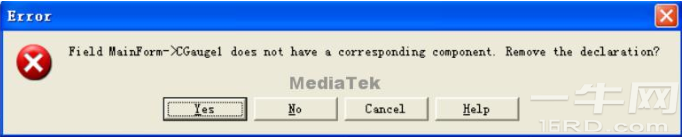
2. 点击 Ignore 后,可修改工具的界面,也可以编过,但是编译前会提示
【 Field MainForm->CGauge1 does not have a corresponding component. Removethe declaration ?】,
点击 Yes 无法编译,点击 No 以后能编过,但是无法正常使用
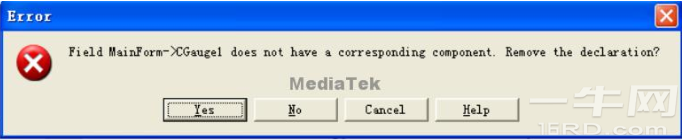
[SOLUTION]
请先运行 FlashTool 源码包路径下的脚步文件 ‘TFTGauge_setting.bat’ ,再重新打开FlashTool 工程即可

[DESCRIPTION]
用 C++ Builder 6 打开 FlashTool 源代码后会出现【 Class TFTGauge not found 】等字样:

1. 点击 cancle 后,出现【 Error creating form: class TFTGauge not found 】,可正常编译,编译出的 flashtool.exe 也可以正常使用,
但是无法修改工具的界面
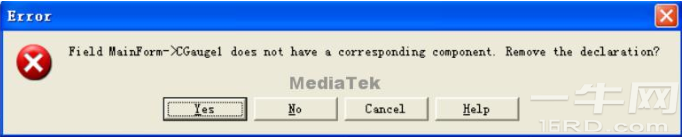
2. 点击 Ignore 后,可修改工具的界面,也可以编过,但是编译前会提示
【 Field MainForm->CGauge1 does not have a corresponding component. Removethe declaration ?】,
点击 Yes 无法编译,点击 No 以后能编过,但是无法正常使用
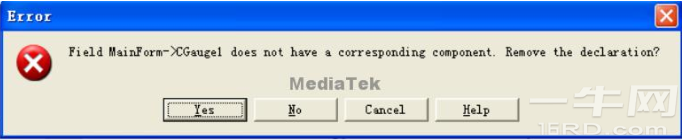
[SOLUTION]
请先运行 FlashTool 源码包路径下的脚步文件 ‘TFTGauge_setting.bat’ ,再重新打开FlashTool 工程即可

