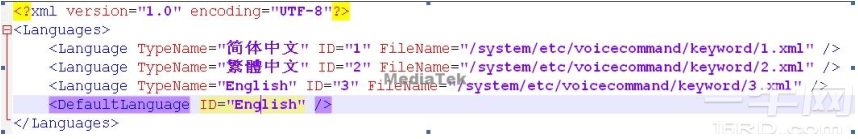mt6735 更改voiceUI默认设置语言 / Change the default Language of VoiceUI
时间:10-02
整理:3721RD
点击:
[Audio] 更改VoiceUI 默认设置语言/ Change the default Language of Voice UI
[DESCRIPTION]
voiceUI的设置语言在settings -> Language & input -> voice control ->language for voice control
用于设置voiceUI的设置语言和识别语言,该设置并不同步与手机语系中的语言设置,而只是设置vocieUI的默认语言。
如果要更改voiceUI默认设置语言,请参考以下SOLUTION。
[SOLUTION]
JB2.MP版本请申请patch :ALPS00833503
JB5.MP版本请申请patch :ALPS00943939
然后修改alps/mediatek/php?mod=tag&id=6090" target="_blank" class="relatedlink">Frameworks/base/voicecommand/cfg/voicelanguange.xml
将DefaultLanguage ID设置成您想要的语言。
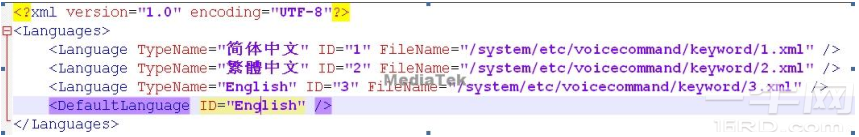
[English Version]
[DESCRIPTION]
You can change the language setting of VoiceUI by settings -> Language &
input -> voice control -> language for voice control in smartphone. If you
want to change the default language of VoiceUI , please refer to the
SOLUTION as follows.
[SOLUTION]
1. For JB2.MP : Apply for the patch :ALPS00833503.
For JB5.MP : Apply for the patch :ALPS00943939.
2. Change the DefaultLanguage ID to the language you wanted in the file voicelanguage.xml.
File path as follows:
alps/mediatek/frameworks/base/voicecommand/cfg/voicelanguange.xml
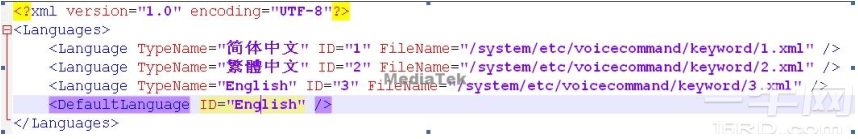
[DESCRIPTION]
voiceUI的设置语言在settings -> Language & input -> voice control ->language for voice control
用于设置voiceUI的设置语言和识别语言,该设置并不同步与手机语系中的语言设置,而只是设置vocieUI的默认语言。
如果要更改voiceUI默认设置语言,请参考以下SOLUTION。
[SOLUTION]
JB2.MP版本请申请patch :ALPS00833503
JB5.MP版本请申请patch :ALPS00943939
然后修改alps/mediatek/php?mod=tag&id=6090" target="_blank" class="relatedlink">Frameworks/base/voicecommand/cfg/voicelanguange.xml
将DefaultLanguage ID设置成您想要的语言。
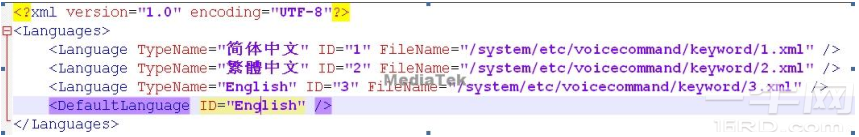
[English Version]
[DESCRIPTION]
You can change the language setting of VoiceUI by settings -> Language &
input -> voice control -> language for voice control in smartphone. If you
want to change the default language of VoiceUI , please refer to the
SOLUTION as follows.
[SOLUTION]
1. For JB2.MP : Apply for the patch :ALPS00833503.
For JB5.MP : Apply for the patch :ALPS00943939.
2. Change the DefaultLanguage ID to the language you wanted in the file voicelanguage.xml.
File path as follows:
alps/mediatek/frameworks/base/voicecommand/cfg/voicelanguange.xml