大神,有知道,第三方apk,无法读取底层信息,如何解决的吗
时间:10-02
整理:3721RD
点击:
问题描述: 安装的第三方apk,是操作UART口的节点ttyMT0和mtGPIO的。可是打开就失败了,抓取的log,open返回的-1,
把rules.mk的SElinux_STATUS := 3改为2就成功了,可是要求不能改那个,可是改te文件
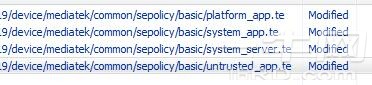 ,打开还是失败,
,打开还是失败,
看返回的信息:Line 7204: 01-01 00:06:26.780000 5076 5076 W xample.uartdemo: type=1400 audit(0.0:124): avc: denied { write } for name="mtgpio" dev="tmpfs" ino=8354 scontext=u:r:untrusted_app:s0:c512,c768 tcontext=ubject_r:mtgpio_device:s0 tclass=chr_file permissive=0
Line 7206: 01-01 00:06:26.780000 5076 5076 W xample.uartdemo: type=1400 audit(0.0:125): avc: denied { write } for name="ttyMT0" dev="tmpfs" ino=2561 scontext=u:r:untrusted_app:s0:c512,c768 tcontext=u:object_r:ttyMT_device:s0 tclass=chr_file permissive=0
就是没有写权限, 于是在untrusted_app.te加了
18 allow untrusted_app mtgpio_device:chr_file {write };
19 allow untrusted_app ttyMT_device:chr_file {write };
20
21 #for External gps Control.
22 allow untrusted_app mtgpio_device:chr_file rw_file_perms;
23 allow untrusted_app ttyMT_device:chr_file rw_file_perms;
还是报我没有权限打开 求大神帮助对了系统是andriod 7.0
谢谢了
把rules.mk的SElinux_STATUS := 3改为2就成功了,可是要求不能改那个,可是改te文件
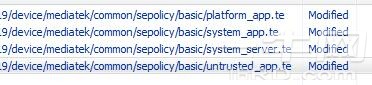 ,打开还是失败,
,打开还是失败,看返回的信息:Line 7204: 01-01 00:06:26.780000 5076 5076 W xample.uartdemo: type=1400 audit(0.0:124): avc: denied { write } for name="mtgpio" dev="tmpfs" ino=8354 scontext=u:r:untrusted_app:s0:c512,c768 tcontext=ubject_r:mtgpio_device:s0 tclass=chr_file permissive=0
Line 7206: 01-01 00:06:26.780000 5076 5076 W xample.uartdemo: type=1400 audit(0.0:125): avc: denied { write } for name="ttyMT0" dev="tmpfs" ino=2561 scontext=u:r:untrusted_app:s0:c512,c768 tcontext=u:object_r:ttyMT_device:s0 tclass=chr_file permissive=0
就是没有写权限, 于是在untrusted_app.te加了
18 allow untrusted_app mtgpio_device:chr_file {write };
19 allow untrusted_app ttyMT_device:chr_file {write };
20
21 #for External gps Control.
22 allow untrusted_app mtgpio_device:chr_file rw_file_perms;
23 allow untrusted_app ttyMT_device:chr_file rw_file_perms;
还是报我没有权限打开 求大神帮助对了系统是andriod 7.0
谢谢了
自己顶一下,大神谢谢了
1. 把 mtgpio 和 ttyMT0 权限改为777
2. 把第三方应用签名 试一下
1.权限已经改为777
2.第三方应用签名,怎么弄 我是做驱动的,上层我不懂?
问题已解决,谢谢大家
