SIM hot swap EINT module configuration for MT6589
时间:10-02
整理:3721RD
点击:
[Description]
Smart phone SIM hot swap EINT module configuration for MT6589 platform.
On MT6589 there are two internal Modems, modem1 and modem2. In DCT tool (codegen.dws)
you can find “MD1_EINT Setting” and “MD2_EINT Setting”. Modem1 EINT corresponds to
MD1_EINT Settting; Modem2 corresponds to MD2_EINT Setting.
[Solution]
- MT6589
AP own EINT module -> "EINT Setting"
Modem1 ownEINT module -> "MD1_EINT Setting"
Modem2 ownEINT module -> "MD2_EINT Setting"
Therefore, when SIM hot swap EINT setting is changed fROM EINT Setting” to MD1_EINT
Setting” or “MD2_EINT Setting”.
Modem1 for W/G
Modem2 for T/G
Configure according to your schematic design.
Example:
MT6589 "W/G" + "G" Gemini(modem1)
GPIO35 ->MD1_EINT2 mode
GPIO36 ->MD1_EINT3 mode
SIM1hot swap detect pin usesMD1 EINT No.2.
SIM2 hot swap detect pin uses MD1 EINT No.3.
High level -> Insert SIM card(card)
Low level -> Remove SIM card(no card)
SIM hot swap "GPIO setting":

SIM hot swap "MD1_EINT setting":

Example:
MT6589 "TD/G" + "G" Gemini(modem2)
GPIO71 ->MD2_EINT1 mode
GPIO72 ->MD2_EINT2 mode
SIM1hot swap detect pin usesMD2 EINT No.1.
SIM2 hot swap detect pin uses MD2 EINT No.2.
High level -> Insert SIM card(card)
Low level -> Remove SIM card(no card)
SIM hot swap "GPIO setting":
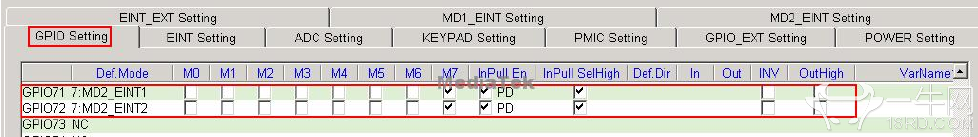
SIM hot swap "MD2_EINT setting":
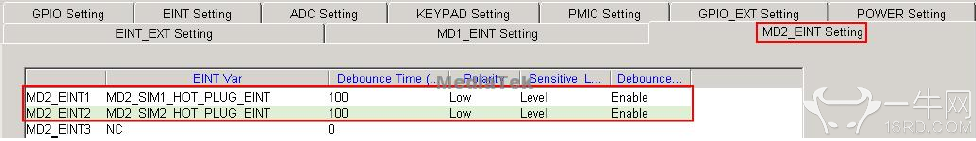
Example:
MT6589 "WD/G" + "TD/G" Dual-Talk(modem1 & modem2)
GPIO35 ->MD1_EINT2 mode
GPIO72 ->MD2_EINT2 mode
SIM1hot swap detect pin usesMD1 EINT No.2.
SIM2 hot swap detect pin uses MD2 EINT No.2.
High level -> Insert SIM card(card)
Low level -> Remove SIM card(no card)
SIM hot swap "GPIO setting":
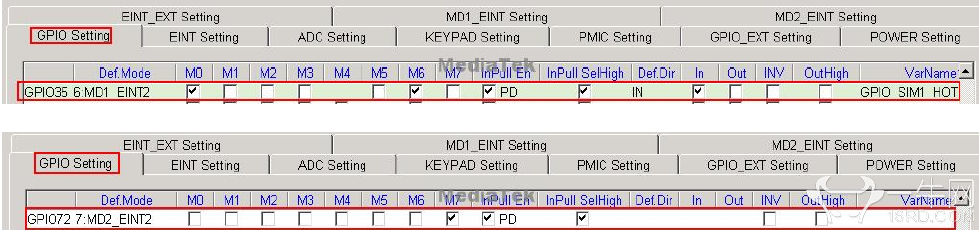
SIM hot swap "MD1_EINT setting":
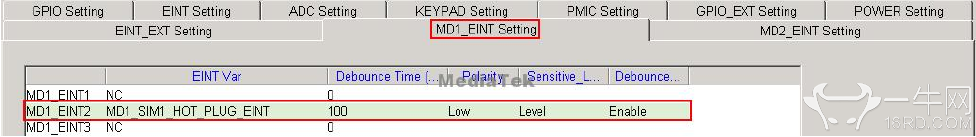
SIM hot swap "MD2_EINT setting":

Note:
Hardware owner should pay attention to SIM hot swap select GPIO.
dct tool path:
\alps\mediatek\dct\DrvGen.exe
codegen.dws path:
\alps\mediatek\custom\${custom project}\kernel\dct\dct\codegen.dws
Double CLIck on “DrvGen.exe” in Windows; open “codegen.dws” to edit it.
Once the editing is done. Click on OK -> Gen Code -> Save.
Build command:
./makemtk n lk k
./makeMtk bootimage
Smart phone SIM hot swap EINT module configuration for MT6589 platform.
On MT6589 there are two internal Modems, modem1 and modem2. In DCT tool (codegen.dws)
you can find “MD1_EINT Setting” and “MD2_EINT Setting”. Modem1 EINT corresponds to
MD1_EINT Settting; Modem2 corresponds to MD2_EINT Setting.
[Solution]
- MT6589
AP own EINT module -> "EINT Setting"
Modem1 ownEINT module -> "MD1_EINT Setting"
Modem2 ownEINT module -> "MD2_EINT Setting"
Therefore, when SIM hot swap EINT setting is changed fROM EINT Setting” to MD1_EINT
Setting” or “MD2_EINT Setting”.
Modem1 for W/G
Modem2 for T/G
Configure according to your schematic design.
Example:
MT6589 "W/G" + "G" Gemini(modem1)
GPIO35 ->MD1_EINT2 mode
GPIO36 ->MD1_EINT3 mode
SIM1hot swap detect pin usesMD1 EINT No.2.
SIM2 hot swap detect pin uses MD1 EINT No.3.
High level -> Insert SIM card(card)
Low level -> Remove SIM card(no card)
SIM hot swap "GPIO setting":

SIM hot swap "MD1_EINT setting":

Example:
MT6589 "TD/G" + "G" Gemini(modem2)
GPIO71 ->MD2_EINT1 mode
GPIO72 ->MD2_EINT2 mode
SIM1hot swap detect pin usesMD2 EINT No.1.
SIM2 hot swap detect pin uses MD2 EINT No.2.
High level -> Insert SIM card(card)
Low level -> Remove SIM card(no card)
SIM hot swap "GPIO setting":
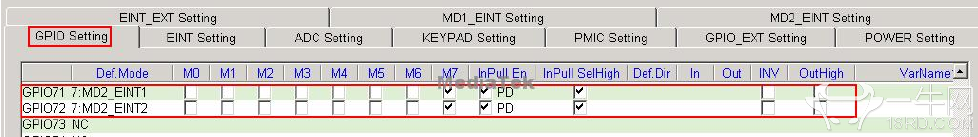
SIM hot swap "MD2_EINT setting":
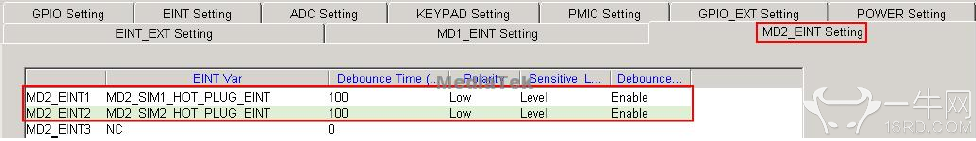
Example:
MT6589 "WD/G" + "TD/G" Dual-Talk(modem1 & modem2)
GPIO35 ->MD1_EINT2 mode
GPIO72 ->MD2_EINT2 mode
SIM1hot swap detect pin usesMD1 EINT No.2.
SIM2 hot swap detect pin uses MD2 EINT No.2.
High level -> Insert SIM card(card)
Low level -> Remove SIM card(no card)
SIM hot swap "GPIO setting":
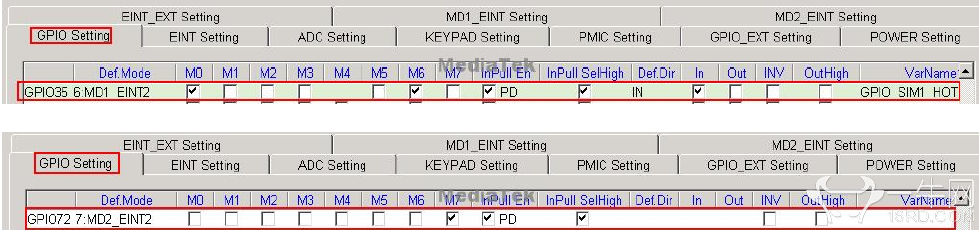
SIM hot swap "MD1_EINT setting":
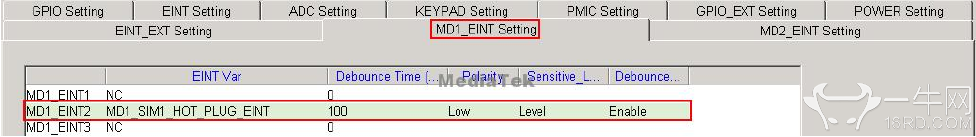
SIM hot swap "MD2_EINT setting":

Note:
Hardware owner should pay attention to SIM hot swap select GPIO.
dct tool path:
\alps\mediatek\dct\DrvGen.exe
codegen.dws path:
\alps\mediatek\custom\${custom project}\kernel\dct\dct\codegen.dws
Double CLIck on “DrvGen.exe” in Windows; open “codegen.dws” to edit it.
Once the editing is done. Click on OK -> Gen Code -> Save.
Build command:
./makemtk n lk k
./makeMtk bootimage
