How to customize the boot animation, shutdown animation, boot ringtone and sh...
时间:10-02
整理:3721RD
点击:
[Description]
The scheme is for a non-operator project to customize the boot animation, shutdown
animation, boot ringtone and shutdown ringtone
[Solution]
1. bootanimation
1.1 Make the bootanimation.zip. The method is as follows:
Firstly, Create two folders, named "part0" and "part1", and create the “desc.txt”
file.“part0” folder stores the pictures which are played in the first stage and
“part1” folder stores the pictures which are played in the second stage. Please make
sure that the image format of the pictures is PNG format.
Playback controls is by "desc.txt", for example:
320 480 30
p 1 0 part0
p 0 0 part1
Each parameter function is as follows: (note: desc.txt text content must be separated
with a single space, and should not have extra blank lines.)
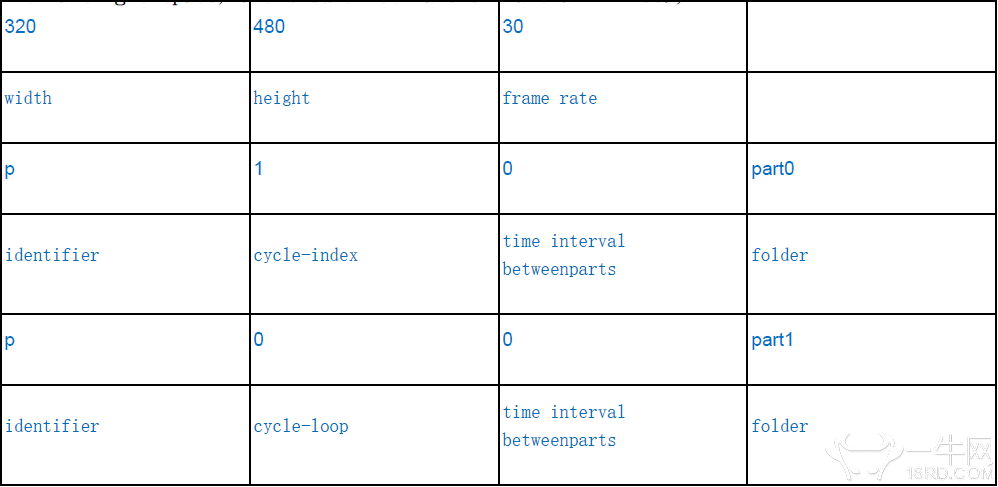
Finally, the three components are compressed into bootanimation.zip file by compressiontool.
1.2 Preset bootanimation.zip as follows:
320 480 30
width height frame rate
p 1 0 part0
identifier cycle-index
time interval
betweenparts
folder
p 0 0 part1
identifier cycle-loop
time interval
betweenparts
folder
Place the bootanimation.zip file on project resources directory, such as
php?mod=tag&id=6090" target="_blank" class="relatedlink">Frameworks\base\data\sounds. Then modify android.mk file:
$(LOCAL_PATH)/bootanimation.zip:system/media/bootanimation.zip
And then build the project, the bootanimation.zip will be placed on system\media\
2. bootaudio
2.1 Rename bootaudio music file as bootaudio.mp3. Please make sure the music file is
mp3 format.
2.2 Place the bootaudio.mp3 file on project resources directory, such as
frameworks\base\data\sounds\newwavelabs. Then modify Android.mk file:
$(LOCAL_PATH)/newwavelabs/bootaudio.mp3:system/media/bootaudio.mp3
Then build the project again.
3. shutanimation
3.1 Add code on mediatek/config/${Project}/system.prop directory as follows:
ro.operator.optr=CUST
3.2 Make the shutanimation.zip file. The production method is SIMilar to that of
bootanimation.zip file. Place shutanimation.zip file on project resources directory,
such as frameworks\base\data\sounds directory. Then modify Android.mk file :
$(LOCAL_PATH)/shutanimation.zip:system/media/shutanimation.zip
Then build the project again.
4. shutaudio
4.1 Add code on mediatek/config/${Project}/system.prop directory as follows:
ro.operator.optr=CUST
4.2 Rename shutaudio music file as shutaudio.mp3. Please make sure the music is mp3
format.
Place shutaudio.mp3 on project resources directory, such as
frameworks\base\data\sounds\newwavelabs. Then modify Android.mk file :
$(LOCAL_PATH)/newwavelabs/shutaudio.mp3:system/media/shutaudio.mp3
Then build the project again.
The scheme is for a non-operator project to customize the boot animation, shutdown
animation, boot ringtone and shutdown ringtone
[Solution]
1. bootanimation
1.1 Make the bootanimation.zip. The method is as follows:
Firstly, Create two folders, named "part0" and "part1", and create the “desc.txt”
file.“part0” folder stores the pictures which are played in the first stage and
“part1” folder stores the pictures which are played in the second stage. Please make
sure that the image format of the pictures is PNG format.
Playback controls is by "desc.txt", for example:
320 480 30
p 1 0 part0
p 0 0 part1
Each parameter function is as follows: (note: desc.txt text content must be separated
with a single space, and should not have extra blank lines.)
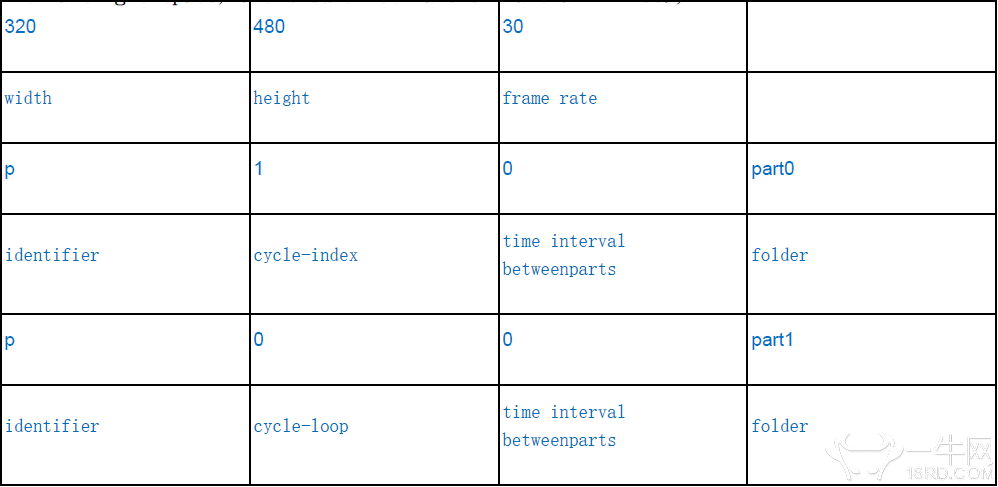
Finally, the three components are compressed into bootanimation.zip file by compressiontool.
1.2 Preset bootanimation.zip as follows:
320 480 30
width height frame rate
p 1 0 part0
identifier cycle-index
time interval
betweenparts
folder
p 0 0 part1
identifier cycle-loop
time interval
betweenparts
folder
Place the bootanimation.zip file on project resources directory, such as
php?mod=tag&id=6090" target="_blank" class="relatedlink">Frameworks\base\data\sounds. Then modify android.mk file:
$(LOCAL_PATH)/bootanimation.zip:system/media/bootanimation.zip
And then build the project, the bootanimation.zip will be placed on system\media\
2. bootaudio
2.1 Rename bootaudio music file as bootaudio.mp3. Please make sure the music file is
mp3 format.
2.2 Place the bootaudio.mp3 file on project resources directory, such as
frameworks\base\data\sounds\newwavelabs. Then modify Android.mk file:
$(LOCAL_PATH)/newwavelabs/bootaudio.mp3:system/media/bootaudio.mp3
Then build the project again.
3. shutanimation
3.1 Add code on mediatek/config/${Project}/system.prop directory as follows:
ro.operator.optr=CUST
3.2 Make the shutanimation.zip file. The production method is SIMilar to that of
bootanimation.zip file. Place shutanimation.zip file on project resources directory,
such as frameworks\base\data\sounds directory. Then modify Android.mk file :
$(LOCAL_PATH)/shutanimation.zip:system/media/shutanimation.zip
Then build the project again.
4. shutaudio
4.1 Add code on mediatek/config/${Project}/system.prop directory as follows:
ro.operator.optr=CUST
4.2 Rename shutaudio music file as shutaudio.mp3. Please make sure the music is mp3
format.
Place shutaudio.mp3 on project resources directory, such as
frameworks\base\data\sounds\newwavelabs. Then modify Android.mk file :
$(LOCAL_PATH)/newwavelabs/shutaudio.mp3:system/media/shutaudio.mp3
Then build the project again.
