请教微带形式的四臂螺旋天线端口设置问题
我用HFSS建模,功分和移相网络很复杂,没法画在筒的表面,只是在四个臂上设置了四个端口,但这样的话观察驻波是只能分别观察S11、S22、S33、S44,
这肯定和实测时F点的驻波不一样,该怎么设置端口才能看到F点的驻波呢,请高人指点!
模型中lumped port也不是规则的矩形,而是两边有两段弧线,这样设置对吗?
這樣說有點復雜,請發個圖上來.
!
還是看不到圖
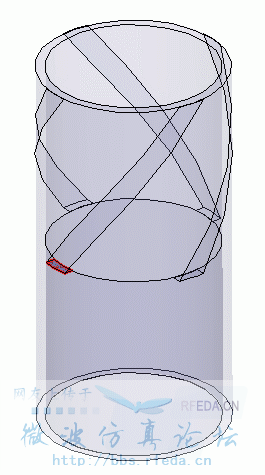
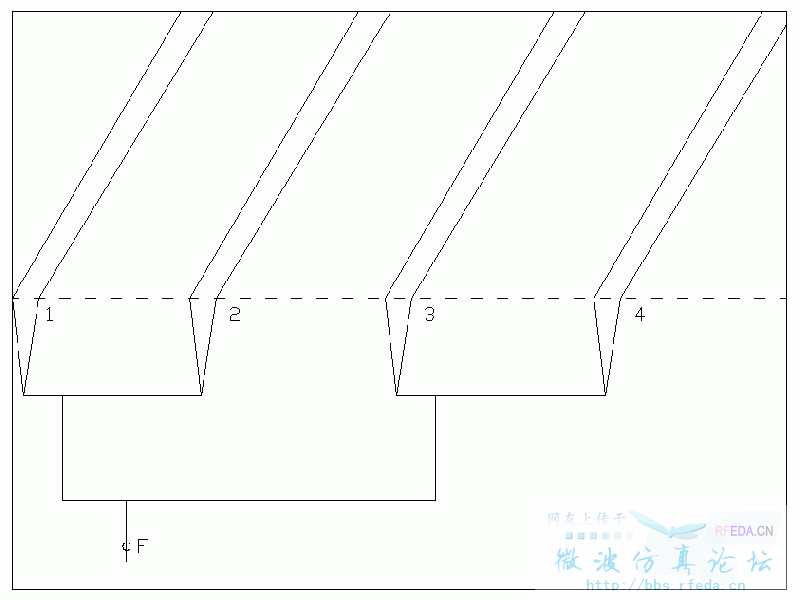
这下再看不到我要疯了
看到了
內圓是PEC嗎?
是的。背面是PEC
看起來4個port都是相似的,建議你用一個port就好,其它3個port加上lump element(Load 50ohm).
算完後,將結果輸出為s1p檔(其它3個port都是復制單port)與power divider結果s5p用MWO,ADS,或designer結合.
四个端口要同时馈电,相位分别是0°,90°,180°,270°,这样出来的方向图、增益等应该才对。如果其他三个端口接50ohm负载,恐怕方向图、增益都变了。
还有s1p s5p文档怎么生成,是不是像hfss_full_book里面讲的几个hfss和designer协同仿真的例子一样,我还不太会用designer,惭愧。
如果仍然用四个端口,可不可以输出为s1p档呢?
最后谢谢小编一直在关心我的帖子。唯一遗憾的是从发帖到现在就我们两个人在讨论,论坛其他兄弟在哪里呀?
不用4個端口,是因為對稱,你只是看反射,不看輻射場,你要用4個端口也行,你可以比較一下二個時間差多少,結果差多少,
怎生成在 report2D>Export to file
再補上另一個得到sNp檔的方法,在HFSS說明內看到的.
Exporting Matrix Data
1. In the project tree, right-click the solution setup of interest, and then click Matrix Data on the shortcut menu.
The Solution Data window appears. The Matrix Data tab is selected.
2. Select the type of matrix you want to view: S-matrix, Y-matrix, Z-matrix, Gamma, or Zo (characteristic impedance.)
3. Click Export Matrix Data.
A file browser appears.
4. Type the name of the file you are exporting to in the File name text box.
5. Select one of the following file formats from the Save as type pull-down list:
Format
Type
Description
(spreadsheet)
*.tab
data table
A text file in which the elements of the S-matrix are arranged in a series of columns that are tab-separated and include a first row of headings. The file may be imported into a spreadsheet or similar utility.
*.sNp
Touchstone/Libra
A Touchstone S-parameter file in which the number of ports is indicated by n. For example, a Touchstone file with one port would have the file extension .s1p. When you export this format, you can specify:
• the export reference impedance,
• whether to renormalize the solution.
If you want to export raw S-Parameter data for later use, you may choose to not renormalize the solution.
If all ports and associated modes/terminals are normalized to the same impedance and you choose Do Not Renormalize Solution during export, the Touchstone file header will indicate the normalized impedance.
The comment header in the Touchstone file lists the port and mode numbers to show which column contains which port name (in case of confusion between alphabetical and force repriority ordering of ports and associated modes).
*.szg
Ensemble/Planar EM or HFSS version 6 or later
A solution file read by Ensemble or Planar EM version 6 and later, Ansoft HFSS version 6 and later, and Maxwell Strata version 1.1.
*.nmf
Neutral file format
Neutral file format defined by the MAFET Consortium.
*.m
MATLAB
The Mathworks’ MATLAB file in which the elements of the S-, Y-, or Z-matrix are arranged in a series of rows.
*.cit
Citifile
Common Instrumentation Transfer and Interchange file format. It is an ASCII format defined by instrument and CAE designers.
6. For Touchstone files, you see a Combine Sweeps option on the Export Network Data solution dialog. This lets you combine sweeps into a single output file if:
• The sweeps must contain interpolated data, so internally they must come from interpolating or fast sweeps. (Note that the interpolated sweeps incorpoate pre-solved data from
• The files must not have overlaps or gaps in the frequencies. (They can meet at a single frequency. For example, you can combine sweeps from 8 to 10 GHz with sweeps from 10 to 12 GHz, but not sweeps from 9 to 11 GHz and 10 to 11 GHz, and not 8-10 GHz and 11-13GHz.)
1. Select the Combine Sweeps button to display a Combine Interpolating Sweeps For Export dialog with a list of sweeps.
2. Select the sweeps to combine and click Combine.
This closes the Combine Interpolating Sweeps for Export dialog.
3. Click Save.
The data is exported to the file.
• By default, wave ports are listed in alphabetical, then numerical order, just as they appear in the excitation tree. You can change this order to creation order and back without invalidating the solution on the HFSS Options dialog.
• If you select Touchstone format, you are first presented with a dialog that asks you to specify the export reference impedance (an integer value) and whether to renormalize the solution
好深奥啊,不懂
楼上说的是用S参数级联吧!
如果将模型导入到CST,很容易看到四个端口同时激励时的效果!
把模型发出来 我要啊
把模型发出来 我kankan
端口为1,2,3,4;其中1、3一组,2、4一组,如1、3接同轴线内芯,则2、4接同轴线外皮。
