Uncompressing Linux......... done, booting the kernel.
Load address: 0x33000000
Loading: #################################################################
#################################################################
#################################################################
#################################################################
#################################################################
#################################################################
####
done
Bytes transferred = 2016276 (1ec414 hex)
## Booting image at 33000000 ...
Image Name: Linux-2.6.27
Created: 2010-06-21 14:04:34 UTC
Image Type: ARM Linux Kernel Image (uncompressed)
Data Size: 2016212 Bytes = 1.9 MB
Load Address: 30008000
Entry Point: 30008000
Verifying Checksum ... OK
OK
Starting kernel ...
Uncompressing Linux.................................................................................................................................. done, booting the kernel.
~~~到这里就死掉了~~~
这个问题困扰了我两个小时!以前遇到过都是uboot引导参数导致的问题,可是我的引导参数引导别的版本的内核都能正常通过,为什么引导Android for Linux2.6.27这个版本的时候就不行了呢?难道还有特殊的原因?为此我用这个引导参数来引导Android For Linux2.6.25 这个版本居然也可以正常通过,查找了N多的方法。都行不通。最后实在是没有办法了,我打开的有关内核的调试选项:
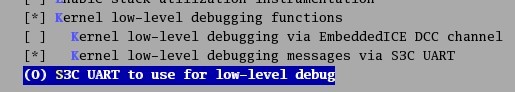
这个选项是在Kernel hacking里面,需要你打开Kernel low-level debugging functions & Kernel Low-level debugging message via S3C UART
这样你就可以看到了为什么引导不起来的原因了~~~
再编译内核~下载居然出现了
Error: unrecognized/unsupported machine ID (r1 = 0x0000147c).
Available machine support:
ID (hex) NAME
000000c1 SMDK2410
000007cf SMDK2440
Please check your kernel config and/or bootloader.
这个问题就好改多了:
修改arch/arm/kernel/head.S文件。添加以下代码即可:
这里需要添加的是
mov r1,#0xc1
这样你就可以看到启动的信息了~~~~~
UncompressingLinuxdonebootingthekerne 相关文章:
- Windows CE 进程、线程和内存管理(11-09)
- RedHatLinux新手入门教程(5)(11-12)
- uClinux介绍(11-09)
- openwebmailV1.60安装教学(11-12)
- Linux嵌入式系统开发平台选型探讨(11-09)
- Windows CE 进程、线程和内存管理(二)(11-09)
