编译STM32库到固件----探索4 NETMF学习
1. 按照书本上65页 在PK中新建一个文件夹
目录C:\PK\DeviceCode\Targets\Native\STM32F10x\DeviceCode\Libraries STM32F10x\DeviceCode \Libraries为新建的文件夹 是三级文件夹
2. 比较懒惰 就直接把他文件夹E:\MF43\玩转NETMF移植SourceCode\SourceCode\DeviceCode\Targets\Native\STM32F10x\DeviceCode\Libraries 下的所有文件拷贝过来了
3. 书本上说的把库的工程加入到NativeSample中,我修改的PK43自带的STM32的工程 里面没有NativeSample工程 所以就把它加载到TinyClr中了
4. 到文件夹C:\PK\Solutions\STM32BigStone\TinyCLR 中 修改TinyCLR.Proj
在接近最后的地方加上
5. 可以编译了
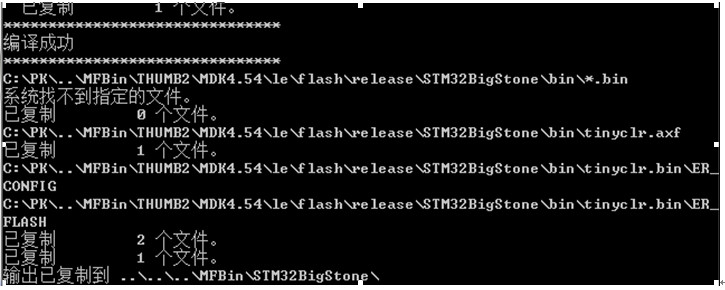
6在tynyclr.cpp加上点程序看看
int GetLength(char *pszVal)
{
if(pszVal == NULL)
{
return 0;
}
int iLen = 0;
while(pszVal[iLen] != \0)
{
++ iLen;
}
return iLen;
}
void ApplicationEntryPoint()
{
CLR_SETTINGS clrSettings;
memset(&clrSettings, 0, sizeof(CLR_SETTINGS));
clrSettings.MaxContextSwitches = 50;
clrSettings.WaitForDebugger = false;
clrSettings.EnterDebuggerLoopAfterExit = true;
const int USART_PORT = ConvertCOM_ComPort(COM2);//ConvertCOM_ComPort(COM2);
USART_Initialize(USART_PORT,115200, USART_PARITY_NONE, 8, USART_STOP_BITS_ONE, USART_FLOW_NONE );
char szHello[] = "Hello,.Net Micro Framework!\r\n";
USART_Write(USART_PORT,szHello,GetLength(szHello));
ClrStartup( clrSettings );
#if !defined(BUILD_RTM)
debug_printf( "Exiting.\r\n" );
#else
::CPU_Reset();
#endif
}
7 测试一下
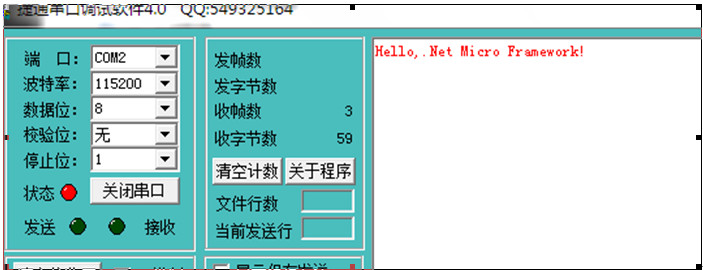
编译STM32库固件NETM 相关文章:
- Windows CE 进程、线程和内存管理(11-09)
- RedHatLinux新手入门教程(5)(11-12)
- uClinux介绍(11-09)
- openwebmailV1.60安装教学(11-12)
- Linux嵌入式系统开发平台选型探讨(11-09)
- Windows CE 进程、线程和内存管理(二)(11-09)
