关于STM32串口通信使用printf发送数据的配置方法
在STM32">STM32串口通信程序中使用printf发送数据,非常的方便。可在刚开始使用的时候总是遇到问题,常见的是硬件访真时无法进入main主函数,其实只要简单的配置一下就可以了。
下面就说一下使用printf需要做哪些配置。
有两种配置方法:
一、对工程属性进行配置,详细步骤如下
1、首先要在你的main 文件中 包含“stdio.h” (标准输入输出头文件)。
2、在main文件中重定义
// 发送数据
int fputc(int ch, FILE *f)
{
USART_SendData(USART1, (unsigned char) ch);// USART1 可以换成 USART2 等
while (!(USART1->SR & USART_FLAG_TXE));
return (ch);
}
// 接收数据
int GetKey (void)
{
while (!(USART1->SR & USART_FLAG_RXNE));
return ((int)(USART1->DR & 0x1FF));
}
这样在使用printf时就会调用自定义的fputc函数,来发送字符。
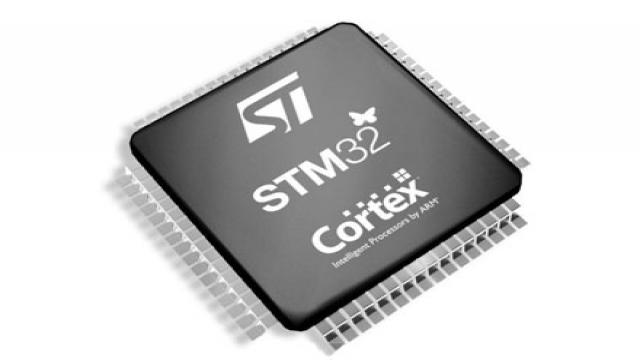
3、在工程属性的 “Target" -> "Code Generation" 选项中勾选 "Use MicroLIB"
MicroLIB 是缺省C的备份库,关于它可以到网上查找详细资料。
二、第二种方法是在工程中添加“Regtarge.c”文件
1、在main文件中包含 “stdio.h” 文件
2、在工程中创建一个文件保存为 Regtarge.c , 然后将其添加工程中在文件中输入如下内容(直接复制即可)
#include
#include
#pragma import(__use_no_semihosting_swi)
extern int SendChar(int ch); // 声明外部函数,在main文件中定义
extern int GetKey(void);
struct __FILE {
int handle; // Add whatever you need here
};
FILE __stdout;
FILE __stdin;
int fputc(int ch, FILE *f) {
return (SendChar(ch));
}
int fgetc(FILE *f) {
return (SendChar(GetKey()));
}
void _ttywrch(int ch) {
SendChar (ch);
}
int ferror(FILE *f) { // Your implementation of ferror
return EOF;
}
void _sys_exit(int return_code) {
label: goto label; // endless loop
}
3、在main文件中添加定义以下两个函数
int SendChar (int ch) {
while (!(USART1->SR & USART_FLAG_TXE)); // USART1 可换成你程序中通信的串口
USART1->DR = (ch & 0x1FF);
return (ch);
}
int GetKey (void) {
while (!(USART1->SR & USART_FLAG_RXNE));
return ((int)(USART1->DR & 0x1FF));
}
至此完成配置,可以在main文件中随意使用 printf 。
STM32串口通信printf发送数据配置方 相关文章:
- Windows CE 进程、线程和内存管理(11-09)
- RedHatLinux新手入门教程(5)(11-12)
- uClinux介绍(11-09)
- openwebmailV1.60安装教学(11-12)
- Linux嵌入式系统开发平台选型探讨(11-09)
- Windows CE 进程、线程和内存管理(二)(11-09)
