基于正点原子建立STM32F10x库函数版本的工程自己例程
1、建立工程文件夹test
2、按下列复制文件夹到test工程文件夹:
1)复制例程的下列4个文件夹到工程目录:
HARDWARE
SYSTEM
CORE
STM32F10X_FWLIB
2)在工程目录建立一个user文件夹,并复制例程文件下列文件:
3、在user下新建工程test.uvproj
4、在user下新建代码文件test.c,内容如下:
#include "led.h"
#include "delay.h"
#include "sys.h“
#include"stm32f10x_gpio.h"
int main(void)
delay_init(72);
NVIC_Configuration(); //设置NVIC中断分组2:2位抢占优先级,2位响应优先级
while(1)
{
5、向工程添加文件及分组管理工程文件

6、工程设置
nDevice选:TSM32F103RB
Output输入: test
C/C++页面:
Processor Symbols Define:STM32F10X_MD,USE_STDPERIPH_DRIVER
并添加:Include paths
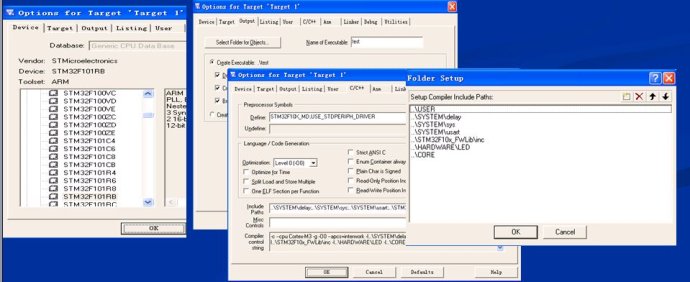
7、build建立目标代码
问题及修改:
1)..SYSTEMdelaydelay.c(27): error:
解决方法:在delay.c中添加“#include"misc.h"”
2)..SYSTEMsyssys.c(18): error:
解决方法:在sys.c中添加“#include"misc.h"”
3). ..SYSTEMusartusart.c(75): error:
解决方法:在usart.c中添加“#include”stm32f10x_gpio.h””
4)..SYSTEMusartusart.c(77): error:
解决方法:在usart.c中添加“#include"stm32f10x_usart.h"”
5)..SYSTEMusartusart.c(80): error:
解决方法:在usart.c中添加“#include"misc.h"”
6)..SYSTEMusartusart.c(82): warning:
解决方法:在usart.c中添加“#include"stm32f10x_rcc.h"”
7)..HARDWARELEDled.c(22): error:
解决方法:在led.c中添加“#include"stm32f10x_gpio.h"”
8)..HARDWARELEDled.c(25): error:
8、build target结果

正点原子STM32F10x库函 相关文章:
- Windows CE 进程、线程和内存管理(11-09)
- RedHatLinux新手入门教程(5)(11-12)
- uClinux介绍(11-09)
- openwebmailV1.60安装教学(11-12)
- Linux嵌入式系统开发平台选型探讨(11-09)
- Windows CE 进程、线程和内存管理(二)(11-09)
