学习LabVIEW(四)——MATLAB script节点
时间:01-09
来源:互联网
点击:
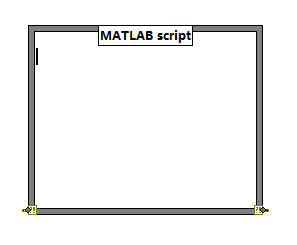
这个节点实际上对应了一个MATLAB Automation Server,该Server的Command Window在运行程序之后也会出现。
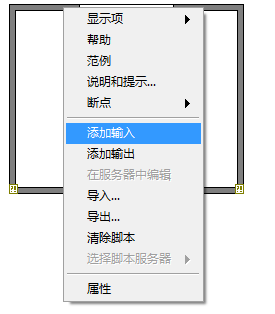
添加了端口之后需要指定名字,这个名字在MATLAB脚本中作为变量名来使用,如下图所示
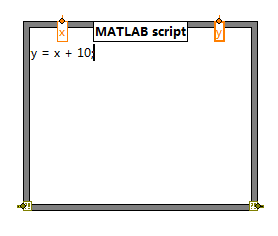
但是这样还不能和LabVIEW其它节点的数据流对接。图形语言怎么分类我不太清楚,但LabVIEW给我的感觉比较像Static Type Language,想要让MATLAB script节点顺利接入到LabVIEW框图的数据流上,需要指定输入/输出端口的类型。在端口上点右键,选择类型即可,如下图所示:
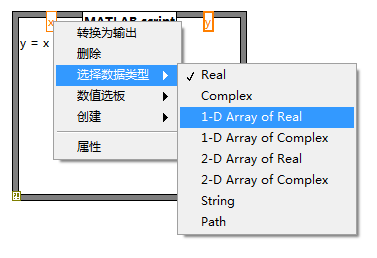
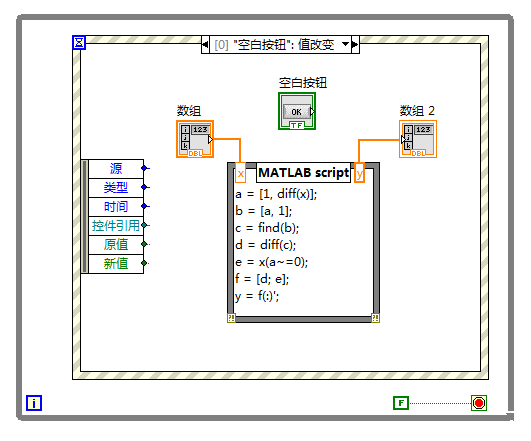
程序界面如下:
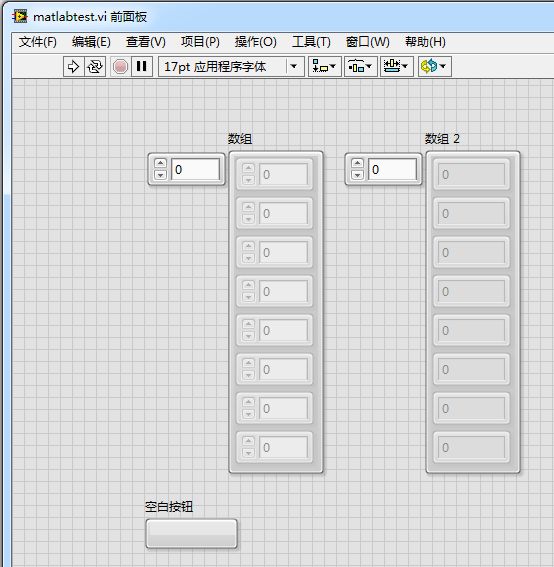
值得注意的是,在界面上添加数组控件之后,还要往数组控件里放入一个数值控件,表明这个数组是一个数值数组。所以说LabVIEW G语言有种Static Type的感觉。
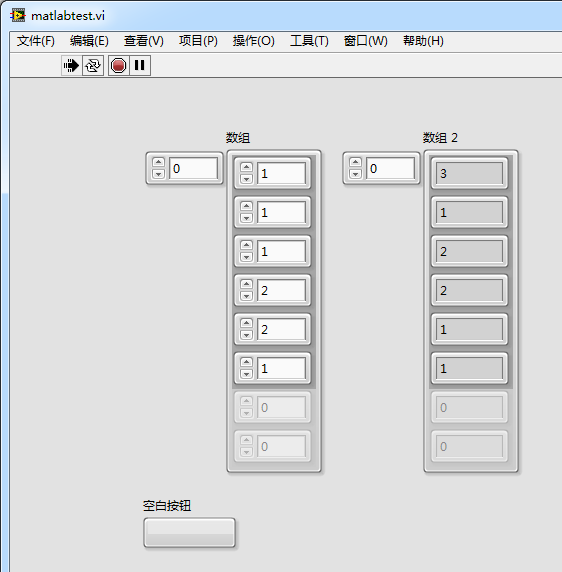
由于MATLAB script节点中的MATLAB代码都是在MATLAB的Automation Server中执行的,因此我们可以在Server的Command Window中查看各个变量的值:
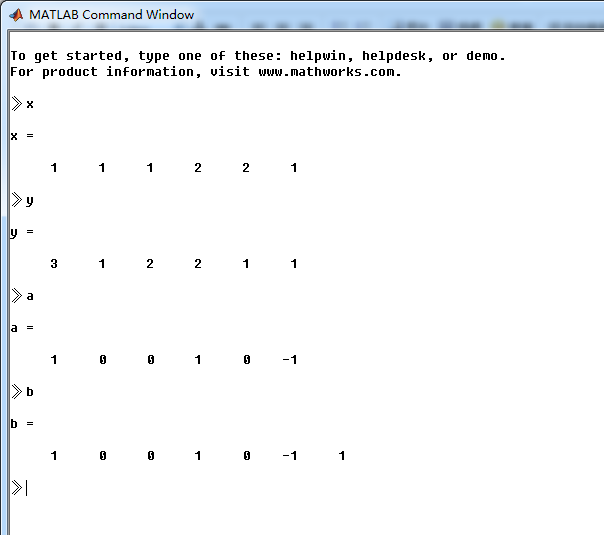
LabVIEWMATLABscript节 相关文章:
- 频宽、取样速率及奈奎斯特定理(09-14)
- 为什么要进行信号调理?(09-30)
- IEEE802.16-2004 WiMAX物理层操作和测量(09-16)
- 为任意波形发生器增加价值(10-27)
- 基于PCI 总线的高速数据采集系统(09-30)
- 泰克全新VM6000视频测试仪助力数字电视等产品测试 (10-06)
