寄生参数提取后,如何反标到原理图中,进行直观分析?
时间:10-02
整理:3721RD
点击:
用calibre提取了寄生参数,calibreview,寄生很大,而且寄生的管子、电阻、电容都被列在底下,不能很好分析。我想把这些寄生反过来标注在原理图中进行分析,有人知道吗?
谢谢啦!
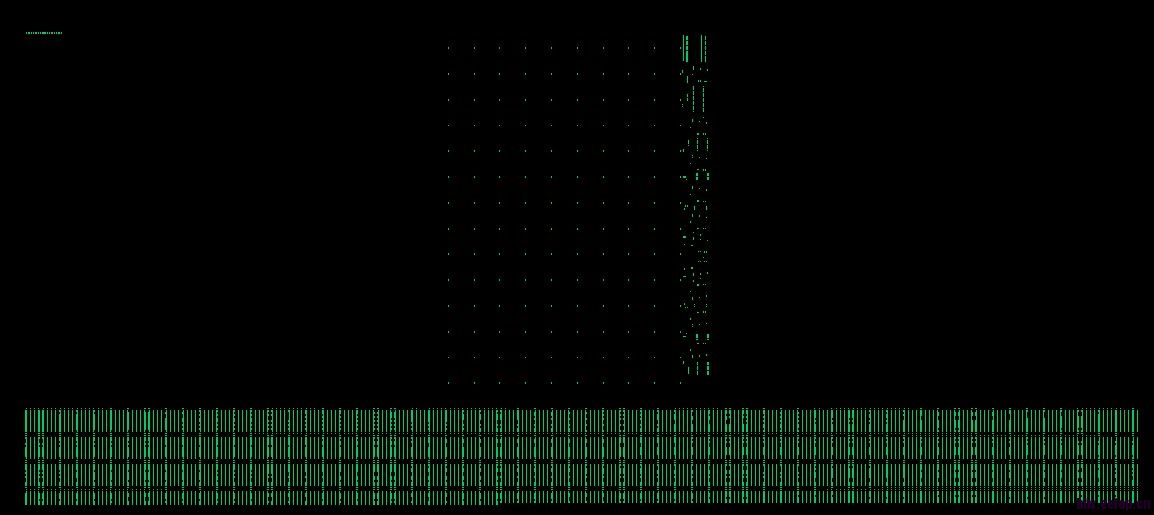
谢谢啦!
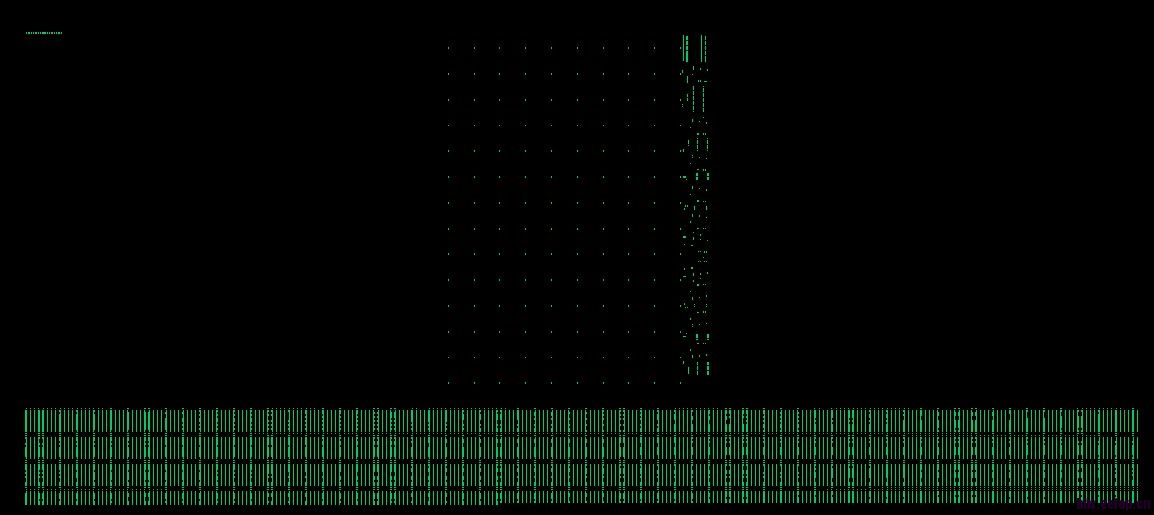
I am not sure you can do that. As an alternative, try to extract cap you are interested in using awk
我觉得这想法行不通
不好搞啊!
Please use the flow command to capture the parasitical capactior of your interesting net:
grep AAA XXX.spf | grep "^[cC]" | awk '{printf "%-10s %30s %30s %20s\n",$1,$2,$3,$4}'
AAA is the net name you interested in
XXX.spf is the LPE netlist with parasitical capacitor or resistor
cC is the keyword of capacitor or resistor
宝宝,用assura才可以,calibre不得行哦。
