关于zigbee Z-Stack Home 1.2组网问题,
我在TI官网下载的例子,烧录到cc2530组不了网。我用的是IAR for 8051 V10版本的,TI官网给的例子,没有改动,编译都通过了。不知我哪个地方错了,,,
请各位好友赐教,拜托了。
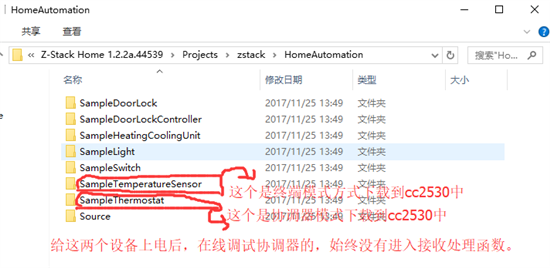
您现在想使用哪个例程呢?SampleThermostat 还是 SampleTemperatureSensor?
每个例程都有coordinator router 和enddevice的对应程序
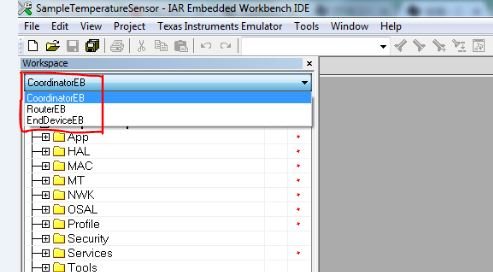
3.2.2 Sample SampleDoorLock, SampleDoorLockController
1. Power on the SampleDoorLock and SampleDoorLockController boards. Once powered up, LCD will show “Texas Instruments”, the MAC address, and the device name. When the coordinator has formed a network, screen will appear as shown in Figure 28 and the devices will be ready for EZ-Mode pairing.
2. To pair the devices using EZ-Mode, press SW2 on both devices; after which, EZMODE will display on the 2nd line of the LCD screen. If pairing is successful, the 2nd line will display: “EZMODE: SUCCESS”. If the device is the EZ-Mode “initiator”, the “target” device’s information will be displayed on the initiator’s 2nd line. LED1 will blink throughout this process until EZ-Mode pairing has finished. Refer to Figure 29. EZMODE device’s information or status will disappear after few seconds.
3. Once the devices have been successfully paired, door lock toggle command can be sent from the controller to the door lock by pressing SW1 (Figure 33)
4. Master PIN is stored on the SampleDoorLock. Both devices have a default PIN of “1234”. This PIN must match in order for the SampleDoorLockController to successfully lock/unlock the SampleDoorLock. To change the default pin, consult section 2.4.2. Figure 32 shows change pin snapshot. If the PIN sent to the SampleDoorLock is invalid, the display will appear as shown in Figure 34
参见:Z-Stack Home Sample Application User's Guide.pdf
每个例子都是按键连接吗,没有上电自己组网吗?
是的 都是需要按键的
嗯,好的
