CCS编译官方历程blinky时提示编译器版本不对
如题,根据教程安装完ccs,sdk后,然后编译blinky历程时,ccs作出以下提示:
This project was created using a version of compiler that is not currently installed - 5.2.6 [ARM]. See 'Help > Install New Software' and select 'Code Generation Tools Updates' to check if this compiler is available through a CCS update. Visit <a href="liveaction:OpenAppCenter">CCS App Center</a> to get the latest compiler support. Or <a href="http://software-dl.ti.com/codegen/non-esd/downloads">download</a> and install the compiler, then register it with CCS through 'Preferences > CCS > Build > Compilers'. blinky properties Problems
打开这个工程,属性->general,编译器版本为TI V5.2.6.
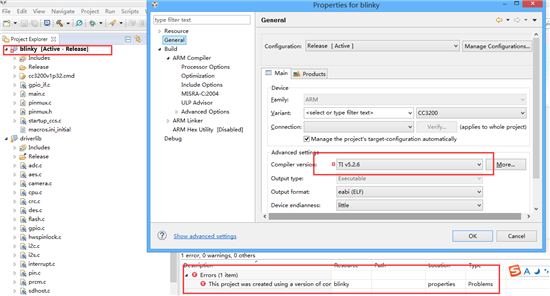
在app center中输入cc32也没有找到可以安装的相关插件,显示为空白:
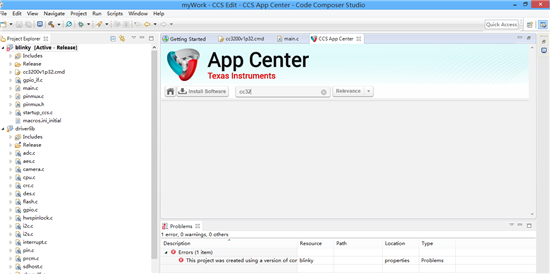
请问该如何解决这个编译器版本不对的问题。
这个警告对工程没有太大影响,这是说工程建立时使用的编译器版本和现在使用的不一致,你可以在Properties->General中的Compiler Version改成最新的,保存后重新编译
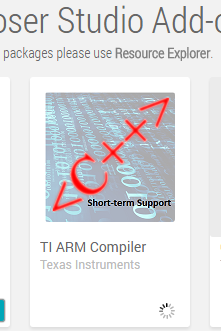
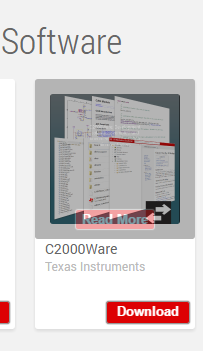
你好,我修改过版本,然后编译的时候出现了以下错误;
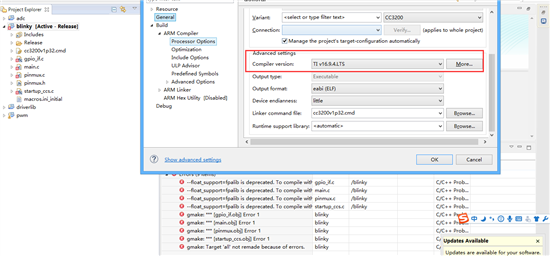
修改了编译器版本之后,重新编译,出现以下问题:
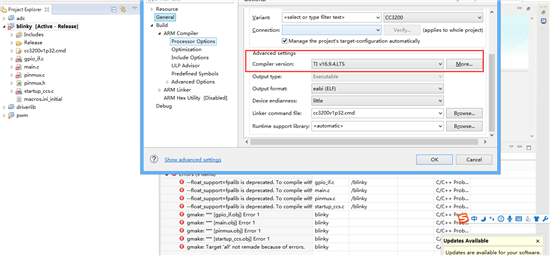
请您按照错误提示的解决方案试试
从如下链接下载相对应的ARM Compiler的版本:
http://software-dl.ti.com/codegen/non-esd/downloads/download.htm
或者
‘Help > Install New Software' and select 'Code Generation Tools Updates'
