CC3200按sdk Getting_Started_Guide 下来ccs报错
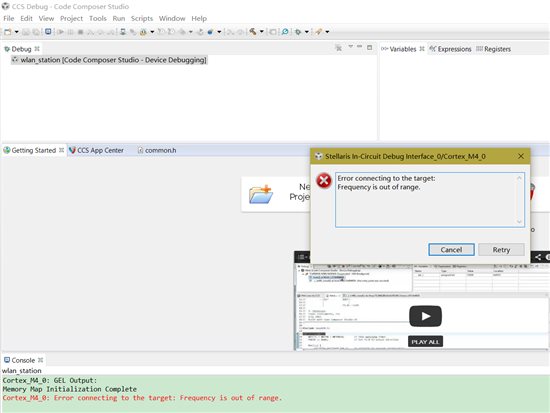
Hi jiahong,
用于调试的硬件是TI的CC3200 Launchpad还是自己设计的板子?
1.请确认你的CC3200硬件是否正常,在其他电脑上是否正常运行;
2.请确认驱动是否安装OK,在设备管理器中能否找到CC3200设备。
3. 参考如下连接:
http://processors.wiki.ti.com/index.php/Stellaris_support_in_CCS#Frequency_out_of_range_error
Frequency out of range error
One of the causes that throw a "frequency out of range" error (while trying to connect to a Stellaris device using an ICDI) is the improper installation of USB device drivers.
To solve that, open the Device Manager: right-click on the icon My Computer --> select Properties --> (if using XP, select the tab Hardware --> click on Device Manager and see if the option Other devices shows any entries named Stellariswith an exclamation mark. If so, right click and select Update Driver Software...(Update Driver if using XP) and browse to the placement of Stellaris device drivers inside the CCS install directory.
- CCSv4: <CCS_INSTALL_DIR>\ccsv4\emulation\drivers\stellaris
- CCSv5: <CCS_INSTALL_DIR>\ccsv5\ccs_base\emulation\drivers\stellaris
真的很感谢您的解答,我们这块是国产阿莫能的,Tera Term能显示一些信息的,但是CCSV6 一直这样,真的不知道怎样进行下去学习了。谢谢您的。
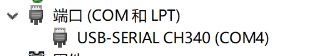
Hi jiahong,
看你Tera Term中显示,你是用的USB转串口的CH340的小工具来调试的?这样会缺少reset操作,若在线debug,建议使用CC3200launchpad上的板载仿真器试一下。调试完成后,你可以使用CH340 USB转串口工具,用uniflash进行程序下载,然后期间进行手动reset。

哥哥,我们的板子长这样,基础太差,打算先搞些书看看。

Hi Jiahong,
很不错啊,期待大作。
另外,市面有CC3200相关的中文图书,建议配合TI的CC3200Launchpad及SDK包来深入研究,cc3200-sdk/docs中有完整的quick start文档及例程说明。
接摄像头实现实时视频传输,可以参考TI WIFI智能门铃的参考设计。
谢哥哥,真的感谢,祝哥哥工作愉快还有好运!
你可以使用 TI Resource Explorer
http://dev.ti.com/tirex/#/DevTool/CC3200-LAUNCHXL/?link=Development%20Tools%2FKits%20and%20Boards%2FCC3200-LAUNCHXL
