CC3200的ti_rtos_config编译报错如何解决?
win10系统下,在CCS6.1.2(官网最新版)下面编译C3200 SDK(1.2.0版)下ti_rtos_config工程时候提示错误:
Description Resource Path Location Type
xdc.cfg.SourceDir : Build of generated source libraries failed: exit status = 2: .xdchelp /ti_rtos_config line 209 C/C++ Problem
工程配置信息如图:
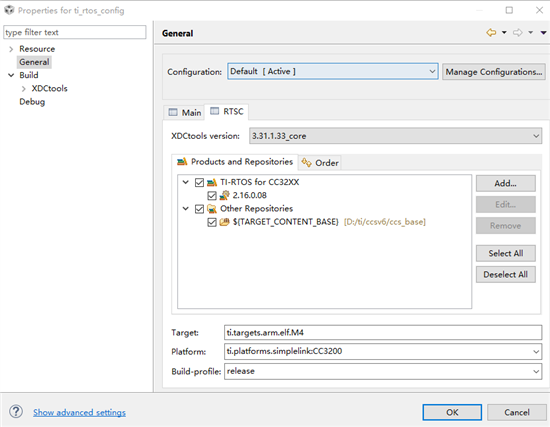
这个问题怎么解决啊?有人遇到相同问题吗?
编译提示是:
**** Build of configuration Default for project ti_rtos_config ****
"D:\\ti\\ccsv6\\utils\\bin\\gmake" -k all
'Building target: configPkg/linker.cmd'
'Invoking: XDCtools'
"D:/ti/xdctools_3_31_01_33_core/xs" --xdcpath="D:/ti/ccsv6/ccs_base;D:/ti/tirtos_cc32xx_2_16_00_08/packages;D:/ti/tirtos_cc32xx_2_16_00_08/products/bios_6_45_01_29;D:/ti/tirtos_cc32xx_2_16_00_08/products/uia_2_00_05_50;D:/ti/tirtos_cc32xx_2_16_00_08/packages;D:/ti/tirtos_cc32xx_2_16_00_08/products/tidrivers_cc32xx_2_16_00_08/packages;D:/ti/tirtos_cc32xx_2_16_00_08/products/bios_6_45_01_29/packages;D:/ti/tirtos_cc32xx_2_16_00_08/products/ns_1_11_00_10/packages;D:/ti/tirtos_cc32xx_2_16_00_08/products/uia_2_00_05_50/packages;" xdc.tools.configuro -o configPkg -t ti.targets.arm.elf.M4 -p ti.platforms.simplelink:CC3200 -r release -c "D:/ti/ccsv6/tools/compiler/ti-cgt-arm_5.2.7" D:/ti/CC3200SDK_1.2.0/cc3200-sdk/ti_rtos/ti_rtos_config/app.cfg
configuring app.xem4 from package/cfg/app_pem4.cfg ...
generating custom ti.sysbios library makefile ...
Starting build of library sources ...
making D:/ti/CC3200SDK_1.2.0/cc3200-sdk/ti_rtos/ti_rtos_config/src/sysbios/sysbios.aem4 ...
gmake[1]: Entering directory `D:/ti/CC3200SDK_1.2.0/cc3200-sdk/ti_rtos/ti_rtos_config/src/sysbios'
clem4 D:/ti/tirtos_cc32xx_2_16_00_08/products/bios_6_45_01_29/packages/ti/sysbios/BIOS.c ...
0 [main] sh.exe" 232052 sync_with_child: child 230932(0x1AC) died before initialization with status code 0xC0000142
2577 [main] sh.exe" 232052 sync_with_child: *** child state waiting for longjmp
C:/Users/MQinDong/AppData/Local/Temp/make231044-1.sh: fork: Resource temporarily unavailable
gmake[1]: *** [BIOS.obj] Error 128
gmake[1]: Leaving directory `D:/ti/CC3200SDK_1.2.0/cc3200-sdk/ti_rtos/ti_rtos_config/src/sysbios'
gmake: *** [D:/ti/CC3200SDK_1.2.0/cc3200-sdk/ti_rtos/ti_rtos_config/src/sysbios/sysbios.aem4] Error 2
Build of libraries failed.
error: xdc.cfg.SourceDir: "D:/ti/xdctools_3_31_01_33_core/packages/xdc/cfg/SourceDir.xs", line 209: xdc.cfg.SourceDir : Build of generated source libraries failed: exit status = 2:
js: "D:/ti/xdctools_3_31_01_33_core/packages/xdc/cfg/Main.xs", line 160: Error: Configuration failed!
xdctools_3_31_01_33_core\gmake.exe: *** [package/cfg/app_pem4.xdl] Error 1
xdctools_3_31_01_33_core\gmake.exe: *** Deleting file `package/cfg/app_pem4.xdl'
xdctools_3_31_01_33_core\gmake.exe: *** [package/cfg/app_pem4.xdl] Deleting file `package/cfg/app_pem4.h'
xdctools_3_31_01_33_core\gmake.exe: *** [package/cfg/app_pem4.xdl] Deleting file `package/cfg/app_pem4.c'
Warning: directory "D:/ti/tirtos_cc32xx_2_16_00_08/products/bios_6_45_01_29" on package path has a "packages" subdirectory - did you mean this instead?
Warning: directory "D:/ti/tirtos_cc32xx_2_16_00_08/products/uia_2_00_05_50" on package path has a "packages" subdirectory - did you mean this instead?
js: "D:/ti/xdctools_3_31_01_33_core/packages/xdc/tools/Cmdr.xs", line 51: Error: xdc.tools.configuro: configuration failed due to earlier errors (status = 2); 'linker.cmd' deleted.
gmake: *** [configPkg/linker.cmd] Error 1
gmake: Target `all' not remade because of errors.
**** Build Finished ****
木有遇到过唉,换到WIN7的试试,应该没有问题的
我没有WIN 10, 在WIN7上用和你一样的版本是可以的。建议你先卸载了再重装一下CCS, 如果还是不行用WIN7再试试看。
这个无解,ti的整套东西,在win10下就是转不了
①在工程属性中 Linked Resources-> Path Variables中添加
<1>Name:CC3200_SDK_ROOT Value:${ORIGINAL_PROJECT_ROOT}\..\..\..
同时注意下Resolved Location地址是否正确!
<2>Name:ORIGINAL_PROJECT_ROOT Value:C:\ti\CC3200SDK_1.1.0\cc3200-sdk\example\blinky\ccs
①ARM-Compiler->Include Options
注:实际CC3200_SDK_ROOT指向 C:\ti\CC3200SDK_1.1.0\cc3200-sdk
"${CG_TOOL_ROOT}/include"
"${CC3200_SDK_ROOT}/simplelink/"
"${CC3200_SDK_ROOT}/simplelink/include"
"${CC3200_SDK_ROOT}/simplelink/source"
"${CC3200_SDK_ROOT}/example/common"
"${CC3200_SDK_ROOT}/driverlib"
"${CC3200_SDK_ROOT}/inc"
②ARM-Linker->File Search Path
"libc.a"
"${CC3200_SDK_ROOT}/simplelink/ccs/NON_OS/simplelink.a"
"${CC3200_SDK_ROOT}/driverlib/ccs/Release/driverlib.a"
Addition:
<1>ARM-Compiler->Advanced options->Predefined Symbols 在Pre-define NAME添加:
ccs
USER_INPUT_ENABLE
cc3200
<3>默认情况下,通过CCS编译的工程,只生成.out文件。需要通过工程配置,添加必要的语句,编译后生成bin文件(也叫post build)
在Build->Steps->Post-build steps下添加:
"${CCE_INSTALL_ROOT}/utils/tiobj2bin/tiobj2bin" "${BuildArtifactFileName}" "${BuildArtifactFileBaseName}.bin" "${CG_TOOL_ROOT}/bin/armofd" "${CG_TOOL_ROOT}/bin/armhex" "${CCE_INSTALL_ROOT}/utils/tiobj2bin/mkhex4bin"
然后Rebuild All就可以在Debug/Release下生成.bin文件了
<4>在CCS工程的Debug/Release下中的.map文件中查看:
MEMORY CONFIGURATION
name origin length used unused attr fill
---------------------- -------- --------- -------- -------- ---- --------
SRAM_CODE 20004000 00013000 00008ec6(程序代码大小) 0000a13a RW X
SRAM_DATA 20017000 00019000 00001e30(程序RAM大小) 000171d0 RW X
