CC3200 IAR有 Warning: Stack pointer is setup to incorrect alignment
请问各位大神,自己做的板子用jlink v9.3 IAR调试的时候出现
Warning: Stack pointer is setup to incorrect alignment
1
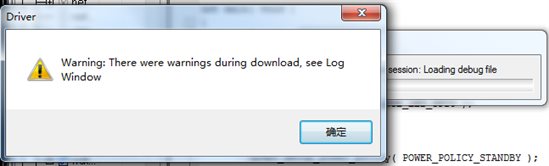
2
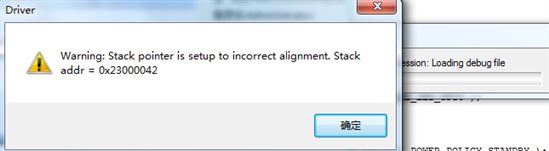
3
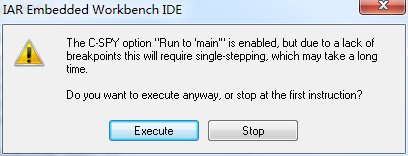
依次出现以上几个问题
请问有什么思路
可以使用CC3200的launchpad的 http://www.ti.com.cn/tool/cn/cc3200-launchxl,CC3200的launchpad自带板载仿真器,可以直接连接到CC3200进行仿真和下载。
烧写程序到flash需要用到Uniflash这个工具
如果要用Jlink请参考:
http://processors.wiki.ti.com/index.php/CC31xx_%26_CC32xx_Debug_Support?keyMatch=JLINK&tisearch=Search-EN&keyMatch=JLINK%20cc3200&tisearch=Search-CN-Everything
The SimpleLink Wi-Fii devices can be connected to several emulator for debug capabilities. This page provides suggestions on project's modification, in order to various off the shelf emulators.
Connecting JLINK to CC3200 LP
This script enables debugging CC3200 using Segger J-Link Emulator.
J-Link emulator supports ARM 20 JTAG and to attach J-Link to CC3200 LP, disconnect the on board FTDI from the JTAG lines by removing jumpers J8, J9 J10 and J11.Following table give the mapping of the ARM 20 pin header to CC3200 LP.
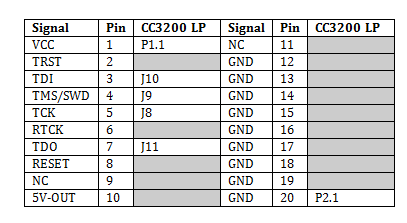
Attaching J-Link Script to a IAR Project
- Open Project->Options->Debugger and select J-Link/J-Trace from the Driver drop down.
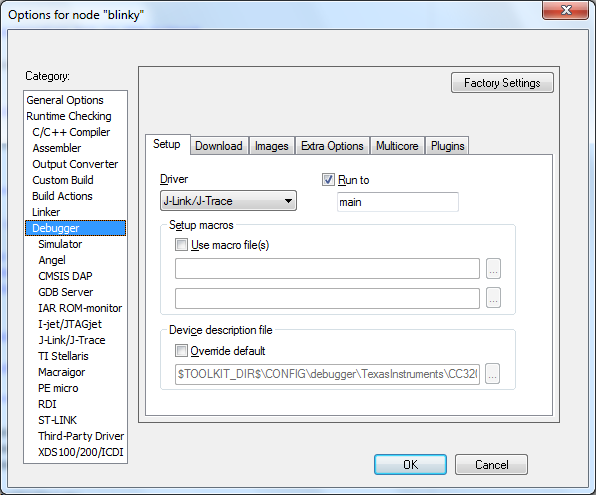
- Press OK.
- Start the debug session by pressing “Download and Debug” session button.
- This debug session will fail to connect to target.
- Click the J-Link icon from notification area on task bar to open up the J-Link Control Panel
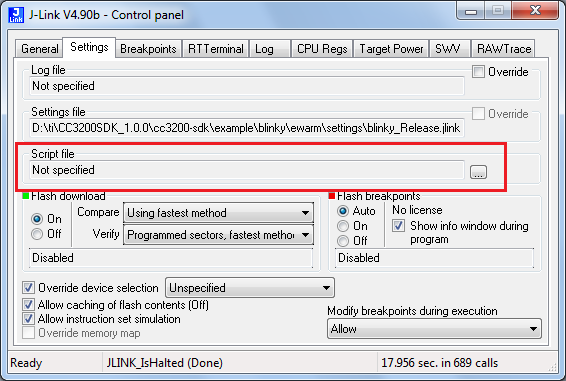
- Go to ‘Setting’ tab and select the script file to execute.
- Close the control panel.
- On IAR, terminate the debug session and restart the session.
