uniflash for CC3200下載問題
請問uniflash具體怎麼操作呢,按照這篇文檔操作根本沒有下載進去http://processors.wiki.ti.com/index.php/CC31xx_%26_CC32xx_UniFlash,會不會是我操作出問題?麻煩大家幫忙!O(∩_∩)O謝謝
试一下这个 http://processors.wiki.ti.com/index.php/CC31xx_%26_CC32xx_UniFlash_Quick_Start_Guide?keyMatch=uniflash&tisearch=Search-EN
第一次使用uniFlash焼写CC3200代码的话,需要先update Service Pack firmware。
哪裡能找到這個文件呢,我怎麼一直找不到,教程裡面是這麼說的,The service pack binary file is not part of Uniflash and should be fetched from TI repository separately.麻煩Ti的員工幫忙解答一下
你好,
关于bin文件的下载参考下面的图片:
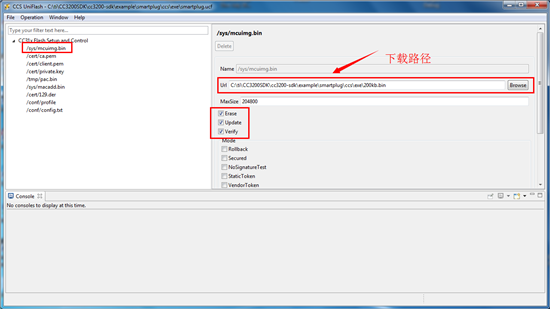
关于package程序的更新参见下面的图片
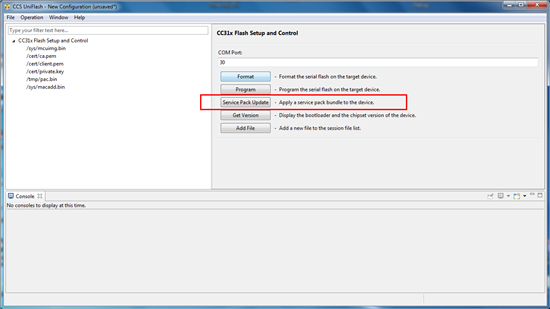
我想問一下,我Service Pack Programing之後可以下載了,但是今天我再次 format 和 Service Pack Programing 之後就又不能下載了,請問是什麼原因,http://processors.wiki.ti.com/index.php/CC31xx_%26_CC32xx_UniFlash 中的這句話說第二次Service Pack Programing 就不用format了,是不是因為我format才導致不能下載?希望能得到你的幫助,O(∩_∩)O謝謝!

你好,
format不要把对话框的两个选项勾上。
service pack在format之后操作。
如果出现问题或者烧写失败,断点休息一下再尝试。
[21:26:09] Begin Format operation.
[21:26:12] INFO: > Executing Operation: Connect
[21:26:14] INFO: setting break signal
[21:26:14] INFO: --- please restart the device ---
[21:26:22] INFO: connection succeeded
[21:26:22] INFO: getting storage list
[21:26:22] INFO: > Executing Operation: Init
[21:26:22] INFO: reading version info
[21:26:22] INFO: DEVICE CC3200 ES1.33
[21:26:22] INFO: reading version info
[21:26:23] INFO: reading version info
[21:26:25] INFO: > Executing Operation: Format
[21:26:25] INFO: Erase storage SFLASH
[21:26:26] INFO: erase storage succeeded
[21:26:26] INFO: erase storage completed
[21:26:26] INFO: > Executing Operation: Disconnect
[21:26:26] Operation Format returned.
[21:26:45] Begin ServicePackProgramming operation.
[21:26:48] INFO: > Executing Operation: Connect
[21:26:50] INFO: setting break signal
[21:26:50] INFO: --- please restart the device ---
[21:26:56] INFO: connection succeeded
[21:26:56] INFO: getting storage list
[21:26:56] INFO: > Executing Operation: ServicePackProgramming
[21:26:56] INFO: Path to the service pack file: D:/ti/CC3200SDK_1.0.0/cc3200-sdk/example/out_of_box/ewarm/Release/Exe/oob.bin
[21:26:56] INFO: reading version info
[21:26:56] INFO: CC3200R Device detected.
[21:26:56] ERROR: Incorrect bundle format. Please make sure you selected a valid service pack file. Operation cancelled.
[21:26:56] INFO: > Executing Operation: Disconnect
[21:26:56] Operation ServicePackProgramming returned.
哪里出错,能否帮忙解释一下。。?
信息提示你选择的不是service pack的bin文件,而是我们SDk里面OOB的例程的实验。
service pack和SDK是两个软件,你需要确定进行的是更新service pack的操作,还是烧写应用程序的操作。
谢谢
你好!
我今天下载 还是不行,不知哪里出问题。我在怀疑是不是我安装Uniflash时出问题,我安装时,出现如下图的情况:
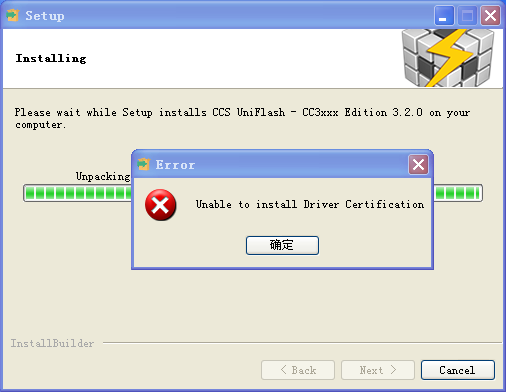
在打开Uniflash工具下载时,最大的参数不能填写,如下图所示:
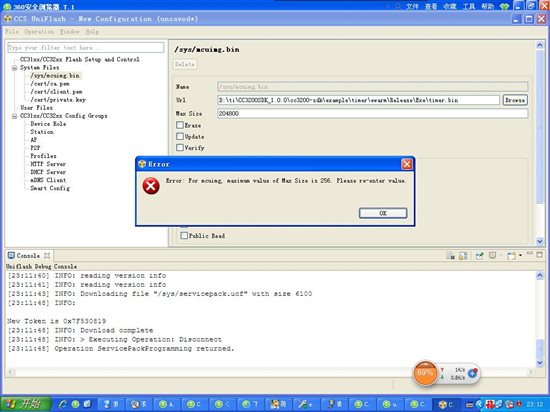
1。请问哪里出问题?
2。我应该怎么处理才能解决这个问题?
3。若最大参数可设置成204800时,我的配置打钩地方是否合理?我加的time的程序所在位置是否合理?如下图所示:
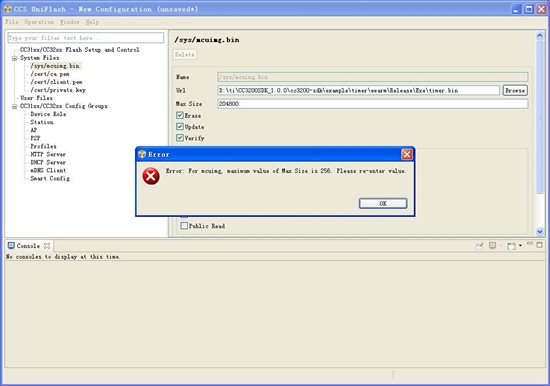
4。在使用Uniflash烧写程序,还需要注意什么事项?
默认添加应用程序时,max size是0.,不会有204800的设置。这是你自己手动添加的?
另外你的uniflash是什么版本的,新建的配置文件的左边列表怎么和默认的不一样,你有导入什么配置文件吗?
max size不需要自己设置,Erase等三个配置需要勾选上。应用程序的地址没有问题
谢谢
1.我上面发的,安装错误是什么问题造成的?对于后续的使用是否有影响?安装的是uniflash_cc3xxx_setup_3.2.0.00120版本.
2.我也重新安装一个uniflash_cc3xxx_setup_3.2.0.00065版本,安装过程也出现上面安装的uniflash_cc3xxx_setup_3.2.0.00120版本一样的问题,会跳出安装错误对话框。这是什么问题?
3.我使用这个版本加载程序,出现:以下程序问题:操作方式是:先Format,,然后service Pack Update,选择版本为:servicepack_1.0.0.1.2,点击确定。在/SYS\mcuimg.bin中,增加程序,按上层你说没错的方式进行加载烧写程序,然后点Program进行下载,出现下面的错误。
[23:42:52] Begin Format operation.
[23:42:52] INFO: > Executing Operation: Connect
[23:42:54] INFO: setting break signal
[23:42:54] INFO: --- please restart the device ---
[23:42:58] INFO: connection succeeded
[23:42:58] INFO: getting storage list
[23:42:58] INFO: > Executing Operation: Init
[23:42:58] INFO: reading version info
[23:42:58] INFO: DEVICE CC3200 ES1.33
[23:42:58] INFO: reading version info
[23:42:59] INFO: reading version info
[23:43:01] INFO: > Executing Operation: Format
[23:43:01] INFO: Erase storage SFLASH
[23:43:02] INFO: erase storage succeeded
[23:43:02] INFO: erase storage completed
[23:43:02] INFO: > Executing Operation: Disconnect
[23:43:02] Operation Format returned.
[23:43:23] Begin ServicePackUpdate operation.
[23:43:23] INFO: > Executing Operation: Connect
[23:43:25] INFO: setting break signal
[23:43:25] INFO: --- please restart the device ---
[23:43:35] INFO: connection succeeded
[23:43:35] INFO: getting storage list
[23:43:35] INFO: > Executing Operation: Init
[23:43:35] INFO: reading version info
[23:43:35] INFO: DEVICE CC3200 ES1.33
[23:43:35] INFO: reading version info
[23:43:36] INFO: reading version info
[23:43:38] INFO: > Executing Operation: ServicePackUpdate
[23:43:38] INFO: Path to the service pack file: D:\ti\CC31xx_CC32xx_ServicePack_1.0.0.1.2\servicepack_1.0.0.1.2.bin
[23:43:38] INFO: reading version info
[23:43:38] INFO: ROM Device detected.
[23:43:38] INFO: Service pack version information:
[23:43:38] INFO: NWP version: 2.2.7.1
[23:43:38] INFO: MAC version: 1.2.4.2
[23:43:38] INFO: PHY version: 1.5.3.23
[23:43:38] INFO: NWP Patch version: 2.2.0.1
[23:43:38] INFO: MAC Patch version: 1.2.0.2
[23:43:38] INFO: PHY Patch version: 1.0.3.23
[23:43:38] INFO: Downloading file "/sys/servicepack.ucf" with size 6100
[23:43:43] INFO:
New Token is 0x8B2A8AC7
[23:43:43] INFO: Download complete
[23:43:43] INFO: > Executing Operation: Disconnect
[23:43:43] Operation ServicePackUpdate returned.
[23:43:54] Begin Program operation.
[23:43:54] INFO: > Executing Operation: Connect
[23:43:56] INFO: setting break signal
[23:43:56] INFO: --- please restart the device ---
[23:43:58] INFO: connection succeeded
[23:43:58] INFO: getting storage list
[23:43:58] INFO: > Executing Operation: Init
[23:43:58] INFO: reading version info
[23:43:58] INFO: DEVICE CC3200 ES1.33
[23:43:58] INFO: reading version info
[23:43:59] INFO: reading version info
[23:44:01] INFO: > Executing Operation: Program
[23:44:01] INFO: > File name: /sys/mcuimg.bin, Update: true, Erase: true
[23:44:01] INFO: > Erase File: /sys/mcuimg.bin
[23:44:01] INFO: erasing file "/sys/mcuimg.bin"
[23:44:01] INFO: deleting file "/sys/mcuimg.bin"
[23:44:01] INFO: erase file completed
[23:44:01] INFO: > Size of file = 18784
[23:44:01] INFO: > Update File: /sys/mcuimg.bin
[23:44:02] INFO: Downloading file "/sys/mcuimg.bin" with size 18784
[23:44:02] INFO:
New Token is 0x0
[23:44:02] INFO: Download complete
[23:44:02] INFO: Verifying Data...
[23:44:02] INFO: get file
[23:44:03] INFO: Done. Reading 18784 bytes
[23:44:03] INFO:
Verification OK
[23:44:04] INFO: > Updated Token value: 0x0
[23:44:04] INFO: > File name: /cert/ca.pem, Update: false, Erase: false
[23:44:04] INFO: > File name: /cert/client.pem, Update: false, Erase: false
[23:44:04] INFO: > File name: /cert/private.key, Update: false, Erase: false
[23:44:04] INFO: > File name: /tmp/pac.bin, Update: false, Erase: false
[23:44:04] INFO: > File name: /sys/macadd.bin, Update: false, Erase: false
[23:44:04] INFO: > Executing Operation: Disconnect
[23:44:04] Operation Program returned.
请问是什么问题?
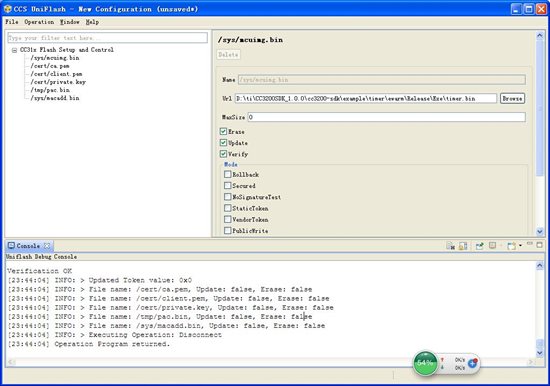
安装过程中,提示驱动安装有问题,这个我还真没遇见过。有可能与你的系统有关吧。
另外看你的烧写log 信息,在烧写/sys/mcuing的时候,没有出错啊,擦除烧写验证都通过了。
谢谢
看你上述log说明你烧录已经成功。
请注意文档中有这样一段说明:
Note: Connect the SOP 2 jumper on LaunchPad before flashing any image to the device. After the
flashing is done, remove the SOP 2 jumper and reset the board to boot-up the application
烧录的时候把sop 2跳帽带上,烧完之后拔掉这个跳帽,然后复位,板子上的程序就会启动了。
我原来也是烧录成功了,但是复位之后不执行,后来才发现要拔掉这个跳帽。
能否帮忙解决这个问题:
http://www.deyisupport.com/question_answer/microcontrollers/f/23/t/85440.aspx
谢谢!
能否帮忙解决这个问题:
http://www.deyisupport.com/question_answer/microcontrollers/f/23/t/85440.aspx
谢谢!
请问下使用uniFlash焼写时,cc3200的跳线帽应该如何连接,谢谢!
使用uniFlash焼写程序时,CC3200的跳线帽需要将SOP2的跳线帽短接,其余SOP1和SOP0的跳线帽空着。
下载程序完成后需要将SOP2的跳线帽拔掉,CC3200的程序就会从SPI Flash中加载到RAM中进行运行。
