CC3200 FTDI 驱动出现问题;求助于TI
时间:10-02
整理:3721RD
点击:
刚购买的CC3200的开发板,然后连接到电脑上,驱动出现如下情况
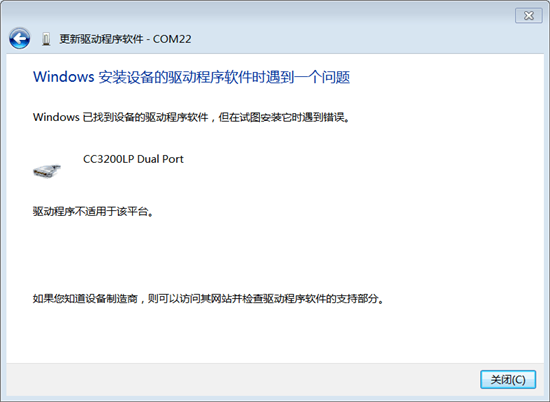
然后设备如下
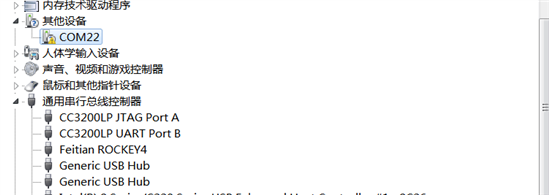
我电脑系统如下:64it win7 战神K650D
可以参考TI WIKI页面 http://processors.wiki.ti.com/index.php/CC31xx_%26_CC32xx_FTDI_Flashing 以及 http://www.ftdichip.com/Drivers/D2XX.htm
If your CC3100/CC3200 is not recognized, install the FTDI D2XX driver.
- Install the the FT_PROG
- Connect the USB cable between the PC and your target board.
- Install either CC3200_SDK and/or CC3100_SDK package, depending on what platform you are using.
- Open FT_PROG and press F5 (or refresh) to refresh the list of connected FTDI devices.
- Right click the device and select erase.
- Right click the device choose Apply Template -> From file and choose the corresponding .xml template file from the download section above.
- Press Ctrl+P
- Reset board by unplugging and plugging USB cable.
按照您说的。现在成这个样子了
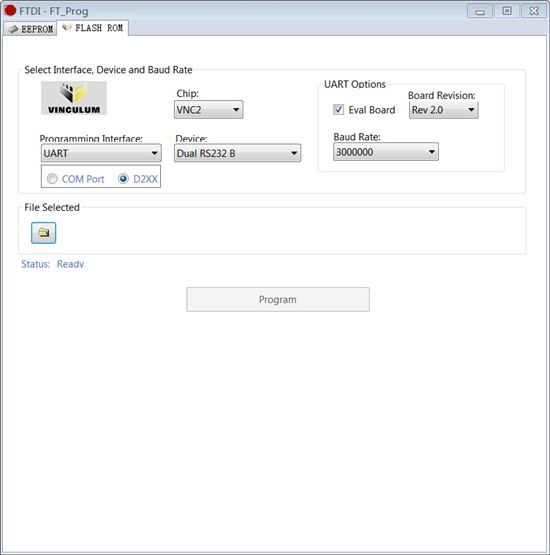
还要我写入什么.ROM的文件,而且IAR也不能烧录了。
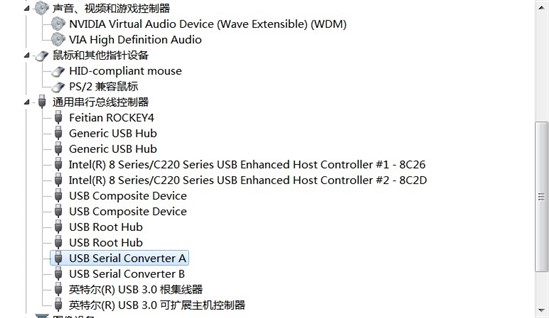
也不知道这是什么东西
