请教:TI Debugger DevPack怎么连接CCS调试SensorTag?
请教:TI Debugger DevPack怎么连接CCS调试SensorTag?
我在CCS中Debug SensorTag用例是提示以下信息:
Error connecting to the target:
(Error -260 @ 0x0)
An attempt to connect to the XDS110 failed.
The cause may be one or more of: invalid firmware update, invalid
XDS110 serial number, or faulty USB connection. The firmware and
serial number may be updated using the xdsdfu utility found in
the .../ccs_base/common/uscif/xds110 directory of your
installation. View the ReadMe.txt file there for instructions.
(Emulation package 6.0.14.0)
Debugger DevPack没有接SensorTag时,电脑可以检测到Debugger;
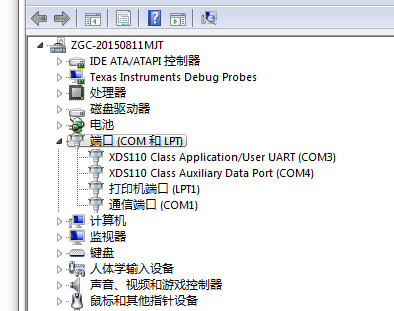
但是连接SensorTag(没接电池)后,接上USB线就检测不到了。
各位有碰到这种情况吗?怎么解决?
感觉像是硬件连接问题...
调试的时候,sensortag要放纽扣电池的 只有这样才可以进行仿真操作
记得插上电池,再次安装驱动
参考连接 http://processors.wiki.ti.com/index.php/CC13xx_CC26xx_Tools_Overview
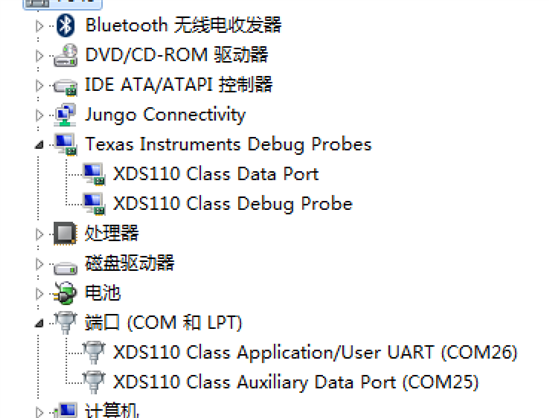
如果还不行,就更新CCS试试
NOTE:我是用IAR调试的,刚开始也是折腾了好久,后来发现7.30.4不支持XDS110,更新就好了
确实装上纽扣电池就可以了,谢谢各位!
新人请教前辈一个问题,怎么用IAR调试CC2650,我不懂IAR
