innovus安装过程出现了cds_root: not found的问题
时间:03-15
整理:3721RD
点击:
安装后输入innovus
得到以下回复:
rhy@toshiba:~$ innovus
/opt/cadence/INNOVUS152/tools.lnx86/bin/cdsGetOABinPath: 1: /opt/cadence/INNOVUS152/tools.lnx86/bin/cdsGetOABinPath: /opt/cadence/INNOVUS152/tools.lnx86/bin/cds_root: not found
innovus: WARNING: The OA features of innovus are disabled in this
innovus:session.
innovus:INFO: Use -debug3264 to get more information about how
innovus:to activate OA features.
WARNING: HOST <toshiba> DOES NOT APPEAR TO BE A CADENCE SUPPORTED LINUX CONFIGURATION.
For More Info,Please Run '<cdsroot>/tools.lnx86/bin/checkSysConf' <productId>.
/opt/cadence/INNOVUS152/tools.lnx86/bin/cdsGetOABinPath: 1: /opt/cadence/INNOVUS152/tools.lnx86/bin/cdsGetOABinPath: /opt/cadence/INNOVUS152/tools.lnx86/bin/cds_root: not found
ERROR: Could not find Cadence installation root for
/opt/cadence/INNOVUS152/tools.lnx86/bin/cdsGetOABinPath
Make sure that cdsGetOABinPath is part of the Cadence installation.
innovus:ERROR: No proper OA2.2 installation found. Fix the errors reported by cdsGetOABinPath.
innovus:INFO: Note that OpenAccess (OA) requires running the Configure phase.
innovus:See the "OpenAccess Installation and Configuration Guide" before
innovus:you complete the configuration step. This manual is included with
innovus:the Cadence product documentation.
第二个error是不是和.bashrc的环境配置有关?
有没有人遇到过这种问题
小白求指点。谢谢啦。
环境配置如下:
安装后运行得到如下回复::
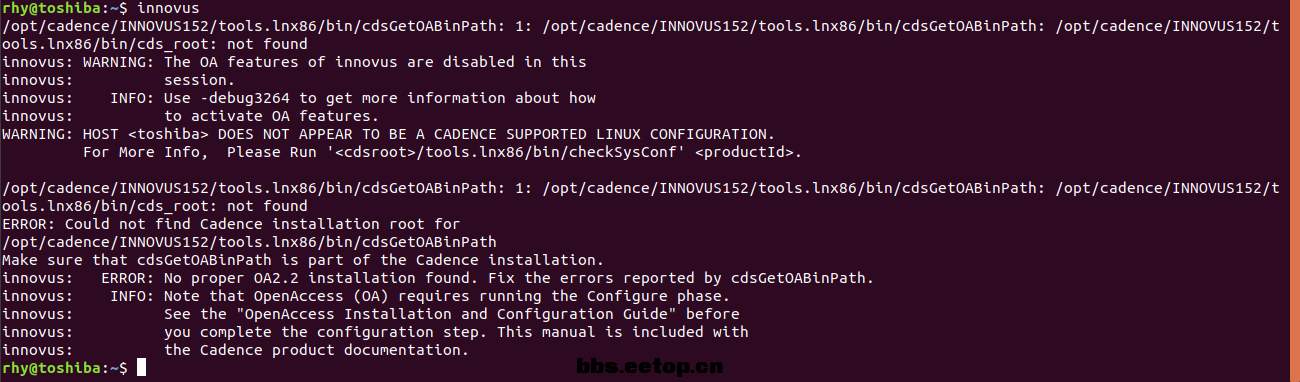
环境配置如图
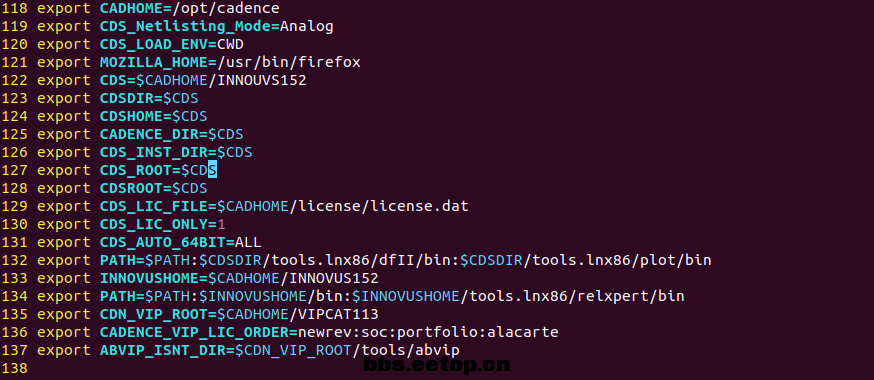
最佳答案
 phoenixson
phoenixson
查看完整内容
需要安装ksh包,同时需要指定OA_HOME
需要安装ksh包,同时需要指定OA_HOME
如果INNOVUS是对应原来的SoC Encounter 的话,那么这么设置环境变量确实是不对的了。在原来装SoC Encounter的时候,$CDS_ROOT, $CDS_INST_DIR应该指向一个更基础的软件包,比如Virtuoso IC 5.10.41, 或者IC 6.18.500 等,随着这个基础的软件包应该有OA数据库的Installation, 这是你的出错信息里面提到要找到的OA路径和版本号。那么如此类推,你现在的CDS_ROOT指向的是INNOVUS本身,好像就不对了。其实只要CDS_ROOT, CDS_INST_DIR指向正确的话,加一个INNOVUS包只要确定$PATH可以找到INNOVUS的可执行文件就足够了。这是我瞎猜的,因为我不用INNOVUS,不过应该不会错的太离谱 ....
既然能够运行起innovus,说明ksh是装了的
谢谢您的指点,已经顺利解决了。是因为没有指定OA_HOME。
哈,早知道先让你查这个最明显的地方了
