Designsoft Tina Industrial V8.0
时间:03-15
整理:3721RD
点击:



analog, Digital, Symbolic, RF, Vhdl, MCU and Mixed-Mode Circuit Simulation & PCB Design
TINA Design Suite is a powerful yet affordable circuit simulator and PCB design software package for analyzing, designing, and real time testing of analog, digital, VHDL, MCU, and mixed electronic circuitsand their PCB layouts. You can also analyze SMPS, RF, communication,and optoelectronic circuits; generate and debug MCU code using theintegrated flowchart tool; and test microcontroller applications in amixed circuit environment. A unique feature of TINA is that you canbring your circuit to life with the optional USB controlled TINALab IIhardware, which turns your computer into a powerful, multifunctionT&M instrument. Electrical engineers will find TINA an easy to use,high performance tool, while educators will welcome its unique featuresfor the trAIning environment.
Easy to use schematic entry. Enter any circuit within minutes withTINA's easy-to-use schematic editor. Enhance your schematics by addingtext and graphics elements such lines, arcs arrows, frames around theschematics and title blocks. Choose components from the large librarycontaining more than 20,000 manufacturer models. You can checkschematics for errors with TINA’s advanced ERC functions. Theschematic editor supports complex hierarchical designs, team design and version control.
Powerful analysis tools. Analyze your circuit through more than 20different analysis modes or with 10 high tech virtual instruments.Present your results in TINA's sophisticated diagram windows, onvirtual instruments, or in the live interactive mode where you can evenedit your circuit during operation, develop, run, debug and test VHDL& MCU applications.
Integrated PCB design. The new fully integrated layout module of TINAhas all the features you need for advanced PCB design, includingmultilayer PCB’s with split power plane layers, powerfulautoplacement & autorouting, rip-up and reroute, manual and”follow-me” trace placement, DRC, forward and back annotation, pinand gate swapping, keep-in and keep-out areas, copper pour, thermalrelief, fanout, 3D view of your PCB design from any angle, Gerber fileoutput and much more.
Advanced presentation tools. Make stand-out reports and presentationsof schematic diagrams, annotations, formulas provided by symbolicanalysis, Bode plots, Nyquist diagrams, poles and zeros, transientresponses, digital waveforms, and other data using linear orlogarithmic scales. Customize presentations using TINA's advanceddrawing tools to control text, fonts, axes, line width, color andlayout. You can create, edit and print documents directly inside TINAor cut & paste your results into your favorite word processing orDTP package.
Importing Spice models. Create new TINA components from any Spicesubcircuit, whether created by yourself, downloaded from the Internet,obtained from a manufacturer's CD or from portions of schematics turnedinto subcircuits. TINA automatically represents these subcircuits as arectangular block, but you can create any shape you like with TINA'sSchematic Symbol Editor. You can also use TINA's parameter extractorprogram to calculate model parameters from catalog or measurement dataand then add the new devices into the catalog.
Educational tools. Educational tools. TINA also includes unique toolsfor testing students' knowledge, monitoring progress and introducingtroubleshooting techniques. With optional hardware it can be used totest real circuits for comparison with the results obtained fromcircuit simulation. With the Live 3D breadboard tool you canautomatically build a life-like 3D picture of a solderless breadboard.When you run TINA in interactive mode, components like switches, LEDs,instruments, etc. become “live” and will work on the virtualbreadboard just as in reality. You can use this capability of TINA toprepare and document lab experiments. You can also use the integratedFlowchart Editor and Debugger to generate and debug the MCU code,learning and teaching microcontroller programming.
Virtual Instruments: Oscilloscope, Function Generator, Multimeter,Signal Analyzer/Bode Plotter, Network Analyzer, Spectrum Analyzer,Logic Analyzer, Digital Signal Generator, XY Recorder.
Real time measurements. TINA is far more than a circuit simulatorwith virtual measurements. You can install optional, supplementaryhardware that allows real-time measurements controlled by TINA's onscreen virtual instruments.
TINALab II multifunction PC Instrument. With the TINALab II high speed PC instrument you can turn your laptop or desktop computer into a powerful, multifunction test and measurement instrument. Whichever instrument you need multimeter, oscilloscope, spectrum analyzer, logic analyzer, arbitrary waveform generator, or digital signal generator it is at your fingertipswith a click of the mouse. In addition TINALab II can be used with theTINA circuit simulation program for comparison of simulation andmeasurements as a unique tool for circuit development, troubleshooting,and the study of analog and digital electronics.
Homepage:
http://www.tina.com/English/tina/start.php
Download
http://ugotfile.com/file/517999/Designsoft_Tina_Industrial_V8.0.rar
Take a look, thanks.
非常感谢LZgoogle上搜了半天,还是在这里找到了
感谢!
小编太强大了,这个都能找到!
请问带破解吗?
Industrial V8.0和"TINA Design Suite"有什么区别?
谢谢小编!
thank you
7# yoshida2010 谢谢小编!
没有钱了,刚下一半!
需要积分,顶小编
