HFSS G3dMesher Module 停止工作 BEX64解决方案
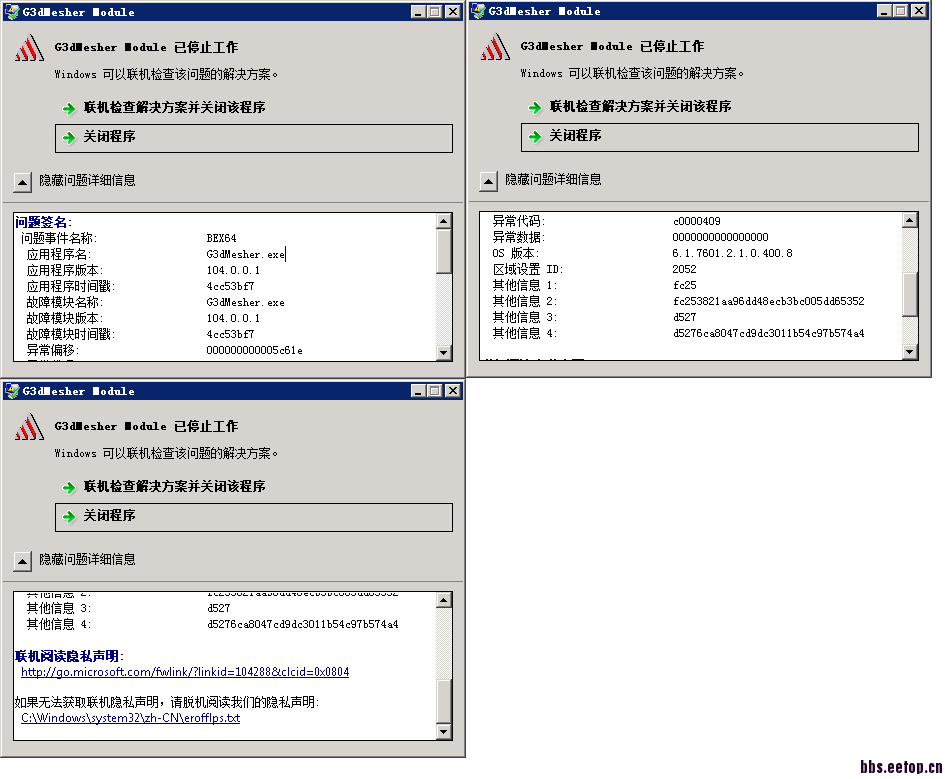
昨天在跑HFSS的过程中遇到了图中所示问题。导致该问题的原因是 BEX64这个事件。
一开始以为是HFSS安装或者破解过程中发生了问题,实际上这是操作系统对防止大规模计算时缓存溢出的一种保护。貌似win7, win8, win server2003以上版本都会有这个问题。
这个链接是关于BEX64的说明,以及如何修改系统设置取消数据处理保护
http://technet.microsoft.com/en-us/library/cc738483(v=ws.10).aspx
End users who are logged on as administrators can manually configure DEP between the OptIn and OptOut policies using the Data Execution Prevention tab inside the Performance Options dialog box. The following procedure describes how to manually configure DEP on the computer:
To configure DEP settingsClick Start, click Control Panel, and then double-click System.
Click the Advanced tab. Then, under Performance, click Settings.
Click the Data Execution Prevention tab.
Click Turn on DEP for essential Windows programs and services only to select the OptIn policy.
Click Turn on DEP for all programs and services except those I select to select the OptOut policy.
If you selected the OptOut policy, click Add and add the applications that you do not want to use DEP with.
好东西,感谢分享!
我怎么也是这个现象,但是关闭了DEP后还是不行啊。我是整个PCB导入仿真的,总是跑死,郁闷啊!
你看看你的用户组权限是不是administrator,有可能你修改了DEP设置对于你的用户组并没有起作用。
大神你在么,,,为什么我修改不了DEP添加不了HFSS我的HFSS是64位的系统也是64的我的QQ是919736488你能指导一下么!
多谢提供的解决方案!
