Calibre 运行时出现pipo问题是怎么回事?
时间:03-15
整理:3721RD
点击:
calibre2008装好后,设置好runset,运行drc,然后cadence ciw出现sh:pipo:command not found .
哪位前辈见过这种状况,帮忙解决一下,万分感激!
*** Calibre Interactive: Exporting layout for library "tsmc18rf", cell "transistor", view "layout" ***
sh: pipo: not found
I follwed the link below for Calibre install.
http://bbs.eetop.cn/viewthread.php?tid=311773&highlight=calibre%2B2011.2
Bashrc file contains the lines here.
lmlim1 = Alias' / usr / local / Mentor / Calibre 2011 / x86_cal_ 2011.2 _34.26 / bin / lmgrd -c /usr/local/mentor/lic/license.dat '
Alias lmlim2 =' / usr / local / Mentor / Calibre 2011 / x86_cal_ 2011.2 _34.26 / bin / lmstat -c /usr/local/mentor/lic/license.dat '
Export MGC_HOME = / usr / local / Mentor
Export CALIBRE_HOME = $ MGC_HOME / Calibre 2011 / x86_cal_ 2011.2 _34.26
Export = $ MGC_HOME MGLS_LICENSE_FILE / LIC / the license.dat MGLS_LICENSE_FILE
Export $ CALIBRE_HOME the PATH = / bin the PATH
Go through the I " Creating AN Interface to the Cadence Virtuoso" in at The Help sectionTop., But found NO solution to it.
I got a problem with Calibre interactive below,
*** Calibre Interactive: Exporting layout for library "tsmc18rf", cell "transistor", view "layout" ***
sh: pipo: not found
Do you have any idea to solve it?
Thanks.
哪位前辈见过这种状况,帮忙解决一下,万分感激!
Did yoıu solve the problem? I have asimilşar problem.
I have Installed IC610, MMSIM12, Assura and Calibre 4.12 x86_cal_2011.2_34.26 ONthe Ubuntu 10.04 32 'bit the OS.
I got a problem with Calibre interactive below,
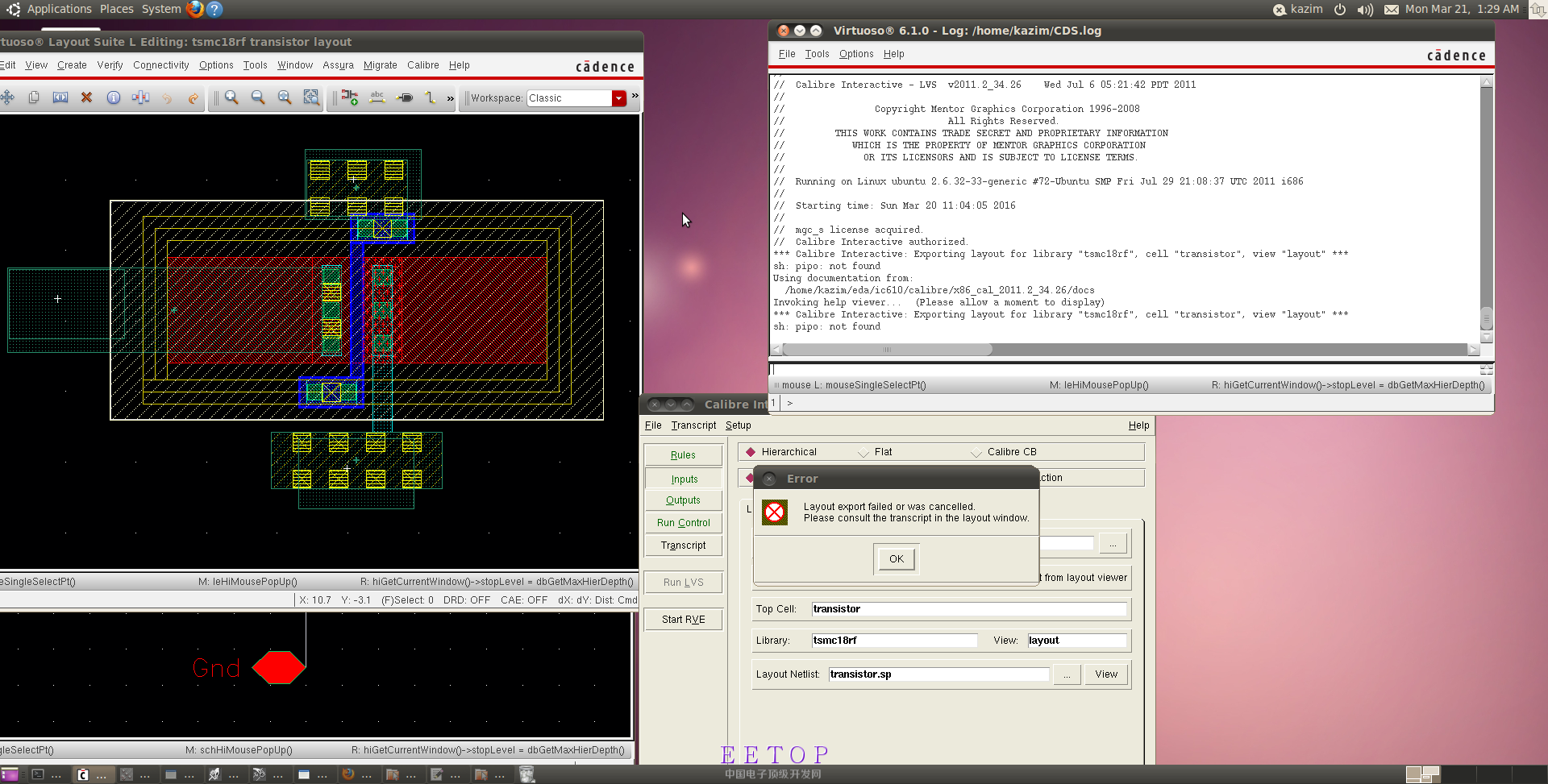
*** Calibre Interactive: Exporting layout for library "tsmc18rf", cell "transistor", view "layout" ***
sh: pipo: not found
I follwed the link below for Calibre install.
http://bbs.eetop.cn/viewthread.php?tid=311773&highlight=calibre%2B2011.2
Bashrc file contains the lines here.
lmlim1 = Alias' / usr / local / Mentor / Calibre 2011 / x86_cal_ 2011.2 _34.26 / bin / lmgrd -c /usr/local/mentor/lic/license.dat '
Alias lmlim2 =' / usr / local / Mentor / Calibre 2011 / x86_cal_ 2011.2 _34.26 / bin / lmstat -c /usr/local/mentor/lic/license.dat '
Export MGC_HOME = / usr / local / Mentor
Export CALIBRE_HOME = $ MGC_HOME / Calibre 2011 / x86_cal_ 2011.2 _34.26
Export = $ MGC_HOME MGLS_LICENSE_FILE / LIC / the license.dat MGLS_LICENSE_FILE
Export $ CALIBRE_HOME the PATH = / bin the PATH
Go through the I " Creating AN Interface to the Cadence Virtuoso" in at The Help sectionTop., But found NO solution to it.
I got a problem with Calibre interactive below,
*** Calibre Interactive: Exporting layout for library "tsmc18rf", cell "transistor", view "layout" ***
sh: pipo: not found
Do you have any idea to solve it?
Thanks.
