cadence ic610安装问题
时间:03-15
整理:3721RD
点击:
我是在rehl5下安装的cadence ic610
[gongliwei@bogon ~]$ /home/eda/IC610/tools/bin/lmgrd -c /home/eda/IC610/share/license/license.dat
报错:而且会一直跑
23:10:15 (cdslmd) tw01tw02
23:10:15 (cdslmd)
23:10:15 (cdslmd) All FEATURE lines for cdslmd behave like INCREMENT lines
23:10:15 (cdslmd)
23:10:15 (cdslmd) Vendor daemon can't talk to lmgrd (License server machine is down or not responding. (-96,7:2 "No such file or directory"))
23:10:15 (cdslmd) EXITING DUE TO SIGNAL 37
23:10:15 ((lmgrd)) Loop info: MT:0 VD_HB:0 reset:0clients:0fd's:0
23:10:15 (lmgrd) cdslmd exited with status 37 (Communications error)
23:10:15 (lmgrd) Please correct problem and restart daemons
再次运行:[gongliwei@bogon ~]$ /home/eda/IC610/tools/bin/lmgrd -c /home/eda/IC610/share/license/license.dat
报错:23:16:52 (lmgrd) The TCP port number in the license, 5280, is already in use.
23:16:52 (lmgrd) Possible causes:
23:16:52 (lmgrd)1) The license server manager (lmgrd) is already running for this license.
23:16:52 (lmgrd)2) The OS has not "cleared" this port since lmgrd died.
23:16:52 (lmgrd)3) Another process is using this port number (unlikely).
23:16:52 (lmgrd) Solutions:
23:16:52 (lmgrd)1) Make sure lmgrd and all vendor daemons for this
23:16:52 (lmgrd)license are not running.
23:16:52 (lmgrd)2) You may have to wAIt for the OS to clear this port.
23:16:52 (lmgrd) Retrying for about 5 more minutes
开启ic610时:icfb&(cadence对话框闪一下就消失了)
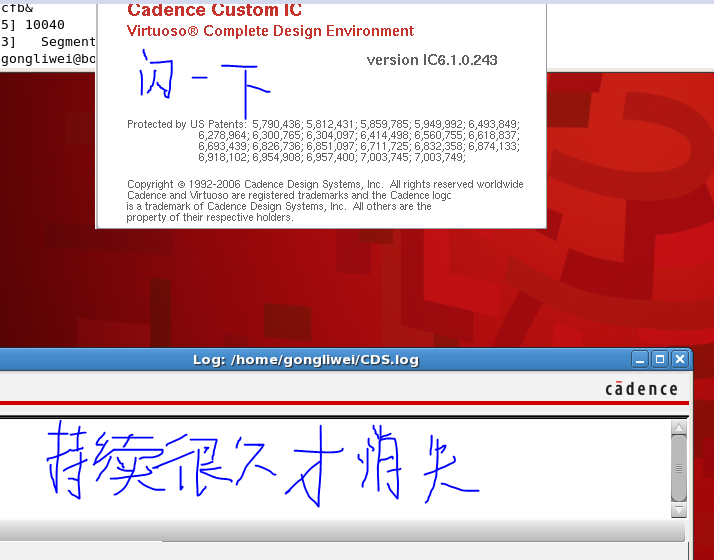
[gongliwei@bogon ~]$ /home/eda/IC610/tools/bin/lmgrd -c /home/eda/IC610/share/license/license.dat
报错:而且会一直跑
23:10:15 (cdslmd) tw01tw02
23:10:15 (cdslmd)
23:10:15 (cdslmd) All FEATURE lines for cdslmd behave like INCREMENT lines
23:10:15 (cdslmd)
23:10:15 (cdslmd) Vendor daemon can't talk to lmgrd (License server machine is down or not responding. (-96,7:2 "No such file or directory"))
23:10:15 (cdslmd) EXITING DUE TO SIGNAL 37
23:10:15 ((lmgrd)) Loop info: MT:0 VD_HB:0 reset:0clients:0fd's:0
23:10:15 (lmgrd) cdslmd exited with status 37 (Communications error)
23:10:15 (lmgrd) Please correct problem and restart daemons
再次运行:[gongliwei@bogon ~]$ /home/eda/IC610/tools/bin/lmgrd -c /home/eda/IC610/share/license/license.dat
报错:23:16:52 (lmgrd) The TCP port number in the license, 5280, is already in use.
23:16:52 (lmgrd) Possible causes:
23:16:52 (lmgrd)1) The license server manager (lmgrd) is already running for this license.
23:16:52 (lmgrd)2) The OS has not "cleared" this port since lmgrd died.
23:16:52 (lmgrd)3) Another process is using this port number (unlikely).
23:16:52 (lmgrd) Solutions:
23:16:52 (lmgrd)1) Make sure lmgrd and all vendor daemons for this
23:16:52 (lmgrd)license are not running.
23:16:52 (lmgrd)2) You may have to wAIt for the OS to clear this port.
23:16:52 (lmgrd) Retrying for about 5 more minutes
开启ic610时:icfb&(cadence对话框闪一下就消失了)
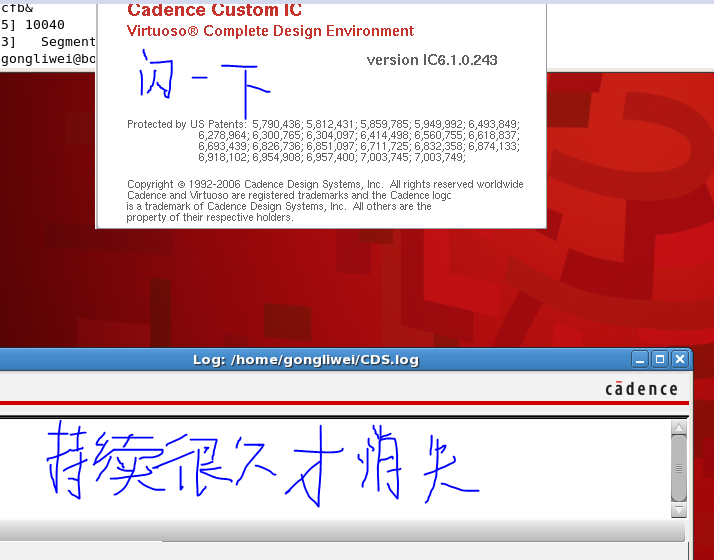
同志们,帮帮忙啊
你问题解决了吗?我也出现同样问题!就一直停在启动界面上!
我重装的时候居然也发现了。回来发现时这样(还是就用系统默认的主机名,改来改去麻烦)
0.安装时把主机名设为yulong
1./etc/sysconfig/network
更改 HOSTNAME=localhost
2./etc/hosts
确认localhost localhost.localdomain
3.输入 hostname localhost
4.确认输入localhost,返回localhost.localdomain
5.重启
遇到同样的问题,请问怎么解决?
