synopsys installer 安装问题求助,请大神们指点
时间:03-15
整理:3721RD
点击:
按文档说明,
进入installer_v2.0安装路径
[root@localhost installer_v2.0]# cd /home/chenhaoli/eda/synopsys/installer/installer_v2.0
运行installer_v2.0
[root@localhost installer_v2.0]# ./installer -gui
出现图形化安装界面。
然后
图形化界面没出来,出现以下报错
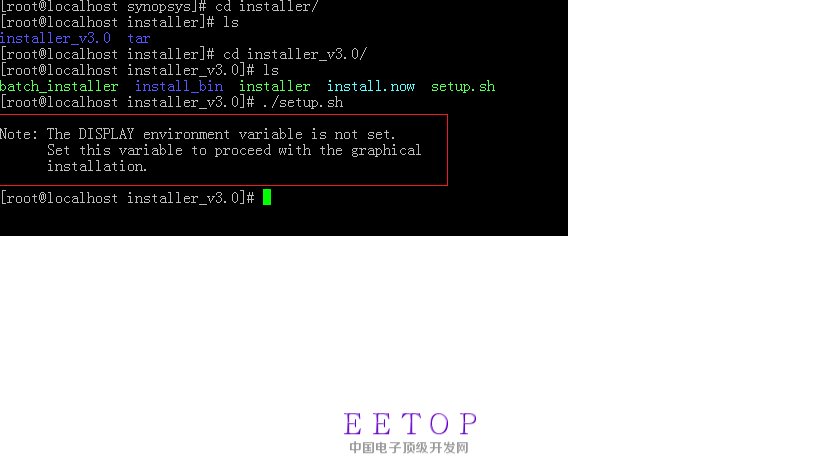
这个终端是远程的,还是本地的?
ifconfig -eth0
read eth0 ip address --> ddd.ddd.ddd.ddd
setenv DISPLAY ddd.ddd.ddd.ddd:0.0
旧的问题解决了,新的问题出现了,按楼上的建议设置了$DISPLAY变量, (export DISPLAY=192.168.1.108:0.0)
然后执行安装,出现以下报错:
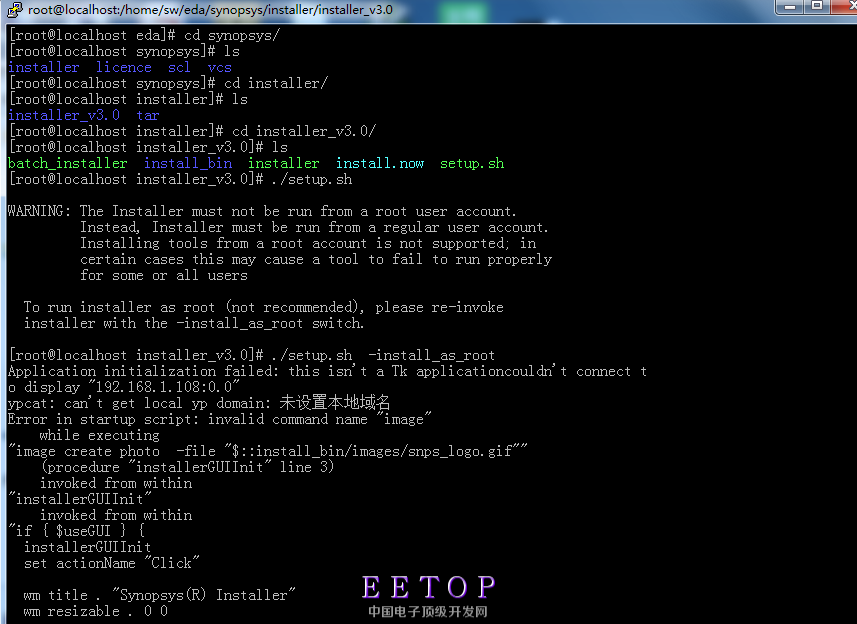
192.168.1.108需要允許remote connection。 我忘記command是什麼。找本UNIX in a nut shell,或是上網爬文唄。
怎么设置remote connect 啊?怎么设置啊? 不太懂linux ,能不能讲清楚点啊?
虚拟机上安装的,用putty登陆的
就是去找一本書,書名就是"UNIX in a nut shell"。 你需要的指令在書裏,看你是用哪種SHELL。 就看那一章。或是去百度一下 "setenv DISPLAY"。
網路爬文,爬一下就有。
只装了putty是没法打开x-win界面的软件的,你需要本地开xwin服务。比如装xmanager, x-win32等软件
thanks
