Labview 里面图像的Type。
使用函数 IMAQ GetImageInfo 可以获取图像的信息,包括 ImageType , X Resolution Y Resolution ,X Step Y Step ,ImageName ,Unit 等信息。
×××××××××××××××××××××××××××××××××××××××××××××××××
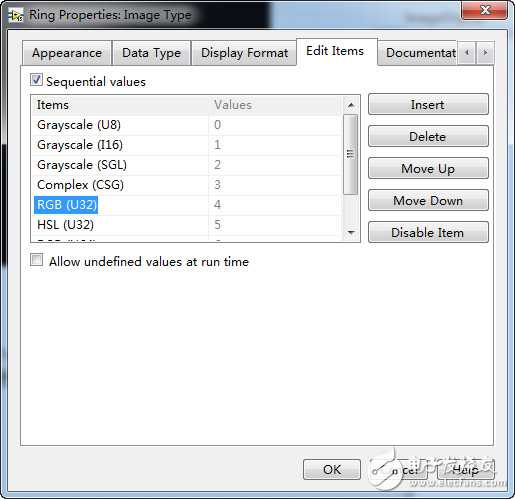
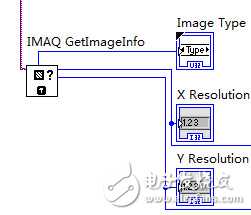
获取到的图像Type 可以是:
Grayscale (U8)(灰度 无符号8位)
Grayscale (I16)(灰度 整形16位)
Grayscale (SGL)(灰度 单精度)
Complex (CSG)
RGB (U32)
HSL (U32)
RGB (U64)
Grayscale (U16)
这些东西的具体含义是什么? 和Halcon里面的像素类型 是同一个概念 ? 还是不同的概念?
在Halcon里面,
像素类型如下:int1', 'int2', 'uint2', 'int4', 'int8', 'byte', 'real', 'direction', 'cyclic', 'complex', 'vector_field'
从样子上,似乎没有什么联系。
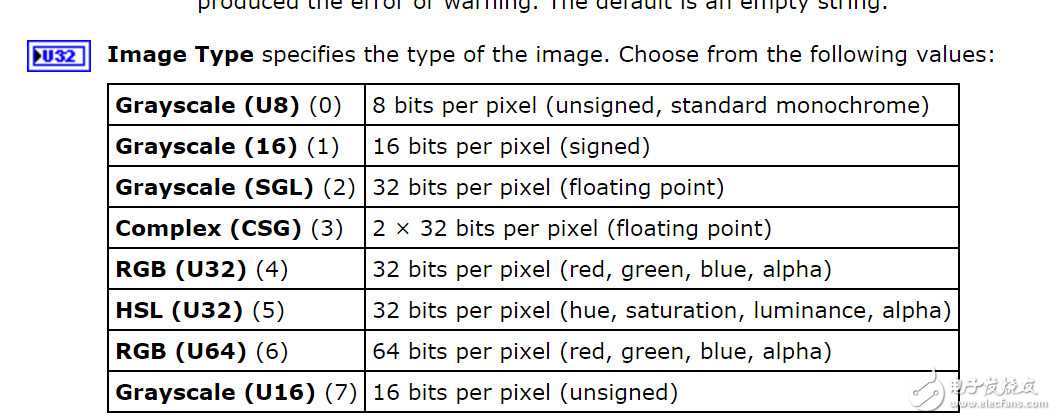
rayscale (U8, default)—8-位无符号
Grayscale (U16)—16-位无符号
Grayscale (I16)—16-位有符号
Grayscale (SGL)—浮点
Complex (CSG)—64-位复数
RGB (U32)—32-位 RGB
HSL (U32)—32-位HSL
RGB (U64)—64-位RGB
(转)在Halcon中,Image = Channel + Domain , 像素点存放在Channel矩阵中,根据ROI来描述Image。
Image相关操作:
输入:从文件、从设备
生成:外部图像数据、空内存区域;
显示:disp_image()图像首通道灰度图;disp_color() 彩色图;disp_channel()某特定通道;disp_obj() 自动判别类别;
缩放:set_part() 设置显示区域;set_part_style() 设置显示参数;
×××××××××××××××××××××××
终于知道为什么,需要下图所示的函数。
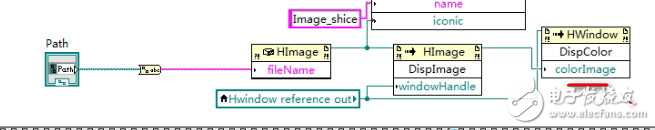
? Multiple channels //多通道图像,可以是灰度图像或RGB图像
? Arbitrary region of interest //ROI区域图像
? Multiple pixel types(byte, (u)int1/2/4,real, complex, direction, cyclic, vector_field)
byte, uint2 //灰度图像的标准编码
int1, int2 //Difference of two images or derivates with integer precision(?)int4 //两幅灰度图的频谱
direction //图片边缘的梯度方向
real //边缘提取及特定灰度值的轮廓
complex //图片频率分布
cyclic //Assigning one "gray" value to each color(?)
vector_field //连续图形的光学流分布
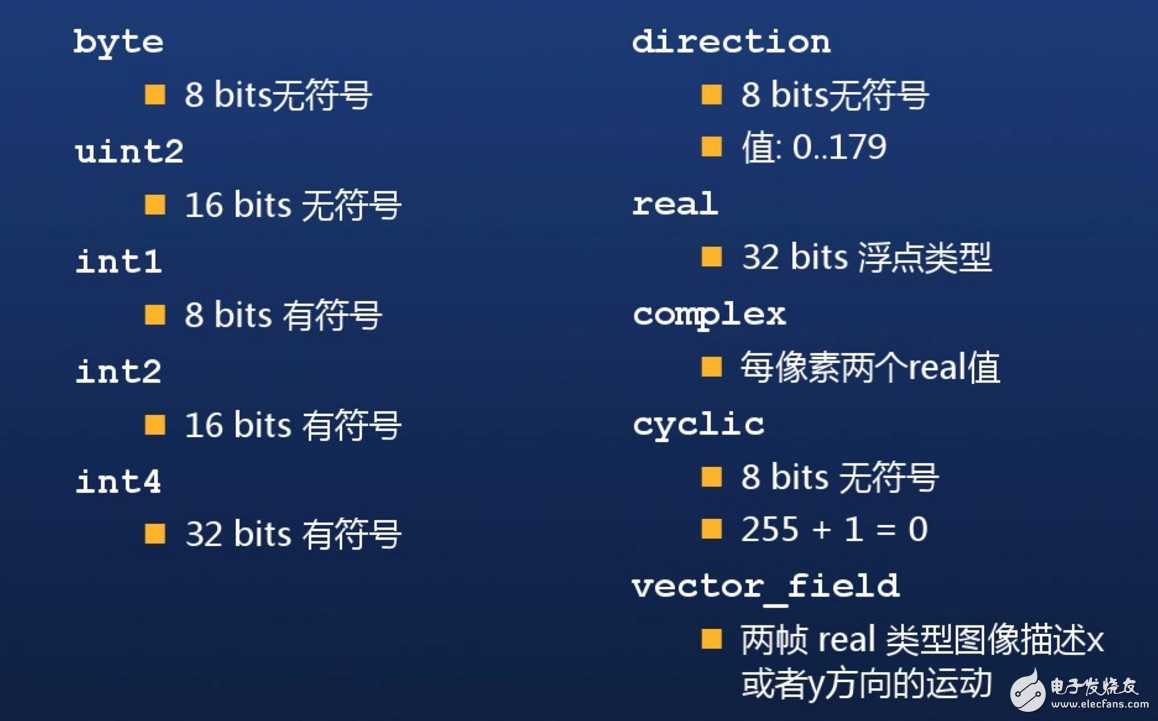
大恒官方给出的说明。不过不是很清晰。
Image: 像素类型: 灰度图像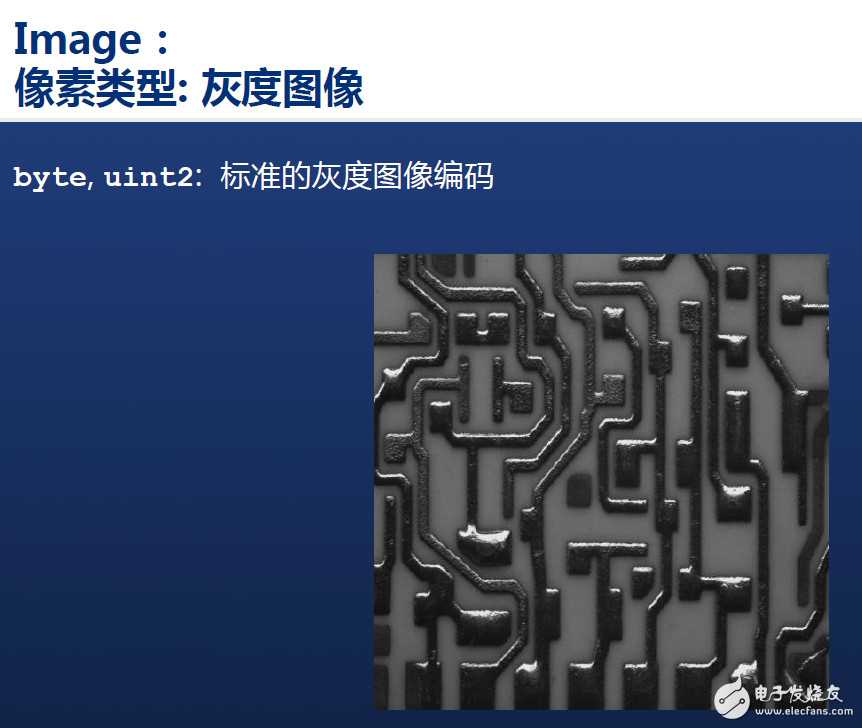
×××××××××××××××××××××××××××××××××××××××
Image: 像素类型: Difference & Derivative
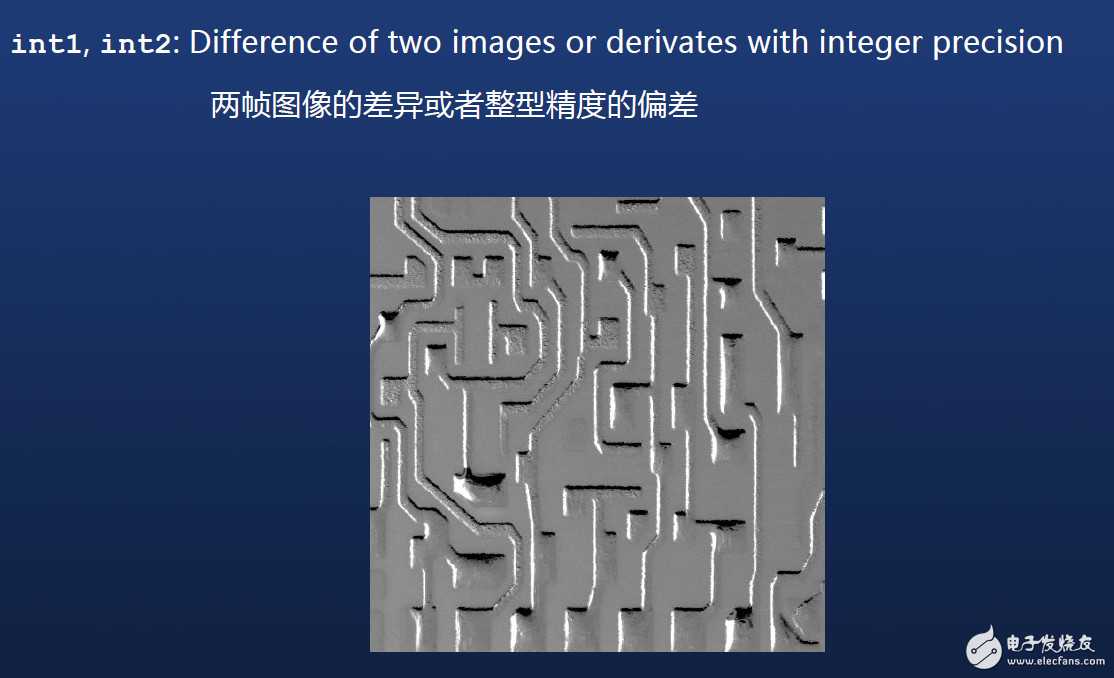
××××××××××××××××××××××××××××××××××××
Image: 像素类型: 2D 直方图
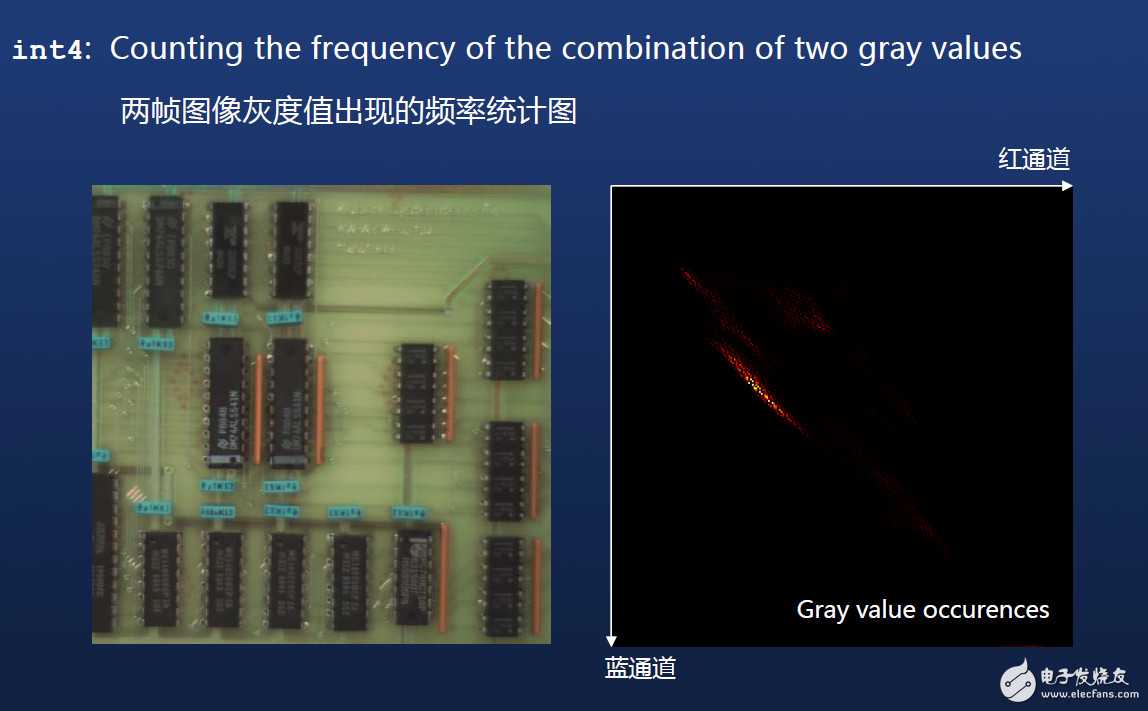
××××××××××××××××××××××××××××××××××××
Image: 像素类型: 边缘方向
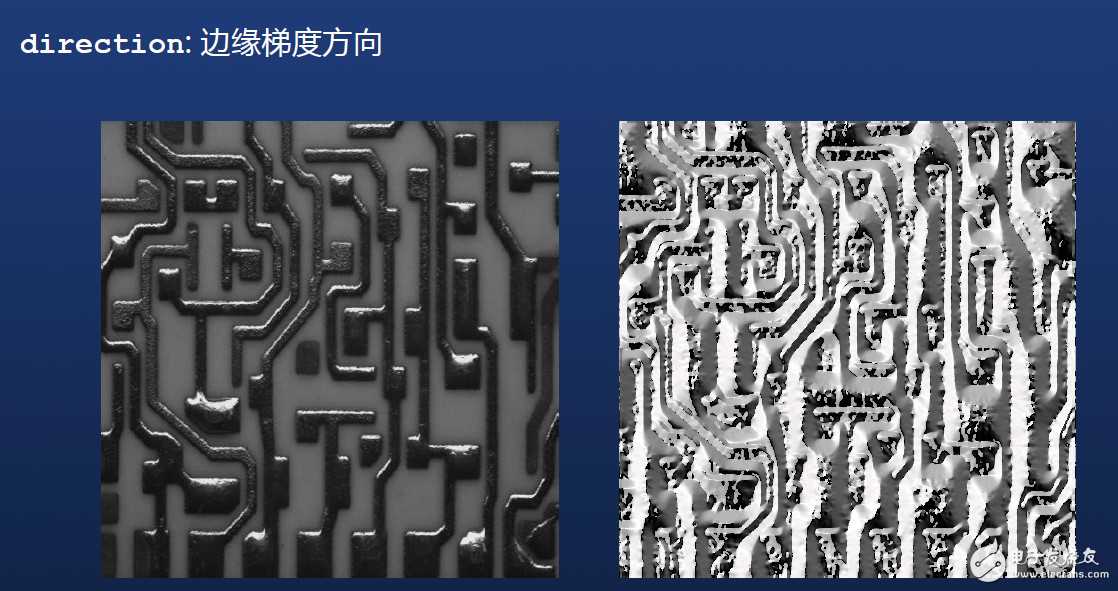
××××××××××××××××××××××××××××××××××××
Image: 像素类型: Derivatives
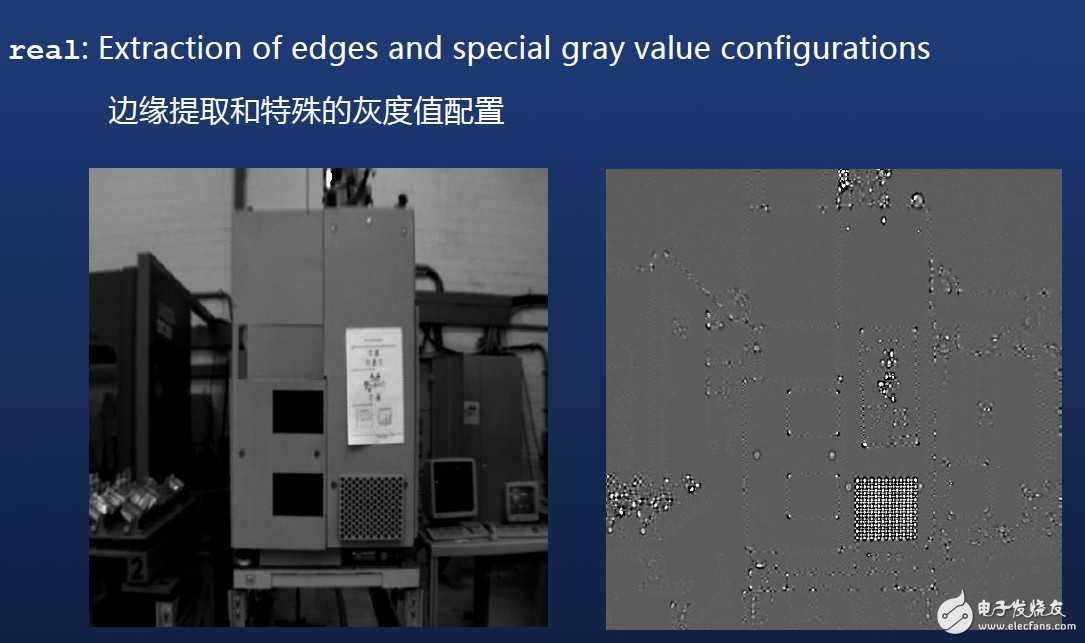
×××××××××××××××××××××××××××××××××××××××××
Image: 像素类型: 傅立叶变换
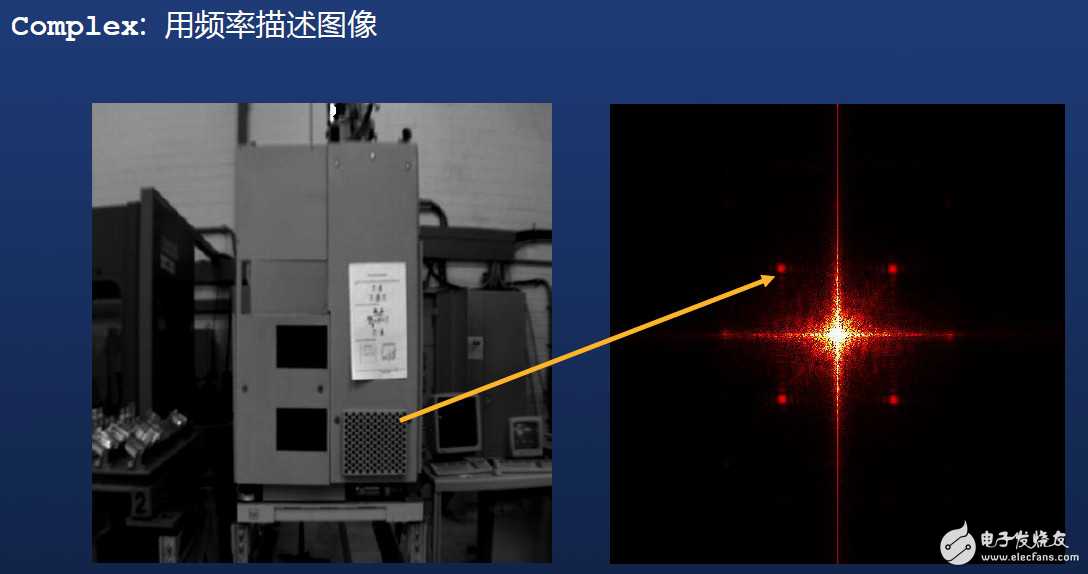
×××××××××××××××××××××××××××××××××××××××××
Image: 像素类型: 色调
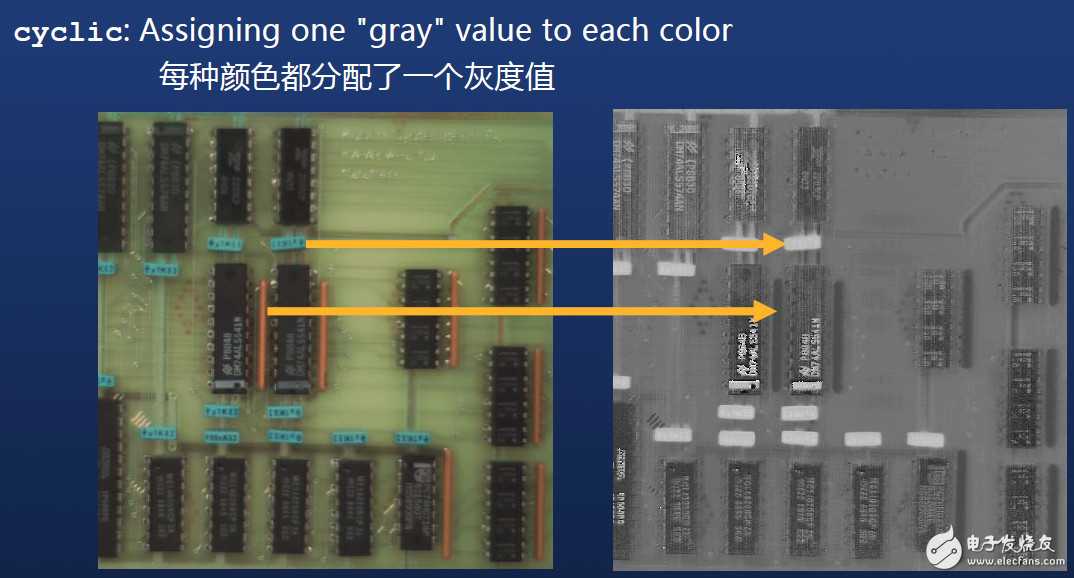
×××××××××××××××××××××××××××
Image: 像素类型: 光流
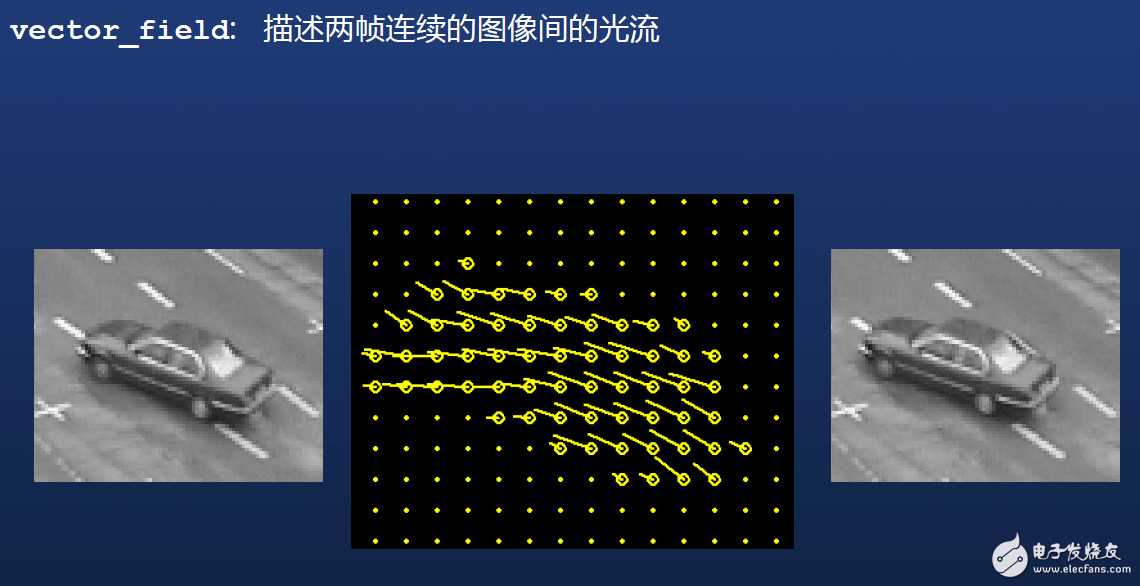
×××××××××××××××××××××××××××
Create an image with constant gray value.
The operator gen_image_const creates an image of the indicated size. The height and width of the image are determined by Height and Width. HALCON supports the following image types:
'byte' (1 byte per pixel, value area: 0..255)
'int1' (1 byte per pixel, signed)
'int2' (2 bytes per pixel, signed)
'uint2' (2 bytes per pixel, unsigned)
'int4' (4 bytes per pixel, signed)
'real' (4 bytes per pixel)
'complex' (two 'real' matrices)
'vector_field' (two 'real' matrices)
'dir' (1 byte per pixel, value area: 0..180))
'cyclic' (1 byte per pixel; cyclic value area: 0..255)).
The default value 0 is set via the operator set_system('init_new_image', ).
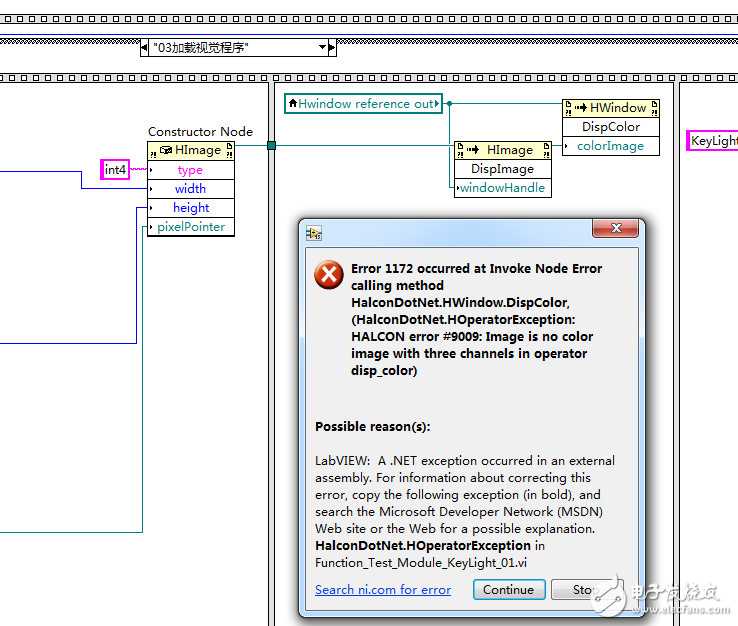
IMAQ GetImagePixelPtr 获取到的内存指针 似乎是错误的。
不过是由数据过来了
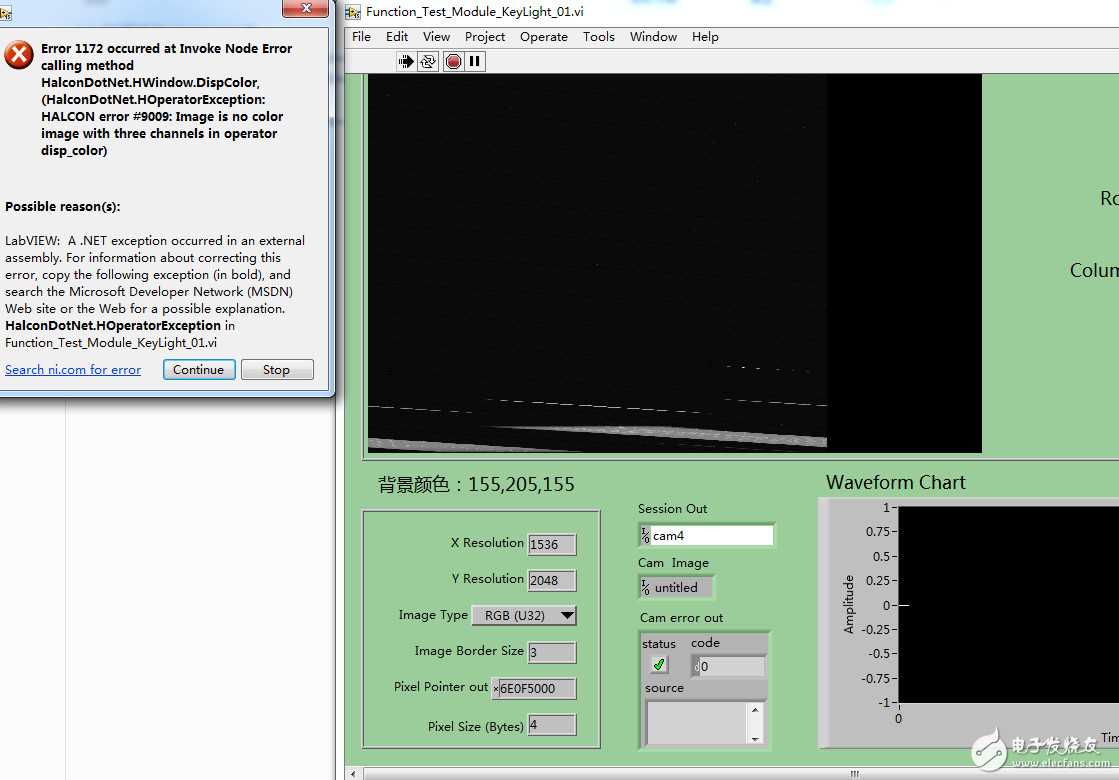
可以看到一些条纹
不是太懂 学习学习
