CST STUDIO SUITE 2016官网已发布
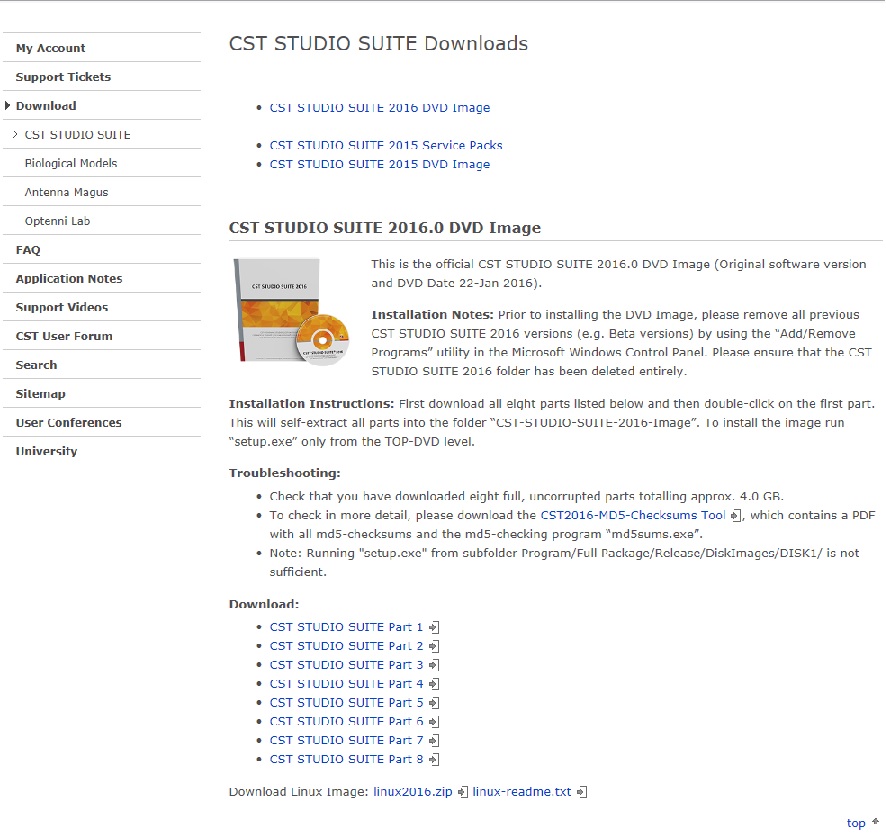
Windows镜像有8个压缩包,解压之后有3.59 GB大小。2016主题色换成了更亮的土豪金:

主界面变化不大,就不贴了。正式版编译于1月22号:

Job Control Center变得翻天覆地,可以看到非常多的文件信息,运行后还可以看到logfile和message的信息:
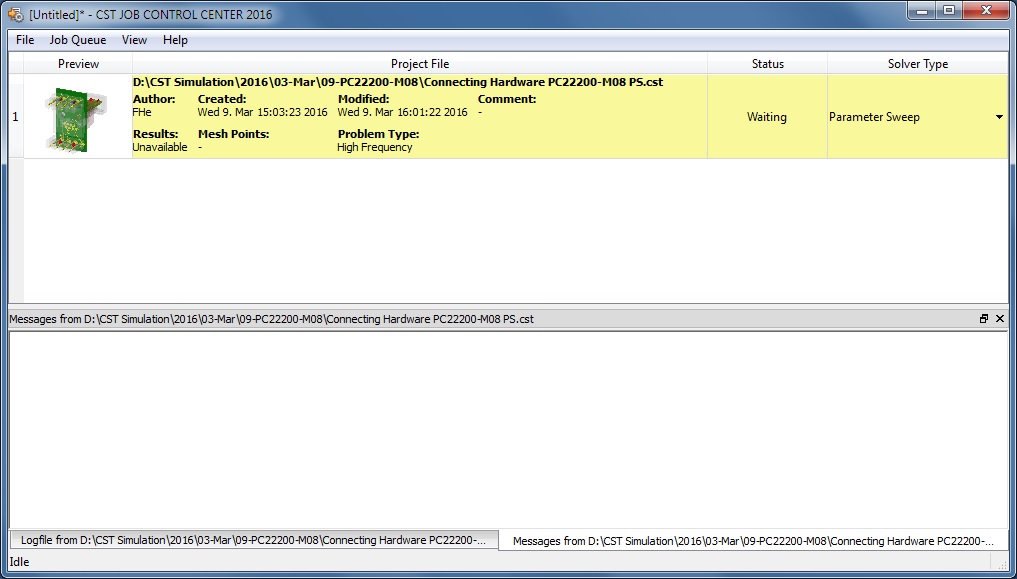
运算方面,启用GPU acceleration的前提下,T求解器可以用满所有的CPU物理核心(之前版本CPU基本打酱油):

正在运行的这个模型,Tesla K20c用到70-80%,E5-2650 v2 八个核心用满。
Comprehensive List of Improvements
Many improvements and new features are incorporated in CST STUDIO SUITE 2016. This list provides an overview of the most important changes in the new version.
General
•Interactive Linux frontend
•New and improved CST Job Control Center
•Improved support for HIGH DPI displays
•Improved Online Help
•Parameter auto completion in edit fields
•Improved handling of parametric result due to the new Result Navigator
•Improved scheme for acceleration tokens
•Improved AR-Filter (preview)
•Improved (field source) monitor subvolume definition
•Support for importing field sources to local coordinate systems
•Field source coupling workflow: option to include platform geometry in source projects
3D Modeling
•Upgrade of CAD kernel to ACIS R25
•Sweep multiple profile curves along path
•Transformation and copy of construction faces
•Improved bending for multi layer geometries
•Added support to rotate multiple picked faces at once
•Added Redo option for 3D modeling
•Transformation of probes
•New Stage View with Explosion View
•Individual color of solids independent of the material color
•Support for 3D Splines and improved 2D spline modeling
•Folders for groups.
3D Data Exchange
•Added import support for Autodesk Inventor V2015, CATIA V5 R25, PTC Creo 3.0, Parasolid 27, Solid Edge ST7, SolidWorks 2015 and Siemens NX 10
•Added support for SAT/SAB R25
•Upgraded parametric import of 3D CAD data to SolidWorks 2014
•Improved STL import
•Added support for Sonnet 13 import
•Support for AWR 11 with COM interface
Hexahedral Mesh
•Accuracy improvements for matrix coefficients avoiding tiny time steps
•Reduced number of tiny files for simulations with a high number of mesh cells
•Matrix calculation multithreading settings are used from the acceleration settings dialog box
Tetrahedral Mesh
•The mesh is moved and not recreated for small parametric changes during parameter sweeps or optimizer runs
CST MICROWAVE STUDIO Solvers
Time Domain Solver (Hexahedral Mesh)
•Support of general spatially varying material models
•Thin panel material can be created to represent an air ventilation panel
•New material model to consider metallic surface roughness
•1D power loss curves (time and frequency domain) per solid
•Combined linear and logarithmic sampling of 1D spectral results
•Broadband S-Parameter convergence criteria
•Single port excitation with user definable amplitude and phase settings
•Variable solver accuracy or monitoring intervals for different port excitations
•Support of native single-ended excitation for generalized port mode solver (preview)
•Improved robustness of subcycling setup
•Support of CST DS transient co-simulation with MPI for Windows OSs
•Performance improvements for Xeon Phi hardware acceleration
Time Domain Solver (TLM Mesh)
•Thin panel material can now be created using measured or simulated scatter parameters
•Thin panel material can be created to represent an air ventilation panel
•Support of tabulated surface impedance materials
•The TLM octree mesh is now shown in the mesh view for solved models
•Combine Results is supported for 3D Electric and Magnetic fields and surface currents
•Support of time and frequency domain power loss field monitors
•Fundamental waveguide port modes are now displayed
Frequency Domain Solver (Tetrahedral Mesh)
•Improved adaptive mesh refinement and singular edge refinement
•Backup and restore of the mesh while adaptive refinement is running
•General 0D and 1D result templates as adaptation stopping criteria
•Option to keep the mesh during optimization and parameter sweep with small geometric changes
•Logarithmic frequency axis evaluation for 1D results
Frequency Domain Solver (General Purpose Sweep with Tetrahedral Mesh)
•Improved performance of the direct solver for many excitations
•Broadband interpolated near and farfield probes, with consideration in the frequency sweep
•Logarithmic frequency sweep
•General performance improvements for 1D results
•Improved export to SPARK3D
•Solver options for saving disk space
Frequency Domain Solver (Fast Reduced Order Model Sweep with Tetrahedral Mesh)
•Improved low frequency stabilization
Eigenmode Solver (Tetrahedral Mesh)
•Lumped element support (with zero resistance)
•Improved export to SPARK3D
Asymptotic Solver
•Support of field probe evaluation
•GPU acceleration for field sources mode and bistatic scattering mode
•DC support for field sources mode
Integral Equation Solver
•Characteristic Mode Analysis (CMA)
•Support of Curved Mesh (quadrilateral and triangular surface mesh Elements)
•Support of Quadrilateral Mesh for discrete edge ports, waveguide ports and wires
•Infinite Real Ground option
•Face Lumped RLC-Elements
•Adjusted excitation strings to be compatible with other HF solvers
•Support of Quad Mesh visualization
Multilayer Solver
•Characteristic Mode Analysis (CMA)
•Support of Curved Mesh (quadrilateral and triangular surface mesh Elements)
•Face Lumped RLC-Elements
•Adjusted excitation strings to be compatible with other HF solvers
•Support of Quad Mesh visualization
CST EM STUDIO Solvers
M-Static Solver (Tetrahedral Mesh)
•Calculation of magnetic moment
•Export of nonlinear state space models to the Modelica language
•Evaluation of surface and volume force densities
LF Solver (Tetrahedral Mesh)
•Link to the SIMULIA Co-simulation-Engine (CSE)
•Improved performance of the linear equation solver
LF Time Domain (MQS) Solver (Tetrahedral Mesh)
•Use periodic subvolume and planar rigid body motion (periodic rotation/translation) to reduce the computation time
•Combine multiple planar rigid body motions to model involved problems e.g. magnetic gears
•Automatic force and torque calculation for planar rigid body motions
•Export of nonlinear state space models accounting for planar rigid body motion to the Modelica language
•Demagnetization monitor
•Apply loss monitors on groups of solids
•Voltage driven coils for planar problems
•Additional core loss models
•Evaluation of surface and volume force densities
•Improved performance of the nonlinear equation solver
Transient EQS Time Domain Solver
•New solver including magnetic field strength calculation
CST PARTICLE STUDIO Solvers
Particle Tracking Solver (Hexahedral Mesh)
•Consider magnetic field of particle current during particle tracking in gun iteration
•Improved current density and charge density plots
Particle Tracking Solver (Tetrahedral Mesh)
•New tet based particle tracking solver
Particle In Cell Solver
•Double precision for particle-related quantities in PIC on GPU solver
•Particle position plots and PIC2D monitors in Standard 3D viewer
•Improved interpolation for magnetic fields
•Improvements for all emission models as well as SEE
•Artificial noise damping for high-current/high-energy PIC simulations featuring long interaction regions
•Added support for spatially varying materials
•Improved current density and charge density plots
Wakefield Solver
•Performance improvements (3D field monitors, PML setup, waveguide port)
•Improved accuracy for eFPBA meshing
CST PCB STUDIO
•Additional log-files from all solvers (IR, PI, SIFD, SITD)
•New device type Integrated Circuit now considered by all solvers (IR, PI, SIFD, SITD)
•New Special settings and Mesh view dialog box for SIFD/SITD
•Touchstone and Spice models considered by IR-drop solver (direct)
•Size of terminals and pins considered by IR-drop solver (direct & schematic)
•Save sub-layout from rectangular or polygonal cut
•Visualization of 3DPEEC regions with standard viewer
•Visualization of 2D mesh with standard viewer
•Standardization of 2D/3D result plot with CST MWS result plot
•Create Shape dialog box moved to Ribbon
•Copy to clip-board
Power-Integrity Solver
•Additional, detailed, log file
•Added support of pin groups in 3DFEFD modeling mode
Decap Tool
•Results now update automatically when price or target values change.
•Improved responsiveness at load time and general stability improvements.
Boardcheck
•Signal dependent rule checking
EDA Import
•Ability to modify the defaults in the EDA Import before importing a PCB/Package via the ImportEDADefaultCommand.
•Ability to generate face port geometry from differential ports (two-pin only).
CST CABLE STUDIO
•Creation of cable topology from curve
•Impedance Calculator
CST MPHYSICS Solvers
General
•Full Linux support for the mechanical and all thermal solvers.
Thermal Solvers
•New material-based priorization scheme for overlapping geometries.
•New thermal boundary setup.
•Bioheat support for tetrahedral solvers (for hexahedral solvers already available).
•Initial temperature distributions for regions with finite thermal conductivity (all transient solvers).
•Support of CEM43 standard in transient solvers.
Conjugated Heat Transfer Solver
•First preview version.
CST DESIGN STUDIO
General
•64-Bit support
•Face lumped elements for simple circuit element blocks with package definition
Tasks / Results
•Circuit driven Combine Result feature for CST MWS results, similar as for the AC-Task.
•TDR result option
IBIS block
•Sweep able corner and model types
VBA / Macros
•Mesh recreation can be skipped during a parameter sweep and optimizer run: Macros > Parameters > Keep mesh on parameters change.
等了好久了 終於發佈了 不知道能不能加快速度
终于可以把CPU吃起来了,不过话说回来,16物理核心吃满的话能顶半张卡么,反而害怕物理核心吃满了导致数据传递出问题
不知MWS的有什么更新?
期待中,想知道更新了什么
电脑不知还能受得了它的更新
多线程操作么?
之前就看到了 一直没时间下载
等了好久终于等到今天
Comprehensive List of Improvements
Many improvements and new features are incorporated in CST STUDIO SUITE 2016. This list provides an overview of the most important changes in the new version.
General
•Interactive Linux frontend
•New and improved CST Job Control Center
•Improved support for HIGH DPI displays
•Improved Online Help
•Parameter auto completion in edit fields
•Improved handling of parametric result due to the new Result Navigator
•Improved scheme for acceleration tokens
•Improved AR-Filter (preview)
•Improved (field source) monitor subvolume definition
•Support for importing field sources to local coordinate systems
•Field source coupling workflow: option to include platform geometry in source projects
3D Modeling
•Upgrade of CAD kernel to ACIS R25
•Sweep multiple profile curves along path
•Transformation and copy of construction faces
•Improved bending for multi layer geometries
•Added support to rotate multiple picked faces at once
•Added Redo option for 3D modeling
•Transformation of probes
•New Stage View with Explosion View
•Individual color of solids independent of the material color
•Support for 3D Splines and improved 2D spline modeling
•Folders for groups.
3D Data Exchange
•Added import support for Autodesk Inventor V2015, CATIA V5 R25, PTC Creo 3.0, Parasolid 27, Solid Edge ST7, SolidWorks 2015 and Siemens NX 10
•Added support for SAT/SAB R25
•Upgraded parametric import of 3D CAD data to SolidWorks 2014
•Improved STL import
•Added support for Sonnet 13 import
•Support for AWR 11 with COM interface
Hexahedral Mesh
•Accuracy improvements for matrix coefficients avoiding tiny time steps
•Reduced number of tiny files for simulations with a high number of mesh cells
•Matrix calculation multithreading settings are used from the acceleration settings dialog box
Tetrahedral Mesh
•The mesh is moved and not recreated for small parametric changes during parameter sweeps or optimizer runs
CST MICROWAVE STUDIO Solvers
Time Domain Solver (Hexahedral Mesh)
•Support of general spatially varying material models
•Thin panel material can be created to represent an air ventilation panel
•New material model to consider metallic surface roughness
•1D power loss curves (time and frequency domain) per solid
•Combined linear and logarithmic sampling of 1D spectral results
•Broadband S-Parameter convergence criteria
•Single port excitation with user definable amplitude and phase settings
•Variable solver accuracy or monitoring intervals for different port excitations
•Support of native single-ended excitation for generalized port mode solver (preview)
•Improved robustness of subcycling setup
•Support of CST DS transient co-simulation with MPI for Windows OSs
•Performance improvements for Xeon Phi hardware acceleration
Time Domain Solver (TLM Mesh)
•Thin panel material can now be created using measured or simulated scatter parameters
•Thin panel material can be created to represent an air ventilation panel
•Support of tabulated surface impedance materials
•The TLM octree mesh is now shown in the mesh view for solved models
•Combine Results is supported for 3D Electric and Magnetic fields and surface currents
•Support of time and frequency domain power loss field monitors
•Fundamental waveguide port modes are now displayed
Frequency Domain Solver (Tetrahedral Mesh)
•Improved adaptive mesh refinement and singular edge refinement
•Backup and restore of the mesh while adaptive refinement is running
•General 0D and 1D result templates as adaptation stopping criteria
•Option to keep the mesh during optimization and parameter sweep with small geometric changes
•Logarithmic frequency axis evaluation for 1D results
Frequency Domain Solver (General Purpose Sweep with Tetrahedral Mesh)
•Improved performance of the direct solver for many excitations
•Broadband interpolated near and farfield probes, with consideration in the frequency sweep
•Logarithmic frequency sweep
•General performance improvements for 1D results
•Improved export to SPARK3D
•Solver options for saving disk space
Frequency Domain Solver (Fast Reduced Order Model Sweep with Tetrahedral Mesh)
•Improved low frequency stabilization
Eigenmode Solver (Tetrahedral Mesh)
•Lumped element support (with zero resistance)
•Improved export to SPARK3D
Asymptotic Solver
•Support of field probe evaluation
•GPU acceleration for field sources mode and bistatic scattering mode
•DC support for field sources mode
Integral Equation Solver
•Characteristic Mode Analysis (CMA)
•Support of Curved Mesh (quadrilateral and triangular surface mesh Elements)
•Support of Quadrilateral Mesh for discrete edge ports, waveguide ports and wires
•Infinite Real Ground option
•Face Lumped RLC-Elements
•Adjusted excitation strings to be compatible with other HF solvers
•Support of Quad Mesh visualization
Multilayer Solver
•Characteristic Mode Analysis (CMA)
•Support of Curved Mesh (quadrilateral and triangular surface mesh Elements)
•Face Lumped RLC-Elements
•Adjusted excitation strings to be compatible with other HF solvers
•Support of Quad Mesh visualization
CST EM STUDIO Solvers
M-Static Solver (Tetrahedral Mesh)
•Calculation of magnetic moment
•Export of nonlinear state space models to the Modelica language
•Evaluation of surface and volume force densities
LF Solver (Tetrahedral Mesh)
•Link to the SIMULIA Co-simulation-Engine (CSE)
•Improved performance of the linear equation solver
LF Time Domain (MQS) Solver (Tetrahedral Mesh)
•Use periodic subvolume and planar rigid body motion (periodic rotation/translation) to reduce the computation time
•Combine multiple planar rigid body motions to model involved problems e.g. magnetic gears
•Automatic force and torque calculation for planar rigid body motions
•Export of nonlinear state space models accounting for planar rigid body motion to the Modelica language
•Demagnetization monitor
•Apply loss monitors on groups of solids
•Voltage driven coils for planar problems
•Additional core loss models
•Evaluation of surface and volume force densities
•Improved performance of the nonlinear equation solver
Transient EQS Time Domain Solver
•New solver including magnetic field strength calculation
CST PARTICLE STUDIO Solvers
Particle Tracking Solver (Hexahedral Mesh)
•Consider magnetic field of particle current during particle tracking in gun iteration
•Improved current density and charge density plots
Particle Tracking Solver (Tetrahedral Mesh)
•New tet based particle tracking solver
Particle In Cell Solver
•Double precision for particle-related quantities in PIC on GPU solver
•Particle position plots and PIC2D monitors in Standard 3D viewer
•Improved interpolation for magnetic fields
•Improvements for all emission models as well as SEE
•Artificial noise damping for high-current/high-energy PIC simulations featuring long interaction regions
•Added support for spatially varying materials
•Improved current density and charge density plots
Wakefield Solver
•Performance improvements (3D field monitors, PML setup, waveguide port)
•Improved accuracy for eFPBA meshing
CST PCB STUDIO
•Additional log-files from all solvers (IR, PI, SIFD, SITD)
•New device type Integrated Circuit now considered by all solvers (IR, PI, SIFD, SITD)
•New Special settings and Mesh view dialog box for SIFD/SITD
•Touchstone and Spice models considered by IR-drop solver (direct)
•Size of terminals and pins considered by IR-drop solver (direct & schematic)
•Save sub-layout from rectangular or polygonal cut
•Visualization of 3DPEEC regions with standard viewer
•Visualization of 2D mesh with standard viewer
•Standardization of 2D/3D result plot with CST MWS result plot
•Create Shape dialog box moved to Ribbon
•Copy to clip-board
Power-Integrity Solver
•Additional, detailed, log file
•Added support of pin groups in 3DFEFD modeling mode
Decap Tool
•Results now update automatically when price or target values change.
•Improved responsiveness at load time and general stability improvements.
Boardcheck
•Signal dependent rule checking
EDA Import
•Ability to modify the defaults in the EDA Import before importing a PCB/Package via the ImportEDADefaultCommand.
•Ability to generate face port geometry from differential ports (two-pin only).
CST CABLE STUDIO
•Creation of cable topology from curve
•Impedance Calculator
CST MPHYSICS Solvers
General
•Full Linux support for the mechanical and all thermal solvers.
Thermal Solvers
•New material-based priorization scheme for overlapping geometries.
•New thermal boundary setup.
•Bioheat support for tetrahedral solvers (for hexahedral solvers already available).
•Initial temperature distributions for regions with finite thermal conductivity (all transient solvers).
•Support of CEM43 standard in transient solvers.
Conjugated Heat Transfer Solver
•First preview version.
CST DESIGN STUDIO
General
•64-Bit support
•Face lumped elements for simple circuit element blocks with package definition
Tasks / Results
•Circuit driven Combine Result feature for CST MWS results, similar as for the AC-Task.
•TDR result option
IBIS block
•Sweep able corner and model types
VBA / Macros
•Mesh recreation can be skipped during a parameter sweep and optimizer run: Macros > Parameters > Keep mesh on parameters change.
Ugly truth:一个Tesla K20c有2496个计算核心(CUDA Core),所以别担心了,双CPU16个物理核心全力计算也只能提高1%的计算速度……。
哈哈,所以CPU确实是鸡肋
IE solver支持特征模分析是个好现象,看来FEKO危险了啊
看起来很牛逼的样子!
又有新版本可以用了,15还没用几天
前端Linux版本很有趣,但对全球变化没有这么多。
去看看。谢谢了。
可以來用看看,有甚麼不一樣,謝謝...
期待中啊好东西
不知道相对于15版,MWS有什么新的特色东西……自适应网格剖分有所提高?……
希望对LFM信号能有高精度仿真
期待新版CST更好用!
还没看到cst2015呢
期待新版CST更好用
Thanks....
280
多少钱现在买正版
看看有什么新的东西
