教你画半圆环
时间:10-02
整理:3721RD
点击:
看见有朋友问这个画半圆环的问题(参见http://bbs.rfeda.cn/read.php?tid-13635.html),小编用了几种方法没有画出来,其时主要是对软件不熟悉的缘故,因为用哪几种提到的方法,几步就能很好的达到目的,很简单。
这里给出3种方法,给刚入门的朋友参考,达人就直接无视吧!
方法一:参考面切割法
1、先用基本图形画一个完整的圆环。
2、选择切割的方法,用参考面切割圆环。
3、设置参数。
4、得到半圆环。
2、选择扫描sweep,以轴为旋转轴线。
3、设置参数。
4、点确定,得到半圆环。
3、使用路经扫描,必须同时旋转圆形和弧线。
4、设置参数,得到半圆环。
5、使用path扫描中扭曲(twist)和旋转(roate)都设置为0度,否则,嘿嘿,就会得到意想不到的效果,如下:(这个,用过3D max之类软件建模的朋友应该很熟悉)
设置为180度得到的效果:
2、输入相应的参数方程,这里给的是3叶玫瑰线的参数方程。
x = r * sin(3t)* sin(t);y = r *sin(3t) * cos(t) 其中: 0 <= t <= 2 * 3.14159
3、放样得到的3D模型。
Project2 (F:/zhangyh/Ansoft/)
HFSSDesign1
[error] TorusParameters: major radius should be greater than minor radius (9:36 下午 八月 24, 2008)
[error] Acis error: "Failed to call api_sweep_with_options.. Acis Error 72027 - Path Curve tangential to the sweep profile " (10:53 下午 八月 24, 2008)
[error] Acis error: "Failed to sweep the object." (10:53 下午 八月 24, 2008)
[error] Body could not be created for part because of invalid parameters to SweepAlongPath operation. (10:53 下午 八月 24, 2008)
[error] Acis error: "Failed to call api_sweep_with_options.. Acis Error 72027 - Path Curve tangential to the sweep profile " (10:54 下午 八月 24, 2008)
[error] Acis error: "Failed to sweep the object." (10:54 下午 八月 24, 2008)
[error] Body could not be created for part because of invalid parameters to SweepAlongPath operation. (10:54 下午 八月 24, 2008)
[error] Acis error: "Failed to call api_sweep_with_options.. Acis Error 72027 - Path Curve tangential to the sweep profile " (10:54 下午 八月 24, 2008)
[error] Acis error: "Failed to sweep the object." (10:54 下午 八月 24, 2008)
[error] Body could not be created for part because of invalid parameters to SweepAlongPath operation. (10:54 下午 八月 24, 2008)
有交叉,沿路经放样错误,没关系,我们试试别的。
好玩的有笛卡尔叶型线,玫瑰线,螺旋线,渐开线,星型线,心型线等,至少螺旋线,渐开线、对数螺旋线等放样没问题。
这里试试渐开线。
x=r(cos φ+φsin φ)
y=r(sin φ-φcos φ)
还是有错误,不知道为什么,等查过后再来。有经验的麻烦来说说。为什么程序自带的螺旋线可以,这个不行?3D max 和maya 甚至auto cad都是这样操作,没有问题啊。晕了,明天再看。
这里给出3种方法,给刚入门的朋友参考,达人就直接无视吧!
方法一:参考面切割法
1、先用基本图形画一个完整的圆环。
2、选择切割的方法,用参考面切割圆环。
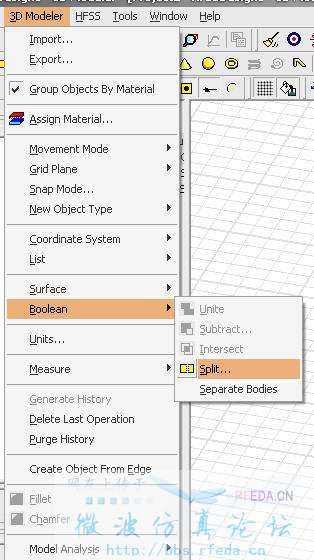
3、设置参数。
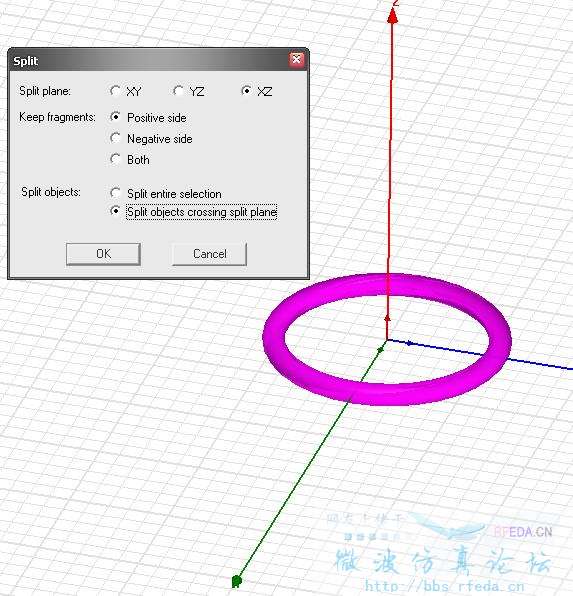
4、得到半圆环。
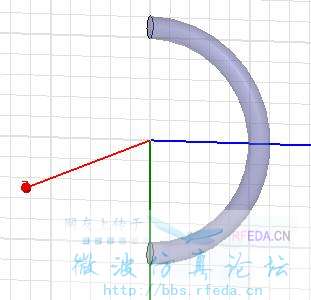
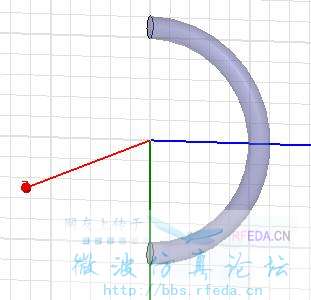
方法二:旋转扫描
1、画圆(面,圆环的切面)
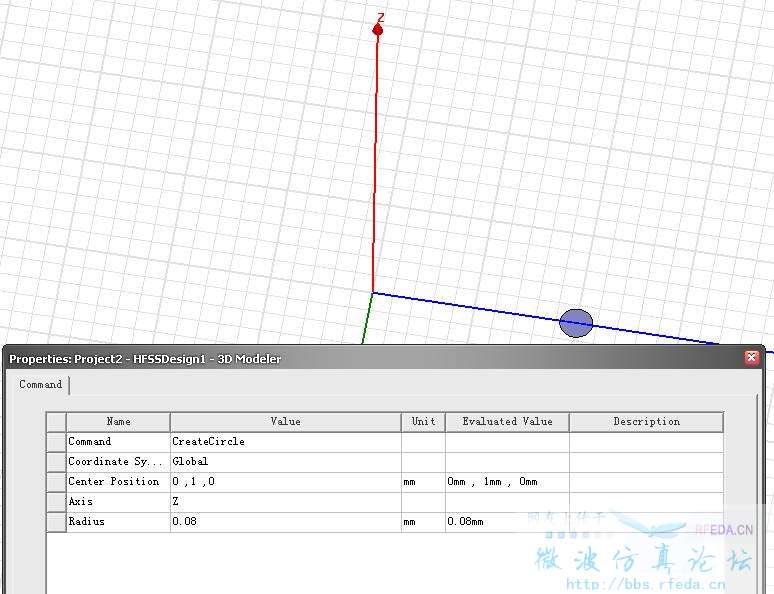
2、选择扫描sweep,以轴为旋转轴线。
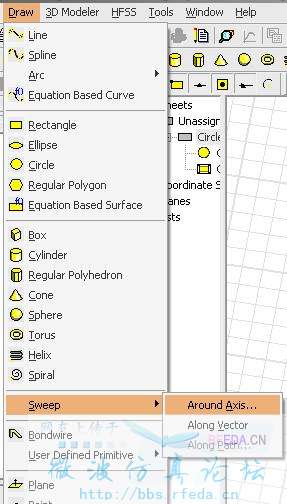
3、设置参数。
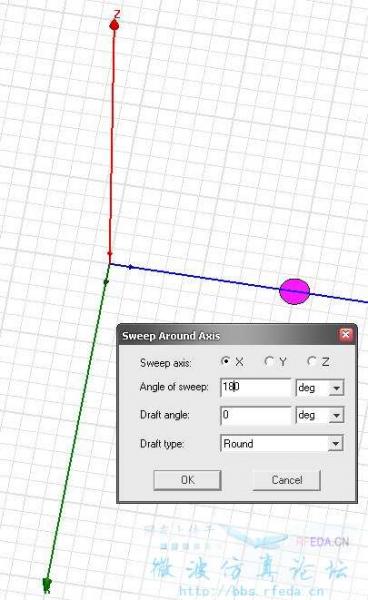
4、点确定,得到半圆环。
方法三:沿路经扫描
(在3D绘图软件通常叫“放样”,比如3D max studio)
1、画圆环切面,同上。
2、画路经,半个圆。可以使用arc画,也可以使用参数方程画(这个后面讲)。
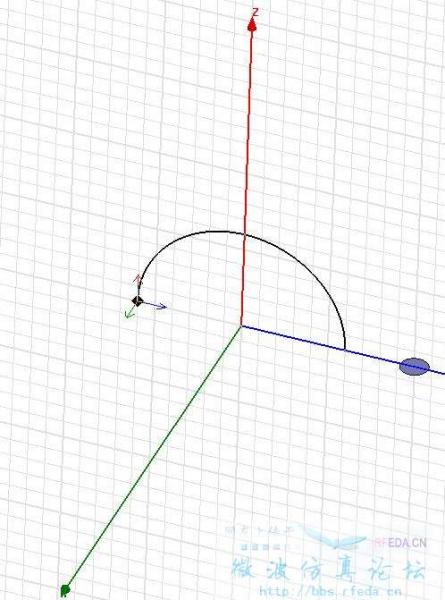
3、使用路经扫描,必须同时旋转圆形和弧线。
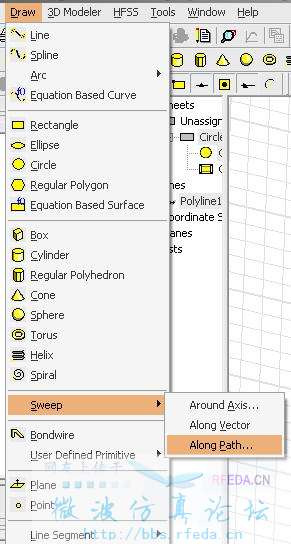
4、设置参数,得到半圆环。

接上面。
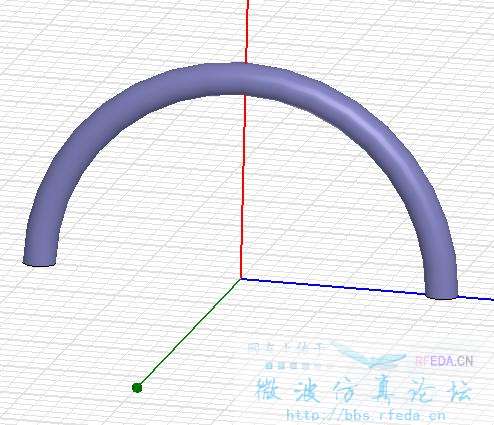
5、使用path扫描中扭曲(twist)和旋转(roate)都设置为0度,否则,嘿嘿,就会得到意想不到的效果,如下:(这个,用过3D max之类软件建模的朋友应该很熟悉)
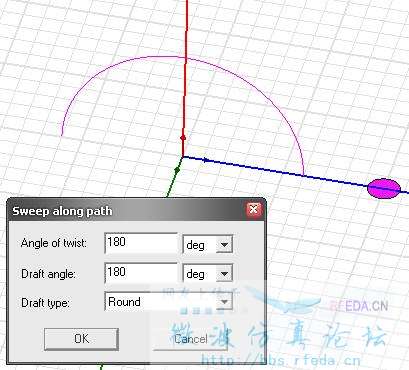
设置为180度得到的效果:
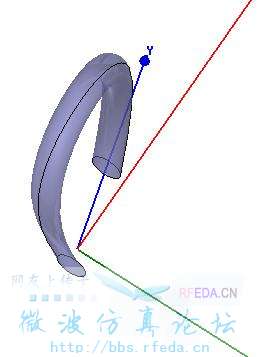
下面用参数方程扫描画几个好玩的东西。
1、选择 Draw >> Equation Based Curve >>出现参数方程设置菜单。
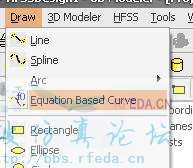
2、输入相应的参数方程,这里给的是3叶玫瑰线的参数方程。
x = r * sin(3t)* sin(t);y = r *sin(3t) * cos(t) 其中: 0 <= t <= 2 * 3.14159
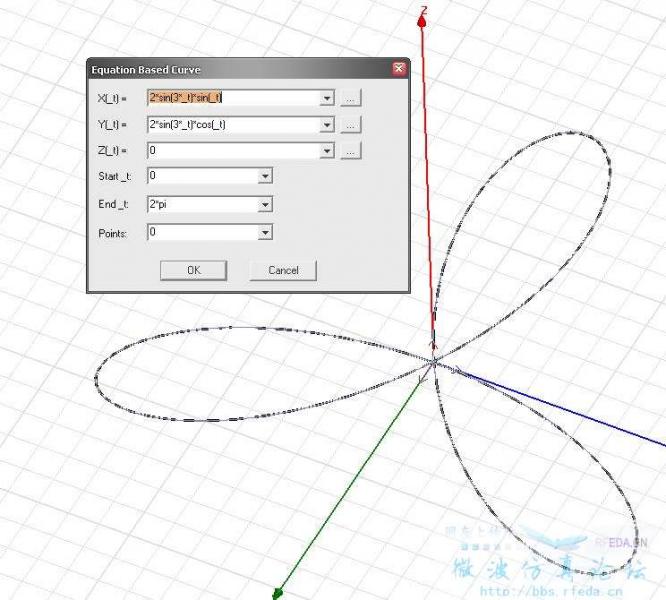
3、放样得到的3D模型。
Project2 (F:/zhangyh/Ansoft/)
HFSSDesign1
[error] TorusParameters: major radius should be greater than minor radius (9:36 下午 八月 24, 2008)
[error] Acis error: "Failed to call api_sweep_with_options.. Acis Error 72027 - Path Curve tangential to the sweep profile " (10:53 下午 八月 24, 2008)
[error] Acis error: "Failed to sweep the object." (10:53 下午 八月 24, 2008)
[error] Body could not be created for part because of invalid parameters to SweepAlongPath operation. (10:53 下午 八月 24, 2008)
[error] Acis error: "Failed to call api_sweep_with_options.. Acis Error 72027 - Path Curve tangential to the sweep profile " (10:54 下午 八月 24, 2008)
[error] Acis error: "Failed to sweep the object." (10:54 下午 八月 24, 2008)
[error] Body could not be created for part because of invalid parameters to SweepAlongPath operation. (10:54 下午 八月 24, 2008)
[error] Acis error: "Failed to call api_sweep_with_options.. Acis Error 72027 - Path Curve tangential to the sweep profile " (10:54 下午 八月 24, 2008)
[error] Acis error: "Failed to sweep the object." (10:54 下午 八月 24, 2008)
[error] Body could not be created for part because of invalid parameters to SweepAlongPath operation. (10:54 下午 八月 24, 2008)
有交叉,沿路经放样错误,没关系,我们试试别的。
好玩的有笛卡尔叶型线,玫瑰线,螺旋线,渐开线,星型线,心型线等,至少螺旋线,渐开线、对数螺旋线等放样没问题。
这里试试渐开线。
x=r(cos φ+φsin φ)
y=r(sin φ-φcos φ)
还是有错误,不知道为什么,等查过后再来。有经验的麻烦来说说。为什么程序自带的螺旋线可以,这个不行?3D max 和maya 甚至auto cad都是这样操作,没有问题啊。晕了,明天再看。
再试了一次,发现问题在于:被扫描的图像不能与path相切,上面当t=0和2*pi时,path(路径)的端口都与圆形相切,因此出错。但是改成0.2pi和1.8pi仍然出错,改称0.5pi和1.5pi后成功了。看来是2个端口都应该与圆形垂直。
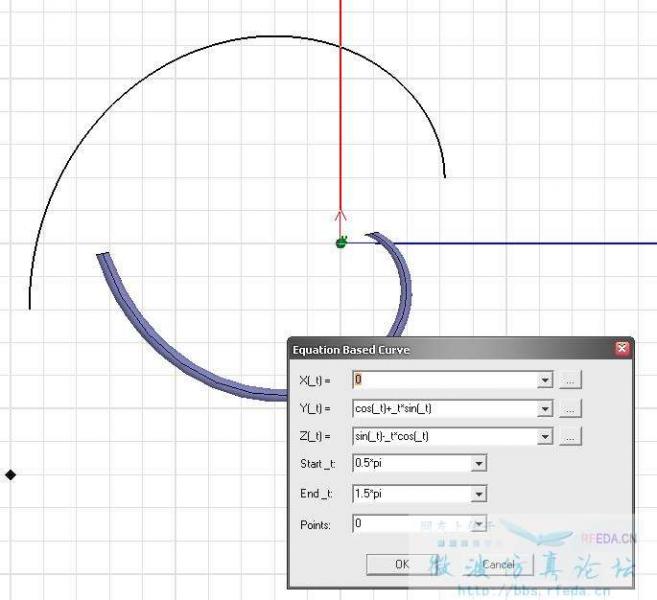
不错,不错
不错,很好
首席用HFSS很熟练呀,向你学习,灵活应用软件
长见识,多谢!
我什么态度,这取决于你怎么对我。
我学了几天的Solidworks,感觉HFSS作图功能和之区别也不大啊,竟然能这样用
