CST2008 抢先看
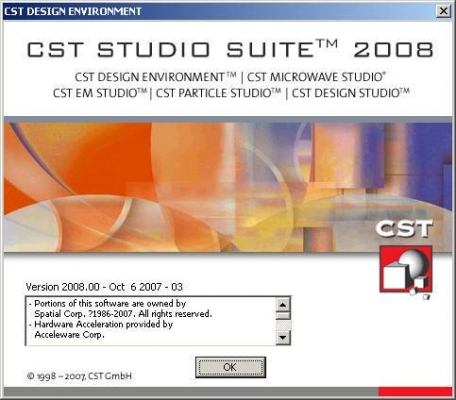
有相应的更详细的资料没有!能否共享一下!
开眼界了,希望这样的软件能够早日普及到国内像我这样的贫穷的“研究员”
History of Changes
This list provides an overview of some of the most important changes in CST STUDIO SUITE™ 2008.
General / Environment
Automatic software update system.
New project file structure (Project folder and CST file instead of MOD file).
Manage Project Dialog.
Added Farfield source.
More than one license servers can now be specified in the frontend with different ports.
ASCII table import for time signals implemented.
Quasi-Newton optimizer plots interpolated data as well as data from real solver runs.
Added option to specify user name and password for proxy server to the automatic software update tool.
Added license type for cooperation version.
Support for Windows Vista.
Command line option "-par" to import a parameter file before starting the solver run.
Job Control Center
Integration of CST DESIGN STUDIO in job control center.
Added option to start the job queue processing at a given time.
Distributed Computing
DC Controls will be added to autostart under Linux for KDE, Gnome and Xfce.
Improved automatic update.
Added checkbox to TD solver dialog box to enable distributed meshing to relieve weak frontend machines.
Improved abort mechanism for DC jobs.
Servers are not restarted automatically on start when they were not running before OS is restarted.
Balloon messages are shown from the system tray icon in case of an error.
DC control dialog boxes can now be manually added to system tray and autostart during runtime.
Server can now be started with power user rights instead of administrator rights.
Added major version check between frontend and main controller before DC distributes job.
Set default server ports for main controller and solver server to 35100 and 37100 respectively.
If frontend license is not available DE will wait for it instead of showing a message box.
Remote postprocessing can now be enabled/disabled by SolverControl.
Jobs are send to main controller as soon as the mesher is finished for parameter sweep.
Distribute frequency samples for FD Solvers and Integral Equation Solver.
Mesh matrices will now be copied before distribution of job.
Socket based parallelization licensing policy.
Structure Visualization
Added functionality to define the cutting plane by drawing a partition line.
Added material display options to suppress outline drawing or to force outlines for transparent shapes.
Reflective surfaces: Added material option to control (metallic) surface reflections.
New lucent mode for displayed text in main view.
Added two colored mode for gradient screen background.
Moving the mouse while the middle mouse button is pressed pans the 3D view.
Improved handling of smart rotation center feature.
Modeler
Upgraded CAD kernel to ACIS version R17.
Model intersection check added. Accessible via Solve->Check Model Intersections.
Implemented feature 'Set local mesh properties for all solids of the selected material'.
Implemented possibility to fix the transversal measurements of the layer stacking.
Added function to graphically pick an arbitrary point on a face.
Copy / paste functionality for solids.
Whole component can be selected via object view, while pressing shift-key and double-click on a solid.
Feature 'Mesh Properties...' now also available in components context menu.
Improved picked faces dialog.
Implemented automatic naming of probes.
Import / Export
Added support for ACIS R17, Pro/E Wildfire 3, Inventor 11, CATIA V5 R17 files.
Pro/E import now supports reading the solid and components names (Import attributes).
Step and CATIA import now also read curve attributes.
Added option to import metal layers as infinitely thin to ADS import.
Improved link to Cadence® Allegro®.
Mentor Graphics Expedition import.
ODB++ import.
Zuken CR-5000 import.
Import of Sigrity NDF file.
Implemented HFSS import.
Sub-project import: Implemented possibility to import 2D layout data from DS and 3D model data from MWS, EMS or PS.
Added NASTRAN Import with triangle decimation.
Voxel import: Thermal conductivity and working coordinate system information added.
Voxel import: Position of Voxel model is preserved when changing the selected volume.
Hexahedral Mesh
Added possibility to display short-circuited gaps in mesh view.
Improved automatic mesh generation.
New option "Consider surrounding space for lower mesh limit" in "Mesh properties->Specials" dialog.
"Show Mesh Controls" separately for fixpoints, density points and corner correction lines.
Reduced memory requirements for visualization of subgrids for large models.
Improved handling of surface impedance material for sheet structures with FPBA mesher.
Improved subgrid mesh generation.
Subgrid transitions are now also allowed in lossy metal materials.
Improved performance for FPBA integration path calculation.
Added parallelization for parts of FPBA mesher.
Tetrahedral Mesh
Accelerated meshing algorithms.
New fast surface meshing method, particularly suited for very complex like PCBs or triangulated geometries.
Accelerated the mesh generation's "saving mesh" step for Tet-FD unit cells.
New tab for special mesh properties.
Coupled Simulation
Electromagnetic and Thermal problem classes introduced for auto and model-intersection checks.
A specific problem type can now be selected as a default problem type for module startup
Problem types for particle solvers can now be selected
Problem types for static solvers (including thermal solver) can now be selected
When changing the problem type it is now possible to update the mesh without deleting it before.
Transient Solver
Automatic adaptive port meshing before solver start.
Support of Acceleware's Accelerator™ A30 card and ClusterInABox™ Dual D30.
Hardware acceleration now also supports PML, periodic boundaries and farfield monitors.
Improved handling of active S-Parameter results.
Added simplified PBA method.
Introduced automatic option for subgrid specific time cycling.
Memory and stability improvement of subgridding scheme.
Improved open boundary formulation (supports kappa losses at the boundary).
Broadband and transient farfields.
Improved accuracy and memory efficiency of lossy metal materials.
Added discrete face ports (s-parameter, voltage and current type).
Multi-processor support for Linux.
Frequency Domain Solvers
No coupling between front and back side of lossy metal.
Farfield and RCS integration for unit cells based on Floquet-modes.
Improved handling of unit cells.
The Hex-FD and Tet-FD solver now display the inward and outward Floquet port mode E- and H-field as well as the Poynting vector.
S-parameter extrapolation to the static limit (frq =0)
Improved handling of Floquet ports.
A first order free-space open boundary condition can now be chosen for the Hex-FD solver via VBA.
Now the scan angle "phi" is used to define the polarization for doubly-periodic Hex-FD solver port modes.
Improved the Tet-FD solver's search for current paths along conductors with thin sheets and multiple spokes per node.
Improved the TE/TM separation for multiple degenerated modes in the Tet-FD port mode solver.
The Tet-FD solver performs the phase deembedding during the calculation rather than as a postprocessing step.
Tet-FD mesh quality has been improved.
Ohmic sheets with complex impedance (Tet-FD).
The Tet-FD unit cell waveguide port solutions are now kept during a parameter sweep over the unit cell scan angle.
Improved handling of F-Parameter results.
Integral Equation Solver
Added wavelength based port mesh refinement for waveguide ports before normal port mesh adaptation.
Added F-Parameter broadband sweep.
Fast Surface Mesh.
Support of PEC background.
Added waveguide ports.
Solver special property for use of CFIE for PEC solids.
Added fast monostatic RCS sweep.
Added combine results.
Support of lossy conductor and ohmic sheet materials.
Added evaluate field on curve.
Added farfield excitation.
Added farfield export for farfield source definition.
VBA command GetFieldVector now also works for Integral Equation Solver.
Improved the auto solver type choice.
Added monitors for the electric and magnetic field.
Single precision floating point is now the default for the integral equation solver for memory efficiency.
Improved meshing of face port edges and decisive edges.
Redesign of the solver log file.
Eigenmode Solver
A switch for saving/ignoring static modes is available in the eigenmode solver now.
JDM eigenmode solver can handle C and L lumped elements.
CST EM STUDIO Solvers
New tetrahedral J-Static Solver, the mesh can be restricted to conductive domains.
Radial magnets can be defined now.
Force computation is now available for all EMS solvers.
Thermal solver is able now to consider dispersive electric and magnetic losses.
Magnetostatic tetrahedral solver now computes flux linkages for coils.
Remote calculation (Distributed Computing) available.
Added energy density plots for all static solvers.
Linux version of low frequency EQS solver.
Command line option for the low frequency EQS solver is added.
TBP for Force and Torque computation is now available also for low frequency EQS solver.
Parameter Sweep and Optimizer can now be started for low frequency EQS solver.
Default treatment (grounded/floating) for PEC domains without source definition can now be specified for J-Static, E-Static and low frequency EQS-solver.
J-Static matrix setup modified in order to ensure a better AMD64bit accuracy for the hexahedral solver.
CST PARTICLE STUDIO Solvers
Particle In Cell (PIC) solver with 2 emission models.
Thermal coupling for tracking solver available.
New indirect wake integration implemented.
Calculation of transverse wake impedances.
Cos² filtering for wake impedance calculation available.
Improved field interpolation at and near surfaces of particle sources.
Added Linux version of particle solver.
Added remote calculation (Distributed Computing).
If the secondary emission parameters are changed only the tracking (and not all) results are deleted.
Post Processing / Fields
S-Parameter renormalisation support Floquet ports.
New Button "SubVolume" in "Vector Plot Special Settings".
The 2D phase plot for tetrahedral mesh is now possible.
Enabled generation of 3D field monitors in 1D Plot view.
Signal plots can be selected by double clicking on the label.
F-Parameter spectrum results can be normalized either to the reference signal or the respective excited signals.
F-Parameters are now also shown as Smith Chart.
Port modes can be excluded from s-parameter post processing.
Renormalisation uses complex and variable impedances for QTEM modes if more than one frequency point is calculated.
Possibility to create Smith Chart tables included.
Table info includes varying parameter statistics of all data sets and selected curves.
Multiple selection of table signal plots.
Farfield
Arbitrary VBA based combination of farfields.
Farfield plot switches to "axes only mode" now depending on actual visualization frame rate.
Polar farfield tables can be plotted in dB.
1D farfield plot support for loaded ffp files.
Symmetric plot range and full plot range for polar angles works for all farfield plot types.
Farfield plotting at a user-defined time supported by the farfield plot dialog.
Phi and theta range for farfield plots enabled.
Individual choice of theta and phi step for the farfield calculation.
Farfield plot mode "realized gain" implemented.
SAR Calculation
Implemented Point SAR calculation from power loss monitor.
SAR results text can be displayed using Edit->Info when SAR field plot is selected.
Added Info entry to field context menus for display of SAR text results.
Improved SAR result auto labeling.
SAR result numbers available by VBA when SAR field plot is selected.
CST DESIGN STUDIO General
Completed 2D-layout editor component.
New passivation method for SPICE-MOR -> passivation of symmetric and non symmetric S-Parameters is now possible.
Improvement of eigenvalue computation for Spice MOR.
Display of progress bar, generation of output and read only settings are ignored while tuning parameters now.
'Mutual Coupling' element is available for circuit simulations with APLAC and SPICE now, can be dragged from 'Basic Circuit' pane.
After failure of simulation with SPICE an additional run considering small parasitics is done now.
Possibility to specify number of initial bits that are simulated before rdata is recorded for eye diagram implemented.
ASCII table import for time signals implemented.
Shortcut keys added to main menu items where possible.
Tuning settings are properly serialized now with the project.
Tuning dialog box added to make possible parameter changes via sliders.
Global parameter list will always been displayed now if block property dialog box is open.
Delete Results menu item opens a dialog box now where user-defined and cache results can be also selected now.
Circuit RF components can now be inserted in canvas to build up layout even though no APLAC license is available.
Shortcut keys Ctrl+Shift to pan and Shift+SPACE to zoom to selection added in accordance with MWS.
User-defined routing by clicking inside the canvas during creation of a link established.
New grid property dialog box that does not refer to physical units any more but to a general expression for the grid density.
CST DESIGN STUDIO Blocks
Touchstone block can also deal with files containing Y/Z-parameters now.
CST Studio files may also be browsed for in order to change block image now.
Deleting a block's cache leads to invalidation of the block's and the overall results now.
Aborted results from MWS calculations are considered for blocks, a warning message will be displayed then.
Labels added for IBIS and SPICE blocks to display model and component names.
Limitation to Width>Width2 for microstrip step discontinuities removed.
Generalized Transmission Line block referring to neighbouring MWS block and extracting port properties from there implemented.
General SPICE Import block is available now, can also deal with nested sub-models and widely be used with APLAC as well.
Generalized Transmission Line block can be used for frequencies greater than cutoff now.
Previously undefined parameters can be assigned to block properties now.
MICIAN parameterized block will always calculate all S-parameters available now.
CST DESIGN STUDIO Simulation
Current source available for simple simulator now.
Ideal transformer available for simple simulator now.
Simple circuit simulator also available for DC and AC simulations now.
Some methods added to VBA Simulation Task command to enable TDR with time signals.
Excitations for 'Combine Results' task can use parameters now.
Impedances added to result set for transient task with signal excitation.
When using power source for transient simulation MWS-like signal results will be calculated and added to the tree.
Power source for transient simulation added.
CST DESIGN STUDIO VBA
New VBA command "SelectPlotType" implemented.
Added VBA commands for network MOR.
New VBA command Result1DFromData (task, owner, container data, data type) implemented.
VBA Command "Table" is available for DS now, usage and methods are nearly identical to MWS.
VBA / Macros
Macro for Touchstone export of additional (external) S-Parameters with user prefix implemented.
VBA cross correlation function is able to calculate a normed or a un-normed correlation curve.
VBA cross correlation function can handle Result1D objects with different sampling.
In the Calculate TDR from S-Parameter macro for MWS the IFFT was changed to IDFT to achieve a better resolution
TDR macro for time signals in DS
Added predefined macro Farfield / I-Solver Monostatic RCS Calculation.
Added VBA command to store projects in archive.
VBA-command for changing the DE-View to a specific problem type now available
New VBA commands "FarfieldPlot.ShowStructure" and "FarFielplot.FarfieldSize.
New VBA command <BOOL> Mesh.IsFPBAUsed to inquire if FPBA is used.
VBA commands to get simulation times (total, meshing, last solver run) from transient solver.
Added VBA command to get RCS sweep properties for integral equation solver.
Exclude port modes feature is now accessible over PostProcess1D VBA object.
Added VBA command to set SAR result label.
Implemented VBA command CombineResults.GetCombinationFromLabel to receive combination strings for combine result or simultaneous excitation labels.
Toggle normalization of farfields before the combination via VBA.
Added a VBA object which allows browsing result maps, which are commonly used in the FD solvers.
Farfield plotting at a user-defined time via VBA enabled.
A far-field combination for a finite antenna array with the unit cell grid can now be set up by the VBA method 'SetUnitCellArray'.
A phase deembedding distance can now be set for Floquet ports via VBA.
2D/3D Farfield plot files (*.ffp) can be added to tree independently from project by VBA ResultTree.Add.
小编把onlien help共享一下吧,这样也就大概知道新功能了,
了解一下最新功能,谢谢,期待更详细的介绍
