DXP的选项里面这几个选项是做什么的?
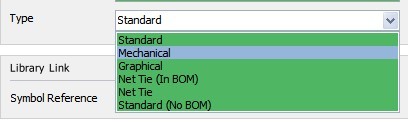
在AD 官网有解析。这个主要跟BOM有关。如果选择NO bom,也就是说在导出BOM时,它不会出现。详见下面。
Non-standard Component Types
Not all components are destined to be mounted on the assembled PCB, not all components are required in the Bill of Materials (BOM), and not all items that are mounted on the PCB need to be represented on the schematic. Altium Designer supports non-standard component types through the Component Type property, set in the Component Properties dialog in the library or schematic editor.
For example, the presentation and readability of your schematic might be enhanced by including a chassis-mounted component that is wired to the PCB. If this component was not required in the PCB BOM, then the component type can be set to Graphical. A graphical component is not included during schematic electrical verification, it is not included in the BOM, nor is it checked during schematic to PCB synchronization. In this case the Component Type is set to Graphical.
Another special class of component would be a test point - this component is required on both the schematic and the PCB, it should be checked during design synchronization, but is not required in the BOM. In this case the Component Type is set to Standard (No BOM).
Another example of a special component kind would be a heat sink - typically it is not shown on the schematic and is not required to be checked during schematic electrical verification, but must be included in the BOM. In this case the component type is set to Mechanical.
光学定位点,一般改为graphical,这样对比网表就不会报出要remove component了。其他几个用的比较少
感谢楼上的两位,终于知道怎么回事了,谢谢。
