结项----ubuntu安装xbmc
时间:10-02
整理:3721RD
点击:
首先,要更新一下软件包列表。
sudo apt-get update
然后更新一下系统。
sudo apt-get upgrade

换了源速度还可以,706KB/s。
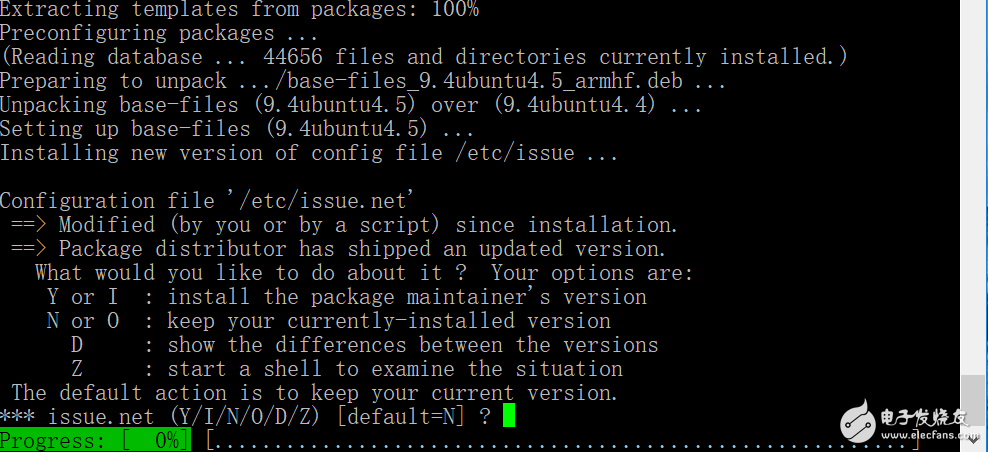
这里输入y,回车。
开始安装,一步步来。
sudo apt-get install python-software-properties pkg-config
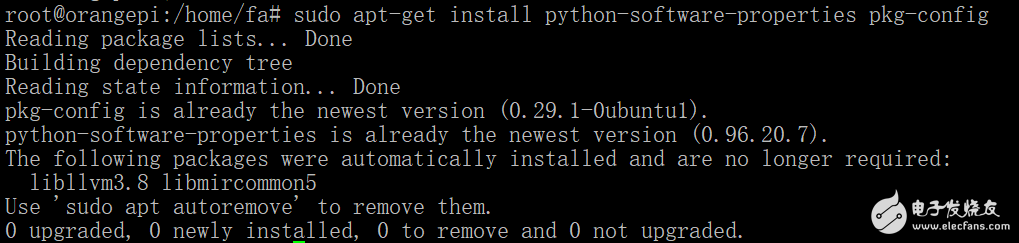
因为我已经安装过了,所以显示这个信息。
sudo apt-get install software-properties-common

sudo apt-get install xbmc xbmc-standalone
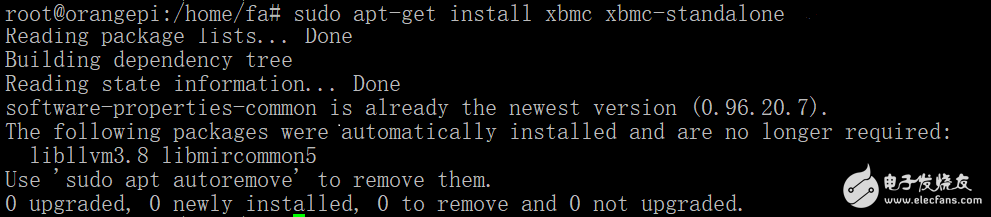
至此,xbmc安装完成,使用方法与android版相同,在此先不详讲。
sudo apt-get update
然后更新一下系统。
sudo apt-get upgrade

换了源速度还可以,706KB/s。
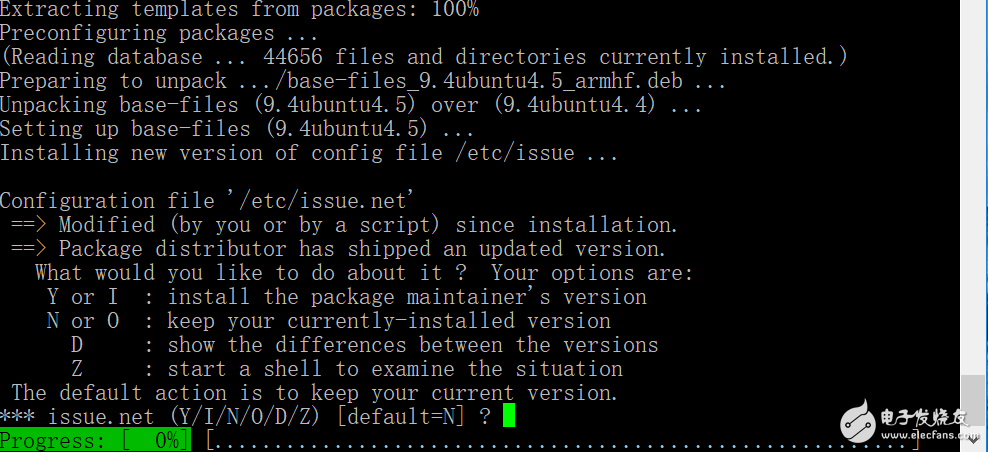
这里输入y,回车。
开始安装,一步步来。
sudo apt-get install python-software-properties pkg-config
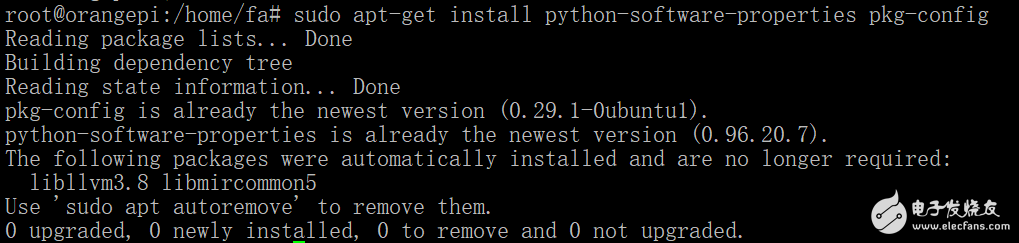
因为我已经安装过了,所以显示这个信息。
sudo apt-get install software-properties-common

sudo apt-get install xbmc xbmc-standalone
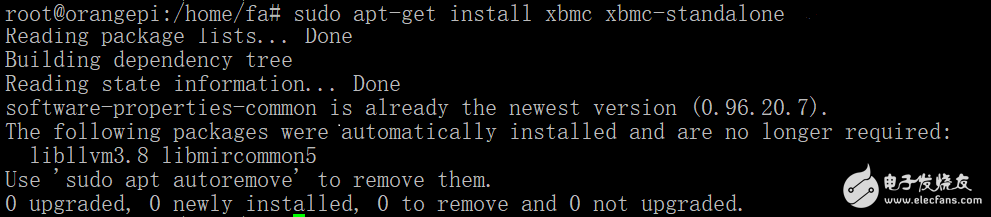
至此,xbmc安装完成,使用方法与android版相同,在此先不详讲。
